上一章已经介绍了UIScrollView,现在使用 UIPageControl结合UIScrollView实现分页效果。话不多说,马上看看!!!
一: UIPageControl属性和方法
//一共有多少页
@property(nonatomic) NSInteger numberOfPages;
//当前显示的页码
@property(nonatomic) NSInteger currentPage;
//只有一页时,是否需要隐藏页码指示器
@property(nonatomic) BOOL hidesForSinglePage;
//这个属性如果设置为YES,点击时并不会改变控制器显示的当前页码点,必须手动调用 - (void)updateCurrentPageDisplay;
//这个方法,才会更新。
@property(nonatomic) BOOL defersCurrentPageDisplay;
//除当前页码外其他页码指示器的颜色
@property(nullable, nonatomic,strong) UIColor *pageIndicatorTintColor
//当前页码指示器的颜色
@property(nullable, nonatomic,strong) UIColor *currentPageIndicatorTintColor
//更新控制器当前页码
- (void)updateCurrentPageDisplay;
//用于页数会变化的情况下进行大小动态处理
- (CGSize)sizeForNumberOfPages:(NSInteger)pageCount;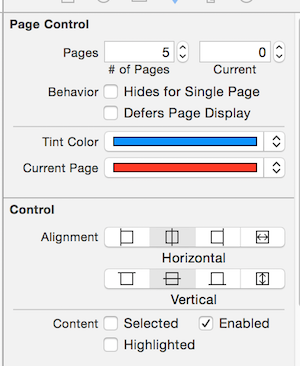
二、图片轮播例子
1.导入图片,storyboard布局UIPageControl结合UIScrollView(略)
2.设置UIScrollVIew的内容,尺寸,设置可分页。设置UIPageControl的总页数
@property (weak, nonatomic) IBOutlet UIScrollView *scrollView;
@property (weak, nonatomic) IBOutlet UIPageControl *pageControl;
- (void)viewDidLoad {
[super viewDidLoad];
CGFloat imgY = 0;
CGFloat width = self.scrollView.frame.size.width;
CGFloat height = self.scrollView.frame.size.height;
// 1.添加5张图片到scrollView中 ZXHImageCount图片个数
for (int i = 0; i<ZXHImageCount; i++) {
UIImageView *imageView = [[UIImageView alloc]init];
NSString *name = [NSString stringWithFormat:@"img_0%d",i+1];
// 设置图片
imageView.image = [UIImage imageNamed:name];
// 设置frame
CGFloat imgX = width * i;
imageView.frame = CGRectMake(imgX, imgY, width, height);
[self.scrollView addSubview:imageView];
}
// 2.设置内容尺寸
CGFloat contentW = width * ZXHImageCount;
self.scrollView.contentSize = CGSizeMake(contentW, 0);
// 3.隐藏水平滚动条
self.scrollView.showsHorizontalScrollIndicator = NO;
// 4.分页
self.scrollView.pagingEnabled = YES;
//成为代理,控制器也连线方式实现,代码不必设置
//self.scrollView.delegate = self;
// 5.设置pageControl的总页数
self.pageControl.numberOfPages = ZXHImageCount;
// 6.添加定时器(每隔2秒调用一次self 的nextImage方法)
[self addTimer];
}
3.定义定时器
/**
* 定时器
*/
@property(strong,nonatomic) NSTimer *timer;
/**
* 定时器
*/
-(void)addTimer{
self.timer = [NSTimer scheduledTimerWithTimeInterval:2.0 target:self selector:@selector(nextImage) userInfo:nil repeats:YES];
}
/**
* 停止定时器
*/
-(void)stopTimer{
[self.timer invalidate];
self.timer = nil;
}
4.定时器调用显示下一张图片
-(void)nextImage{
// 1.增加pageControl的页码
int page = 0;
if (self.pageControl.currentPage != ZXHImageCount - 1) {
page = (int)self.pageControl.currentPage + 1;
}
// 2.计算scrollView滚动的位置
CGFloat offSetX = page * self.scrollView.frame.size.width;
CGPoint point = CGPointMake(offSetX,0);
//self.scrollView.contentOffset = point;
[self.scrollView setContentOffset:point animated:YES];
//线程
[[NSRunLoop currentRunLoop] addTimer:self.timer forMode:NSRunLoopCommonModes];
}5.手动拖拽停止定时器自动翻页,拖拽停止时开始自动翻页。
#pragma mark 代理方法
/**
* 当scrollView正在滚动就会调用
*
* @param scrollView
*/
-(void)scrollViewDidScroll:(UIScrollView *)scrollView{
// 根据scrollView的滚动位置决定pageControl显示第几页
CGFloat imageWidth = self.scrollView.frame.size.width;
int page = (self.scrollView.contentOffset.x + imageWidth * 0.5)/imageWidth;
self.pageControl.currentPage = page;
}
/**
* 开始拖拽的时候调用
*/
-(void)scrollViewWillBeginDragging:(UIScrollView *)scrollView{
//停止定时器
[self stopTimer];
}
/**
* 停止拖拽的时候调用
*/
-(void)scrollViewDidEndDragging:(UIScrollView *)scrollView willDecelerate:(BOOL)decelerate{
//开启定时器
[self addTimer];
}效果如下:
---------------文章至此!! 待续!!!!

























 2577
2577

 被折叠的 条评论
为什么被折叠?
被折叠的 条评论
为什么被折叠?








