使用JDBC处理MySQL大文本和大数据
概述
LOB,Large Objects,是一种用于存储大对象的数据类型,一般LOB又分为BLOB与CLOB。BLOB通常用于存储二进制数据,比如图片、音频、视频等。CLOB通常用于存储大文本,比如小说。
MySQL数据库中没有专门的CLOB数据类型,而如果要存储大文本,MySQL采用的是TEXT类型。TEXT类型又有TINYTEXT、TEXT、MEDIUMTEXT和LONGTEXT之分。MySQL中的BLOB类型又可分为TINYBLOB、BLOB、MEDIUMBLOB和LONGBLOB。
使用JDBC处理大文本
向MySQL中存储大文本,可调用JDBC API中PreparedStatement的如下方法:
// 将指定参数设置为给定 Reader 对象
void setCharacterStream(int parameterIndex, Reader reader) throws SQLException
// 将给定参数设置为给定 Reader 对象,该对象具有给定字符数长度(int型)
void setCharacterStream(int parameterIndex, Reader reader, int length) throws SQLException
// 将指定参数设置为给定 Reader 对象,该对象具有给定字符数长度(long型)
void setCharacterStream(int parameterIndex, Reader reader, long length) throws SQLException
如果需要从MySQL数据库中获取大文本列字段值,则可以使用ResultSet的如下方法:
// 以 java.io.Reader 对象的形式获取此 ResultSet 对象的当前行中指定列的值
Reader getCharacterStream(int columnIndex) throws SQLException
Reader getCharacterStream(String columnLabel) throws SQLException
// 以 String 的形式获取此 ResultSet 对象的当前行中指定列的值
String getString(int columnIndex) throws SQLException
String getString(String columnLabel) throws SQLException
示例
表:
代码:
import java.io.File;
import java.io.FileNotFoundException;
import java.io.FileReader;
import java.io.IOException;
import java.io.Reader;
import java.sql.Connection;
import java.sql.PreparedStatement;
import java.sql.ResultSet;
import java.sql.SQLException;
/**
* 使用JDBC操作大文本
*
* @author Administrator
*
*/
public class ClobTest {
/**
* 使用JDBC向数据库表中插入大文本数据
*
* @throws SQLException
*/
public static void add() throws SQLException {
Connection conn = null;
PreparedStatement pstmt = null;
// 获取数据库会话对象
JdbcSession session = JdbcSessionFactory.getCurrentSession();
// 获取数据库连接
conn = session.getConnection();
// 创建SQL语句:向小说表中添加一条章节内容的记录
String sql = "INSERT INTO novel(content) VALUES(?)";
// 创建PreparedStatement对象
pstmt = conn.prepareStatement(sql);
// 创建Reader对象
File file = new File(Thread.currentThread().getClass()
.getResource("/novel/1.txt").getPath());
Reader reader = null;
try {
reader = new FileReader(file);
} catch (FileNotFoundException e) {
e.printStackTrace();
}
// 设置参数
pstmt.setCharacterStream(1, reader, (int) file.length());
// 执行SQL语句
int count = pstmt.executeUpdate();
// 处理结果
if (count > 0)
System.out.println("添加成功");
else
System.out.println("添加失败");
// 释放资源
JdbcResourceManager.close(pstmt);
JdbcResourceManager.close(conn);
JdbcSessionFactory.closeSession();
}
public static void read() throws SQLException {
Connection conn = null;
PreparedStatement pstmt = null;
ResultSet rs = null;
// 获取数据库会话对象
JdbcSession session = JdbcSessionFactory.getCurrentSession();
// 获取数据库连接
conn = session.getConnection();
// 创建SQL语句
String sql = "SELECT id, content FROM novel";
// 创建PreparedStatement对象
pstmt = conn.prepareStatement(sql);
// 执行SQL语句
rs = pstmt.executeQuery();
// 处理结果
while (rs.next()) {
// 读取小说内容
Reader reader = rs.getCharacterStream("content");
int ch;
try {
while((ch = reader.read()) != -1){
System.out.print((char)ch);
}
} catch (IOException e) {
e.printStackTrace();
}
}
// 释放资源
JdbcResourceManager.close(rs);
JdbcResourceManager.close(pstmt);
JdbcResourceManager.close(conn);
JdbcSessionFactory.closeSession();
}
public static void main(String[] args) {
try {
add();
read();
} catch (SQLException e) {
e.printStackTrace();
}
}
}
使用JDBC处理二进制数据
向MySQL中存储二进制数据,可调用JDBC API中PreparedStatement的如下方法:
// 将指定参数设置为给定输入流。
void setBinaryStream(int parameterIndex, InputStream x)
// 将指定参数设置为给定输入流,该输入流将具有给定字节数(int型)。
void setBinaryStream(int parameterIndex, InputStream x, int length)
// 将指定参数设置为给定输入流,该输入流将具有指定字节数(long型)。
void setBinaryStream(int parameterIndex, InputStream x, long length)
如果需要从MySQL数据库中获取二进制列字段值,则可以使用ResultSet的如下方法:
// 以未解释字节的流的形式获取此 ResultSet 对象的当前行中指定列的值。
InputStream getBinaryStream(int columnIndex)
// 以未解释的 byte 流的形式获取此 ResultSet 对象的当前行中指定列的值。
InputStream getBinaryStream(String columnLabel)
// 以 Java 编程语言中 Blob 对象的形式获取此 ResultSet 对象的当前行中指定列的值。
Blob getBlob(int columnIndex)
// 以 Java 编程语言中 Blob 对象的形式获取此 ResultSet 对象的当前行中指定列的值。
Blob getBlob(String columnLabel)
获取Blob对象后可以继续调用getBinaryStream()方法获取输入流。
示例
表:
代码:
import java.io.File;
import java.io.FileInputStream;
import java.io.FileOutputStream;
import java.io.InputStream;
import java.io.OutputStream;
import java.sql.Connection;
import java.sql.PreparedStatement;
import java.sql.ResultSet;
/**
* 使用JDBC操作二进制数据
*
* @author 小明
*
*/
public class BlobTest {
/**
* 插入二进制数据到数据库
*
* @throws Exception
*/
public static void add() throws Exception {
Connection conn = null;
PreparedStatement pstmt = null;
// 获取数据库会话对象
JdbcSession session = JdbcSessionFactory.getCurrentSession();
// 获取数据库连接
conn = session.getConnection();
// 插入音乐数据的SQL语句
String sql = "INSERT INTO music(content) VALUES(?)";
pstmt = conn.prepareStatement(sql);
// 创建PreparedStatement对象
pstmt = conn.prepareStatement(sql);
// 创建Reader对象
File file = new File(Thread.currentThread().getClass()
.getResource("/music/08.Along_in_the_night.mp3").getPath());
InputStream fis = new FileInputStream(file);// 生成的流
pstmt.setBinaryStream(1, fis, file.length());
// 执行SQL语句
int count = pstmt.executeUpdate();
// 处理结果
if (count > 0)
System.out.println("添加成功");
else
System.out.println("添加失败");
// 释放资源
JdbcResourceManager.close(pstmt);
JdbcResourceManager.close(conn);
JdbcSessionFactory.closeSession();
}
/**
* 从数据库中读二进制数据
*
* @throws Exception
*/
public static void read() throws Exception {
Connection conn = null;
PreparedStatement pstmt = null;
ResultSet rs = null;
// 获取数据库会话对象
JdbcSession session = JdbcSessionFactory.getCurrentSession();
// 获取数据库连接
conn = session.getConnection();
// 创建SQL语句
String sql = "SELECT id, content FROM music WHERE id=?";
// 创建PreparedStatement对象
pstmt = conn.prepareStatement(sql);
pstmt.setInt(1, 1);
// 执行SQL语句
rs = pstmt.executeQuery();
// 处理结果
if (rs.next()) {
InputStream in = rs.getBinaryStream("content"); // 获取列字段InputStream对象
// 缓冲数组
byte buf[] = new byte[1024];
int len;
// 输出流,将读取到的音乐数据保存到D盘
OutputStream out = new FileOutputStream("D:\\1.mp3");
while ((len = in.read(buf)) != -1) {
out.write(buf, 0, len);
}
in.close();
out.close();
}
// 释放资源
JdbcResourceManager.close(rs);
JdbcResourceManager.close(pstmt);
JdbcResourceManager.close(conn);
JdbcSessionFactory.closeSession();
}
public static void main(String[] args) throws Exception {
add();
read();
}
}








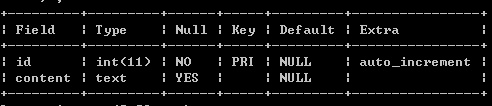
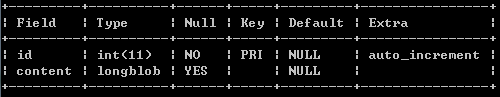














 694
694

 被折叠的 条评论
为什么被折叠?
被折叠的 条评论
为什么被折叠?








