使用工具:VS2013
第一步:创建一个WCF的工程
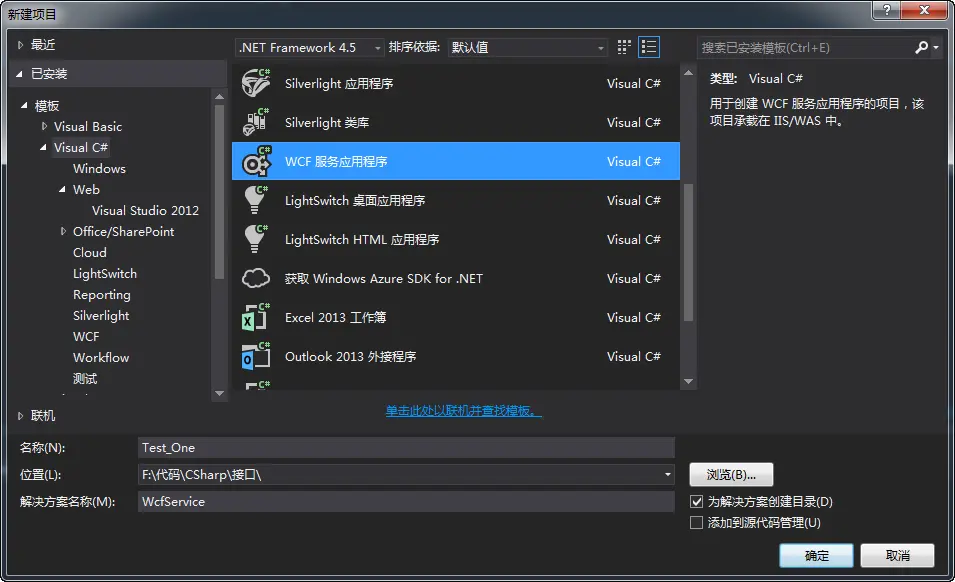
第二步:新建一个User.cs
using System;
using System.Collections.Generic;
using System.Linq;
using System.Runtime.Serialization;
using System.Web;
namespace Test_One
{
[DataContract]
public class User
{
[DataMember]
public string Name { get; set; }
[DataMember]
public string Password { get; set; }
[DataMember]
public string Email { get; set; }
}
}
第三步:创建接口(IUserService.cs)
using System;
using System.Collections.Generic;
using System.Linq;
using System.Runtime.Serialization;
using System.ServiceModel;
using System.ServiceModel.Web;
using System.Text;
namespace Test_One
{
[ServiceContract]
public interface IUser
{
[OperationContract]
[WebInvoke(Method = "GET", UriTemplate = "getuser/{name}", RequestFormat = WebMessageFormat.Json, ResponseFormat = WebMessageFormat.Json)]
User GetUserData(string name);
[OperationContract]
[WebInvoke(Method = "POST", UriTemplate = "checkuser", RequestFormat = WebMessageFormat.Json, ResponseFormat = WebMessageFormat.Json)]
User CheckUserData(User user);
}
}
第四步:实现接口(UserService.svc.cs)
using System;
using System.Collections.Generic;
using System.Linq;
using System.Runtime.Serialization;
using System.ServiceModel;
using System.ServiceModel.Web;
using System.Text;
namespace Test_One
{
// NOTE: You can use the "Rename" command on the "Refactor" menu to change the class name "Service1" in code, svc and config file together.
// NOTE: In order to launch WCF Test Client for testing this service, please select Service1.svc or Service1.svc.cs at the Solution Explorer and start debugging.
public class UserService : IUserService
{
public User GetUserData(string name)
{
User user = new User();
user.Name = name;
user.Email = "test@123.com";
return user;
}
public User CheckUserData(User user)
{
user.Name += "-test";
return user;
}
}
}
第四步 修改配置文件
<?xml version="1.0"?>
<configuration>
<appSettings>
<add key="aspnet:UseTaskFriendlySynchronizationContext" value="true" />
</appSettings>
<system.web>
<compilation debug="true" targetFramework="4.5" />
<httpRuntime targetFramework="4.5"/>
</system.web>
<system.serviceModel>
<services>
<service name="Test_One.UserService" behaviorConfiguration="RESTBehaviour">
<endpoint address=""
binding="webHttpBinding"
contract="Test_One.IUserService"
behaviorConfiguration="ESEndPointBehavior"/>
</service>
</services>
<behaviors>
<serviceBehaviors>
<behavior name="RESTBehaviour">
<serviceMetadata httpGetEnabled="true"/>
<serviceDebug includeExceptionDetailInFaults="true"/>
</behavior>
<behavior>
<!-- To avoid disclosing metadata information, set the values below to false before deployment -->
<serviceMetadata httpGetEnabled="true" httpsGetEnabled="true"/>
<!-- To receive exception details in faults for debugging purposes, set the value below to true. Set to false before deployment to avoid disclosing exception information -->
<serviceDebug includeExceptionDetailInFaults="false"/>
</behavior>
</serviceBehaviors>
<endpointBehaviors>
<behavior name="ESEndPointBehavior">
<webHttp/>
</behavior>
</endpointBehaviors>
</behaviors>
<protocolMapping>
<add binding="basicHttpsBinding" scheme="https" />
</protocolMapping>
<serviceHostingEnvironment aspNetCompatibilityEnabled="true" multipleSiteBindingsEnabled="true" />
</system.serviceModel>
<system.webServer>
<!--
To browse web app root directory during debugging, set the value below to true.
Set to false before deployment to avoid disclosing web app folder information.
-->
<directoryBrowse enabled="true"/>
<!--<modules runAllManagedModulesForAllRequests="true"/>-->
<modules runAllManagedModulesForAllRequests="true">
<remove name="WebDAVModule" />
</modules>
<handlers>
<remove name="WebDAV" />
</handlers>
</system.webServer>
</configuration>
第五步:部署(应用程序池中给为4.0)
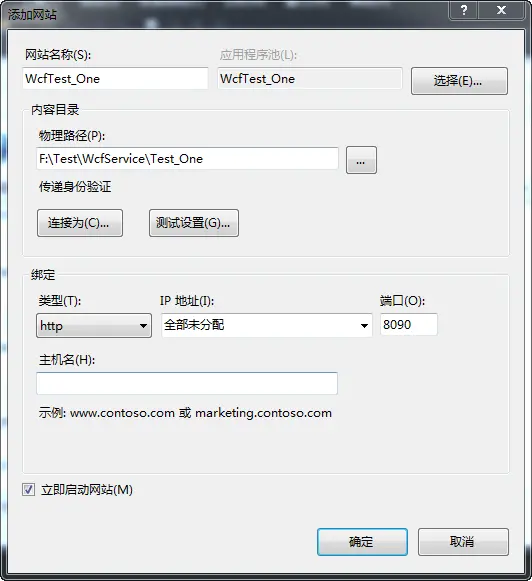
第六步:测试接口
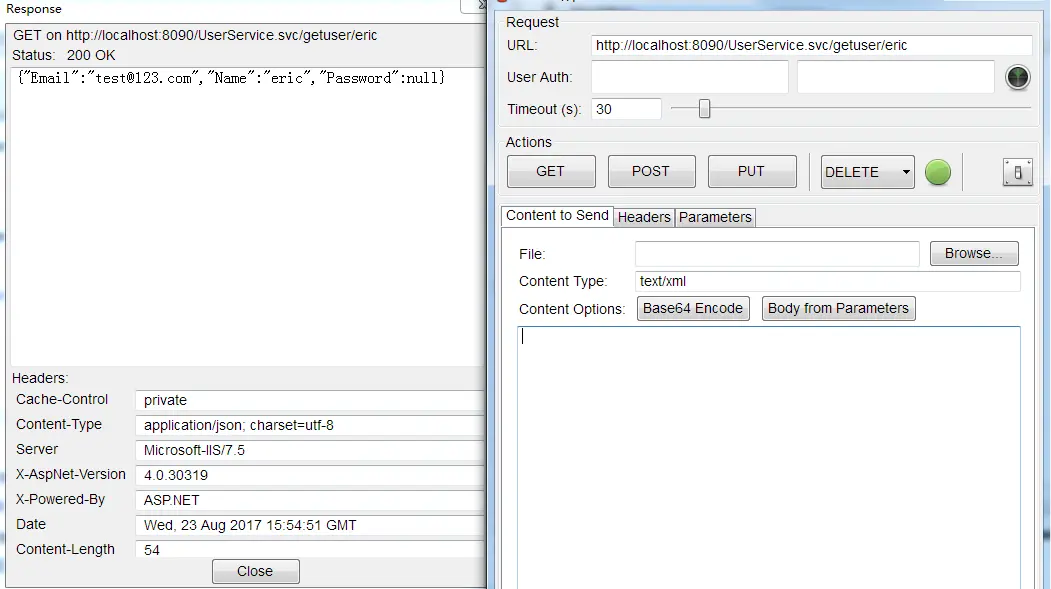
学习网址: http://www.cnblogs.com/mingmingruyuedlut/p/4223116.html
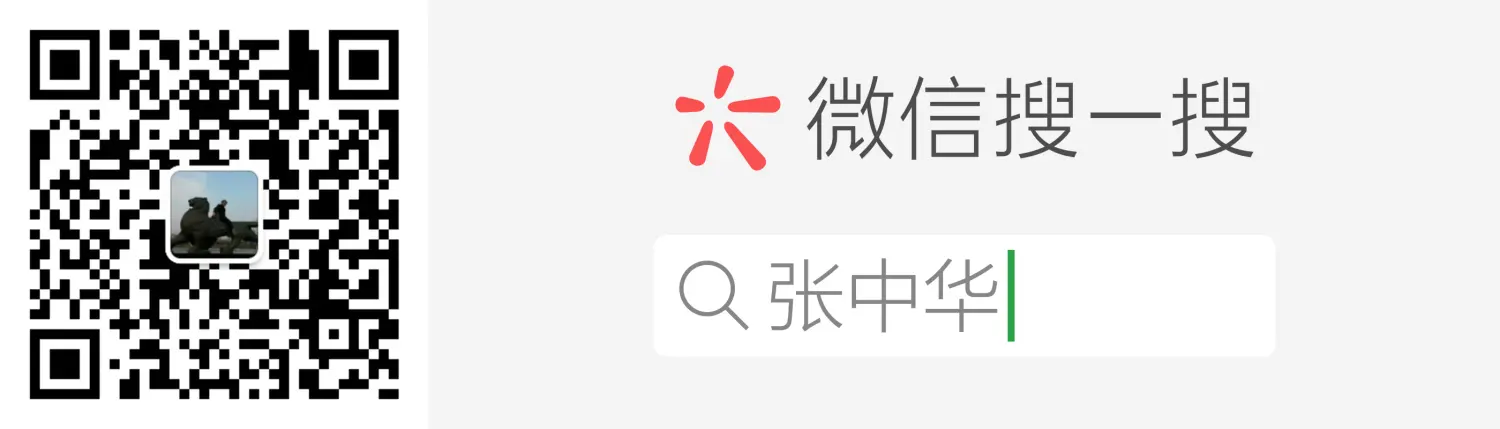
公众号.png























 181
181

 被折叠的 条评论
为什么被折叠?
被折叠的 条评论
为什么被折叠?








