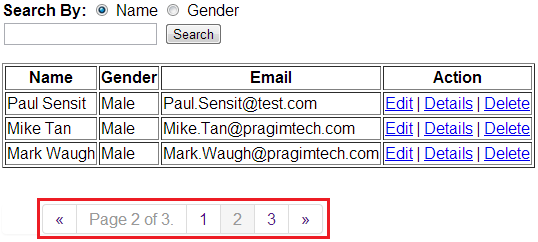
Step 1: Install PagedList.Mvc using NuGet package manager. PagedList.Mvc is dependent on PagedList. Installing PagedList.Mvc will automatically install PagedList package as well.
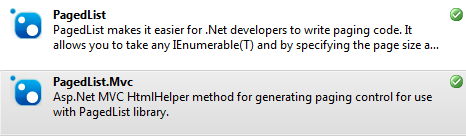
Step 2: Include the following using statements in HomeController.cs file
using PagedList.Mvc;
using PagedList;
Modify the Index() action method as shown below. Notice that we are passing pageparameter to this function. This parameter is used for specifying the page number. This parameter can be null, and that's the reason we have chosen a nullable integer. We convert the list, to a paged list, using ToPagedList(). Also, notice that, we are using null-coalescing operator. If the "page" parameter is null, then 1 is passed as the page number, else, the value contained in the "page" parameter is used as the page number.
public ActionResult Index(string searchBy, string search, int? page)
{
if (searchBy == "Gender")
{
return View(db.Employees.Where(x => x.Gender == search || search ==null).ToList().ToPagedList(page ?? 1, 3));
}
else
{
return View(db.Employees.Where(x => x.Name.StartsWith(search) || search ==null).ToList().ToPagedList(page ?? 1, 3));
}
}
Step 3: Make the following modifications to Index.cshtml view
a) Include the following 2 using statements on the view.
@using PagedList.Mvc;
@using PagedList;
b) The model for the view should be IPagedList<Employee>.
@model IPagedList<MVCDemo.Models.Employee>
c) Since, we have changed the model of the view, fromIEnumerable<MVCDemo.Models.Employee> toIPagedList<MVCDemo.Models.Employee>, change the section that displays table headings as shown below.
<tr>
<th>
@Html.DisplayNameFor(model => model.First().Name)
</th>
<th>
@Html.DisplayNameFor(model => model.First().Gender)
</th>
<th>
@Html.DisplayNameFor(model => model.First().Email)
</th>
<th>Action</th>
</tr>
d) Finally to display page numbers for paging
@Html.PagedListPager(Model, page => Url.Action("Index", new { page, searchBy = Request.QueryString["searchBy"], search = Request.QueryString["search"] }))
e) If you want to display the pager, only if there are more than 1 page
@Html.PagedListPager(Model, page => Url.Action("Index", new { page, searchBy = Request.QueryString["searchBy"], search = Request.QueryString["search"] }), newPagedListRenderOptions() { Display = PagedListDisplayMode.IfNeeded })
f) If you want to display, the current active page and the total number of pages
@Html.PagedListPager(Model, page => Url.Action("Index", new { page, searchBy = Request.QueryString["searchBy"], search = Request.QueryString["search"] }), newPagedListRenderOptions() { Display = PagedListDisplayMode.IfNeeded, DisplayPageCountAndCurrentLocation = true })
g) If you want to display the number of rows displayed, of the total number of rows available.
@Html.PagedListPager(Model, page => Url.Action("Index", new { page, searchBy = Request.QueryString["searchBy"], search = Request.QueryString["search"] }), newPagedListRenderOptions() { Display = PagedListDisplayMode.IfNeeded, DisplayItemSliceAndTotal = true })






















 757
757

 被折叠的 条评论
为什么被折叠?
被折叠的 条评论
为什么被折叠?








