一、预览功能
这个项目的预览的文件流是后端直接转成了html格式 所以直接展示即可
<div>
<el-popover
class="popover"
placement="bottom-end"
width="1800"
trigger="click"
>
<p class="popover1" v-html="infomonth12">
{{ infomonth12 }}
</p>
<el-button slot="reference" type="primary" class="mr30" @click="submit12">
预览
</el-button>
</el-popover>
</div>
</div>
// 预览功能1
submit1() {
this.loading = true
totalRentReportReview({
start: null,
limit: 100,
year: this.$moment(this.allYear).format('YYYY')
}).then(res => {
console.log('预览功能1', res.data)
this.infotails = res.data
})
this.loading = false
},
二、生成的清单上的备注没有显示 就是导出的word文档字段不全

关于如何将表格中的数据导出word文档
<el-link
v-if="
scope.row.contractState === 5
"
type="info"
:underline="false"
@click="exportWord(scope.row)"
>
生成清单
</el-link>
// 导出清单
exportWord(v) {
const obj = {
contractId: v.id
}
getEarlyByContractId(obj).then(res => {
console.log('res', res)
// res.data.earlyEndContractReturnVO.allRemark = '备注:' + res.data.earlyEndContractReturnVO.allRemark
const docs = res.data
docs.earlyEndContractReturnVO.earlyEndDate = dateToChina(docs.earlyEndContractReturnVO.earlyEndDate)
docs.cwbList = docs.cwbList.filter(item => item.payStatus === 1)
docs.cwbList.forEach((data, index) => {
data.index = index + 1
data.dueDate = dateToChina(data.dueDate)
})
const noewTime = this.$moment().locale('zh-cn').format('YYYY年MM月DD日')
const docxsrc = './cylc.docx' // 模板文件的位置
const docxname = v.enterpriseName + noewTime + '出园清单'
// 读取并获得模板文件的二进制内容
JSZipUtils.getBinaryContent(docxsrc, function(error, content) {
// docxsrc是模板。我们在导出的时候,会根据此模板来导出对应的数据
// 抛出异常
if (error) {
throw error
}
// 创建一个PizZip实例,内容为模板的内容
const zip = new PizZip(content)
// 创建并加载docx templater实例对象
const doc = new Docxtemplater().loadZip(zip)
// 设置模板变量的值
console.log('docs: ', docs)
doc.setData({
...docs,
...docs.earlyEndContractReturnVO,
noewTime: noewTime
})
try {
// 用模板变量的值替换所有模板变量
doc.render()
} catch (error) {
// 抛出异常
const e = {
message: error.message,
name: error.name,
stack: error.stack,
properties: error.properties
}
console.log(
JSON.stringify({
error: e
})
)
throw error
}
// 生成一个代表docxtemplater对象的zip文件(不是一个真实的文件,而是在内存中的表示)
const out = doc.getZip().generate({
type: 'blob',
mimeType:
'application/vnd.openxmlformats-officedocument.wordprocessingml.document'
})
// 将目标文件对象保存为目标类型的文件,并命名
saveAs(out, docxname)
})
})
},
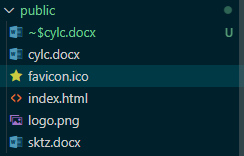

三、点击某一行,增加选中光标带突出显示
vue element table 点击行时,选中行保持高亮(背景有颜色)
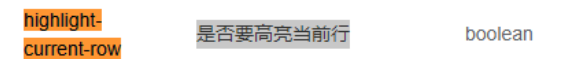
<el-table
v-loading="loading"
:data="officetabledata"
border
stripe
:height="tableHeight"
tooltip-effect="dark"
style="width: 100%;font-size:14px"
size="small"
highlight-current-row
>
可以自定义颜色 注意要写在全局作用域下才会生效
.el-table__body tr.current-row>td {
background: #f57878 !important;
}
模板导入功能
<el-upload
style="margin: 0 10px"
action=""
accept=".xls, .xlsx"
:http-request="requestHandel"
:show-file-list="false"
>
<el-button type="primary">
模板导入
</el-button>
// 上传文件
requestHandel(item) {
const form = new FormData()
const token = getToken()
form.append('Token', token)
form.append('enterpriseFile', item.file)
roomImport(form).then(res => {
if (res.code === 200) {
this.$message({
type: 'success',
message: '导入成功!'
})
this.init()
// this.getUser() // 导入成功刷新列表
} else {
this.$message({
type: 'error',
message: res.msg
})
}
})
},
模板下载功能
<el-button type="text" @click="roomDownloads">
模板下载
</el-button>
// 模板下载这个接口
async roomDownloads() {
const res = await roomDownload()
if (res.status === 200 && res.data) {
var fileName = '新增企业模板导入.xlsx'
const blob = new Blob([res.data], { type: 'application/excel' })
const link = document.createElement('a')
link.href = window.URL.createObjectURL(blob)
link.download = fileName
link.click()
link.remove()
}
},





















 3174
3174











 被折叠的 条评论
为什么被折叠?
被折叠的 条评论
为什么被折叠?








