一、SpringBoot整合原生JDBC与数据源
1、启动mysql,查看进程


2、SpringBoot连接数据库
(1)application.yml
spring:
datasource:
username: root
password: 123456
url: jdbc:mysql://192.168.93.101:3306/jdbc_test?useUnicode=true&characterEncoding=utf-8&relaxAutoCommit=true&zeroDateTimeBehavior=convertToNull&allowMultiQueries=true
driver-class-name: com.mysql.cj.jdbc.Driver(2)测试:数据源连接
SpringBoot2.0默认是使用com.zaxxer.hikari.HikariDataSource;
数据源的相关配置都在DataSourceProperties里面;
自动配置原理:
org.springframework.boot.autoconfigure.jdbc:
1、参考DataSourceConfiguration,根据配置创建数据源;可以使用spring.datasource.type指定自定义的数据源类型;

源码:

(3)SpringBoot自动配置了JdbcTemplate操作数据库

@Controller
public class HelloController {
@Autowired
JdbcTemplate jdbcTemplate;
@ResponseBody
@GetMapping("/find")
public Map<String,Object> findAll() {
List<Map<String, Object>> list = jdbcTemplate.queryForList("select * from employee");
return list.get(0);
}
}二、SpringBoot整合Druid数据源
1、(1)引入druid
<!--引入druid数据源-->
<dependency>
<groupId>com.alibaba</groupId>
<artifactId>druid</artifactId>
<version>1.1.20</version>
</dependency>(2)配置druid
spring:
datasource:
username: root
password: 123456
url: jdbc:mysql://192.168.93.101:3306/jdbc_test?useUnicode=true&characterEncoding=utf-8&relaxAutoCommit=true&zeroDateTimeBehavior=convertToNull&allowMultiQueries=true
driver-class-name: com.mysql.cj.jdbc.Driver
initialization-mode: always
# 指定数据源的类型
type: com.alibaba.druid.pool.DruidDataSource(3)测试

2、配置Druid有关的其他信息
(1) application.yml

(2) DruidConfig.java
@Configuration
public class DruidConfig {
@ConfigurationProperties(prefix="spring.datasource") //来获取application.yml配置的属性,绑定DruidDataSource的属性
@Bean
public DruidDataSource druidDataSource(){
return new DruidDataSource();
}DruidDataSource.java 源码:

三、SpringBoot整合MyBatis
1、(1)DruidConfig.java
@Configuration
public class DruidConfig {
@ConfigurationProperties(prefix="spring.datasource") //来获取application.yml配置的属性
@Bean
public DruidDataSource druidDataSource(){
return new DruidDataSource();
}
//配置Druid的监控
//1.配置一个管理后台的servlet
@Bean
public ServletRegistrationBean StatViewServlet() {
ServletRegistrationBean bean = new ServletRegistrationBean(new StatViewServlet(), "/druid/*");
Map<String,String> initParams = new HashMap<>();
initParams.put("loginUsername", "admin");
initParams.put("loginPassword", "1234");
initParams.put("allow", ""); //默认运行所有访问
initParams.put("deny", "192.168.0.105");
bean.setInitParameters(initParams);
return bean;
}
//配置一个web监控的filter
public FilterRegistrationBean webStatFilter() {
FilterRegistrationBean bean = new FilterRegistrationBean();
bean.setFilter(new WebStatFilter());
Map<String,String> initParams = new HashMap<>();
initParams.put("exclusions", "*.js, *.css, *.images, /druid/*");
bean.setInitParameters(initParams);
bean.setUrlPatterns(Arrays.asList("/*"));
return bean;
}
}(2)druid监控后台

(3)运行建表语句


2、使用Mybatis注解版
(1) 使用@Mapper注解 : 必须要加,指定这是操作数据库的mapper,省去映射文件
@Mapper //指定这是操作数据库的mapper,不用写mapper映射文件
public interface DepartmentMapper {
@Select("select * from department where id = #{id}")
Department queryDepById(Integer id);
@Delete("delete from department where id = #{id}")
int deleteDepById(Integer id);
@Insert("insert into department(department_name) values(#{departmentName})")
//获取自增的id
@Options(useGeneratedKeys = true,keyProperty = "id") //使用自动生成的主键,哪个属性是主键
int insert(Department dept);
@Update("update department set department_name = #{departmentName} where id = #{id}")
int update(Department dept);
}但是,假如我们以后开发实体类非常多,每个类都加@Mapper也麻烦。我们可以在SpringBoot的主配置类上加
@MapperScan(basePackages = "com.dhu.mapper"),使用MapperScan批量扫描所有的Mapper接口,相当于mapper包下所有的接口都加了@Mapper注解。
注意:这里使用了开启驼峰命名法,因为:
Department.java:
@Data
@AllArgsConstructor
@NoArgsConstructor
public class Department implements Serializable {
private Integer id;
private String departmentName;
}数据库字段:

(2) 自定义MyBatis的配置规则;给容器中添加一个ConfigurationCustomizer
MabatisCongif.java : 设置驼峰命名
import org.apache.ibatis.session.Configuration;
import org.mybatis.spring.boot.autoconfigure.ConfigurationCustomizer;
import org.springframework.context.annotation.Bean;
/**
* @author zhou
* @create 2020/5/18
*/
@org.springframework.context.annotation.Configuration
public class MybatisConfig {
@Bean
public ConfigurationCustomizer configurationCustomizer(){
return new ConfigurationCustomizer() {
@Override
public void customize(Configuration configuration) {
configuration.setMapUnderscoreToCamelCase(true); //开启驼峰命名
}
};
}
}(3)
@Controller
public class DeptController {
@Autowired
private DepartmentMapper mapper;
@Autowired
private EmployeeMapper employeeMapper;
@GetMapping("/dept/{id}")
@ResponseBody
public Department findDepById(@PathVariable("id") Integer id){
Department department = mapper.queryDepById(id);
return department;
}
@GetMapping("/dept")
@ResponseBody
public Department add(Department dept) {
int out = mapper.insert(dept);
return dept;
}
@ResponseBody
@GetMapping("/emp/{id}")
public Employee findEmpById(@PathVariable("id") Integer id){ //@PathVariable接收请求路径中占位符的值
Employee employee = employeeMapper.queryById(id);
return employee;
}
}
3、使用Mybatis配置文件版:
需要Mybatis全局配置文件,以及每一个mapper接口对应的mapper.xml映射文件
(1)mybatis-config.xml
<configuration>
<!--驼峰命名-->
<settings>
<setting name="mapUnderscoreToCamelCase" value="true"/>
</settings>
<typeAliases>
<package name="com.dhu.pojo"/>
</typeAliases>
<!--需要将mapper接口类名和mapper.xml映射文件名称保持一致,且在一个目录,不过在这个项目中不适用 -->
<mappers>
<package name="com.dhu.mapper"/>
</mappers>
</configuration>(2)EmployeeMapper.xml
<mapper namespace="com.dhu.mapper.EmployeeMapper">
<select id="queryById" parameterType="Integer" resultType="employee">
select * from employee where id = #{id}
</select>
<insert id="insert" parameterType="employee">
insert into employee(lastName, email, gender, d_id) values(#{lastName}, #{email}, #{gender}, #{dId})
</insert>
</mapper>(3)application.yml
作用:指定Mybatis配置文件的位置
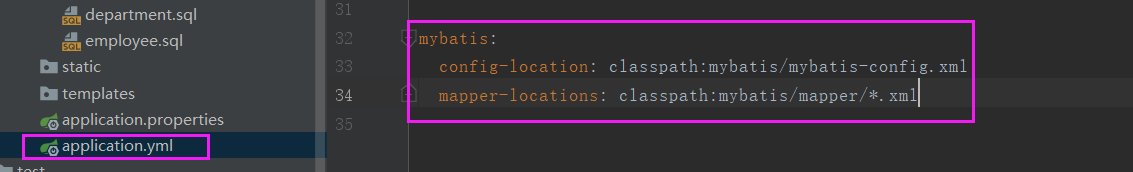
(4)启动类
需要添加:
@MapperScan(basePackages = "com.dhu.mapper")@SpringBootApplication
@MapperScan(basePackages = "com.dhu.mapper")
public class SpringbootDataMybatisApplication {
public static void main(String[] args) {
SpringApplication.run(SpringbootDataMybatisApplication.class, args);
}
}






















 1775
1775











 被折叠的 条评论
为什么被折叠?
被折叠的 条评论
为什么被折叠?








