1.项目创建完成后。开始编辑一个登录页面
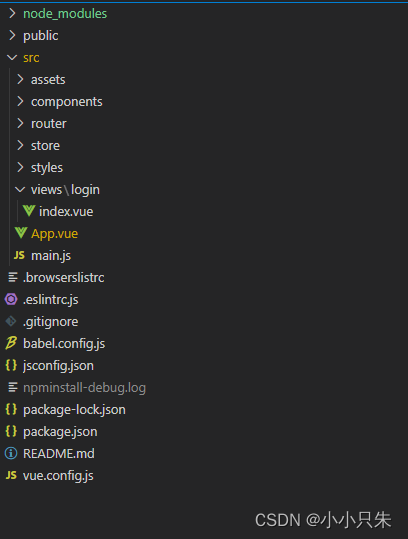
这个是我的目录文件
首先要安装element-plus框架
这里使用 npm 安装
npm install element-plus --save
之后在vue.config进行配置
const { defineConfig } = require("@vue/cli-service");
const AutoImport = require('unplugin-auto-import/webpack')
const Components = require('unplugin-vue-components/webpack')
const { ElementPlusResolver } = require('unplugin-vue-components/resolvers')
module.exports = defineConfig({
transpileDependencies: true,
//eslint-loader es验证
lintOnSave:false,
css:{
extract:true,
loaderOptions:{
sass:
{additionalData: `@import"~@/styles/main.scss";`}
}
},
configureWebpack:{
plugins: [
AutoImport({
resolvers: [ElementPlusResolver()],
}),
Components({
resolvers: [ElementPlusResolver()],
}),
],
}
});然后就可以使用了。
然后再views里面新建文件夹login 在创建文件index.vue
<template>
<div id="login">
<div class="login-wrap">
<ul class="menu-tab">
<li v-for="(item,key) in menuTab" :key="key" @click="toggleMneu(item)" :class="{'current':item.current}">
{{item.text}}
</li>
</ul>
<el-form
ref="ruleFormRef"
:model="ruleForm"
label-position="top"
:rules="rules"
class="login-form"
label-width="120px"
status-icon
>
<el-form-item label="邮箱" prop="name" class="label">
<el-input v-model="ruleForm.name" />
</el-form-item>
<el-form-item label="密码" prop="name" class="label">
<el-input v-model="ruleForm.password" />
</el-form-item>
<el-form-item label="验证码" prop="name" class="label">
<el-row :gutter="20">
<el-col :span="20">
<el-input v-model="ruleForm.password" />
</el-col>
<el-col :span="4">
<el-button type="success">Success</el-button>
</el-col>
</el-row>
</el-form-item>
<el-form-item>
<el-button type="primary" @click="submitForm(ruleFormRef)">
确定
</el-button>
</el-form-item>
</el-form>
</div>
</div>
</template>
<script>
export default{
name:"login",
data(){
return {
menuTab:[
{text:'登录',current:true},
{text:'注册',current:false},
],
ruleForm:{},
isActive:0,
}
},
method(){
},
methods:{
toggleMneu(item){
this.menuTab.forEach(i=>{
i.current = false
})
item.current = true;
},
submitForm(){},
resetForm(){}
}
}
</script>
<style lang="scss">
#login{
background-color: #344a5f;
height: 100vh;
}
.login-wrap{
width: 330px;
margin: auto;
.login-form{
margin-top: 20px;
label{
display: block;
font-size: 14px;
color: #fff;
}
}
}
.menu-tab{
text-align: center;
li{
display: inline-block;
width: 88px;
line-height: 36px;
font-size: 14px;
color: #fff;
border-radius: 2px;
cursor: pointer;
}
.current{
background-color: rgba($color: #000000, $alpha: .1);
}
}
</style>之后在路由里面新增一个路由
{
path: "/login",
name: "login",
component: () =>
import("../views/login/index.vue"),
},然后访问路径可以进入登录页面






















 2172
2172











 被折叠的 条评论
为什么被折叠?
被折叠的 条评论
为什么被折叠?








