1.先看一下我们需要完成的东西
当我们点击搜索框时,出现热门搜索中这些样式,当不点击时不出现

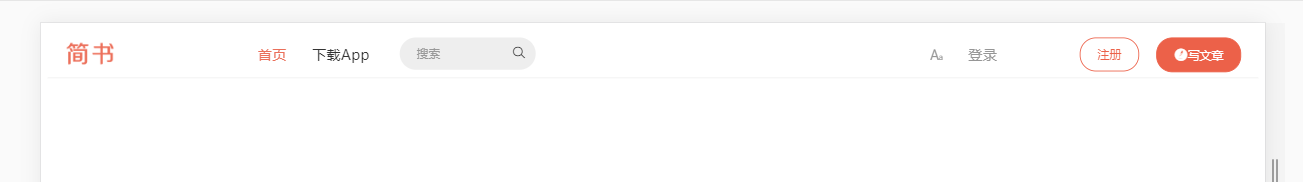 2.首先,我们定义一个方法getListArea,将热门搜索里面的内容样式包含在里面:
2.首先,我们定义一个方法getListArea,将热门搜索里面的内容样式包含在里面:
const getListArea = (show) => {
if(show){
return (
<SearchInfo>
<SearchInfoTitle>
热门搜索
<SearchInfoSwitch>换一批</SearchInfoSwitch>
</SearchInfoTitle>
<SearchInfoList>
<SearchInfoItem>教育</SearchInfoItem>
<SearchInfoItem>简书</SearchInfoItem>
<SearchInfoItem>生活</SearchInfoItem>
<SearchInfoItem>投稿</SearchInfoItem>
<SearchInfoItem>历史</SearchInfoItem>
<SearchInfoItem>PHP</SearchInfoItem>
<SearchInfoItem>考研</SearchInfoItem>
<SearchInfoItem>docker</SearchInfoItem>
<SearchInfoItem>EOS</SearchInfoItem>
<SearchInfoItem>微信小程序</SearchInfoItem>
</SearchInfoList>
</SearchInfo>)
} else {
}
}
3.将focused值做为参数传入
 完整代码:
完整代码:
header下的index.js
import React, { Component } from 'react';
import iconfont from "../../statics/iconfont/iconfont.css";
import { CSSTransition } from 'react-transition-group';
import { connect } from 'react-redux';
import * as actionCreators from './store/actionCreators';
import {
HeadrerWrapper,
Logo,
Nav,
NavItem,
SearchWrapper,
SearchInfo,
SearchInfoTitle,
SearchInfoList,
SearchInfoItem,
SearchInfoSwitch,
NavSearch,
Addition,
Button,
} from './style'
const getListArea = (show) => {
if(show){
return (
<SearchInfo>
<SearchInfoTitle>
热门搜索
<SearchInfoSwitch>换一批</SearchInfoSwitch>
</SearchInfoTitle>
<SearchInfoList>
<SearchInfoItem>教育</SearchInfoItem>
<SearchInfoItem>简书</SearchInfoItem>
<SearchInfoItem>生活</SearchInfoItem>
<SearchInfoItem>投稿</SearchInfoItem>
<SearchInfoItem>历史</SearchInfoItem>
<SearchInfoItem>PHP</SearchInfoItem>
<SearchInfoItem>考研</SearchInfoItem>
<SearchInfoItem>docker</SearchInfoItem>
<SearchInfoItem>EOS</SearchInfoItem>
<SearchInfoItem>微信小程序</SearchInfoItem>
</SearchInfoList>
</SearchInfo>)
} else {
}
}
class Header extends Component{
render() {
return (
<HeadrerWrapper>
<Logo href='/' />
<Nav>
<NavItem className='left active'>首页</NavItem>
<NavItem className='left'>下载App</NavItem>
<NavItem className='right'>登录</NavItem>
<NavItem className='right'>
<i className="iconfont"></i>
</NavItem>
<SearchWrapper>
<CSSTransition
in={this.props.focused}
timeout={200}
classNames="slide"
>
<NavSearch
className={this.props.focused ? 'focused' : ''}
onFocus={this.props.handleInputFocus}
onBlur={this.props.handleInputBlur}
></NavSearch>
</CSSTransition>
<i className={this.props.focused ? 'focused iconfont' : 'iconfont'}></i>
{/*调用getListArea方法,如果聚焦显示*/}
{getListArea(this.props.focused)}
</SearchWrapper>
</Nav>
<Addition>
<Button className='writting'>
<i className="iconfont"></i>
写文章</Button>
<Button className='reg'>注册</Button>
</Addition>
</HeadrerWrapper>
)
}
}
//mapStateToProps:组件和store做连接的时候,store数据映射如何到props上
const mapStateToProps = (state)=>{
return {
//将store中的focused映射到组件里面
//focused: state.get('header').get('focused')
//还可以通过getIn方法获取到focused
focused:state.getIn(['header','focused'])
}
}
//组件想要改变store的内容需要调用的方法
const mapDispathToProps = (dispath)=>{
return{
handleInputFocus(){
// const action = {
// type:'search_focus'
// }
const action = actionCreators.searchFocus();
dispath(action);
},
handleInputBlur() {
// const action ={
// type:'search_blur'
// }
const action = actionCreators.searchBlur();
dispath(action);
}
}
}
export default connect(mapStateToProps,mapDispathToProps)(Header);
style.js代码:
import styled from 'styled-components'
import logoPic from '../../statics/logo.png'
export const HeadrerWrapper = styled.div`
position:relative;
height:56px;
border-bottom:solid 1px #f0f0f0;
`;
export const Logo = styled.a`
height:56px;
width:100px;
position:absolute;
top:0;
left:0;
display:block;
background:url(${logoPic});
background-size:contain;
`;
export const Nav = styled.div`
width:960px;
height:100%;
margin:0 auto;
padding-right:60px;
/*保证宽度不变*/
box-sizing:border-box;
`;
export const NavItem = styled.div`
line-height:56px;
padding: 0 15px;
font-size:17px;
color:#333;
&.left {
float:left;
}
&.right {
float:right;
color:#969696;
}
&.active {
color:#ea6f5a;
}
`;
export const SearchWrapper = styled.div`
float:left;
position:relative;
.iconfont{
position:absolute;
right:5px;
bottom:5px;
width:30px;
line-height:30px;
border-radius:15px;
text-align:center;
&.focused{
background:#777;
color:#fff;
}
}
`;
export const NavSearch = styled.input.attrs({
placeholder: '搜索'
})`
width:160px;
height:38px;
border:none;
outline:none;
border-radius:19px;
background:#eee;
margin-top:9px;
margin-left:20px;
padding:0 30px 0 20px;
box-sizing:border-box;
font-size:14px;
color:#666;
/*当前组件下的placeholder*/
&::placeholder{
color:#999;
}
&.focused{
width:240px;
};
.slide-enter{
width:160px;
transition:all 0.2s ease-out;
}
&.slide-enter-active{
width:240px;
}
&.slide-exit{
transition:all 0.2s ease-out;
}
&.slide-exit-active{
width:160px;
}
`;
export const SearchInfo = styled.div`
position:absolute;
left:0;
top:56px;
width:220px;
padding: 0 20px;
box-shadow:0 0 8px rgba(0,0,0,.2);
`;
export const SearchInfoTitle = styled.div`
margin-top:20px;
margin-bottom:15px;
line-height:20px;
font-size:14px;
color:#969696;
`;
export const SearchInfoSwitch = styled.span`
float:right;
font-size:13px;
`;
export const SearchInfoList = styled.div`
overflow:hidden;
`;
export const SearchInfoItem = styled.a`
display:block;
float:left;
line-height: 20px;
font-size: 12px;
padding: 0 5px;
margin-right:10px;
margin-bottom:15px;
border:1px solid #ddd;
color:#787878;
border-radius:3px;
`;
export const Addition = styled.div`
position:absolute;
right:0;
top: 0;
height:56px;
` ;
export const Button = styled.button`
float:right;
margin-top:9px;
margin-right:20px;
padding:0 20px;
line-height:38px;
border-radius:19px;
border:1px solid #ec6149;
font-size:14px;
&.reg{
color:#ec6149;
background:white;
}
&.writting{
color:#fff;
background:#ec6149;
};
`






















 586
586











 被折叠的 条评论
为什么被折叠?
被折叠的 条评论
为什么被折叠?








