You can find your Bluetooth version by going to the Windows Device Manager and opening the properties for your Bluetooth device.
The first step is to open the Windows device manager, which you can do by searching Windows (Windows Key + S) for Device Manager and opening it.
Look for Bluetooth in the list and click to expand to see more.
You'll want to look for whichever Bluetooth device/hardware you're using.
USB adapters are typically listed as Bluetooth (model #) USB Device.
Right-click on that and select Properties.
Bluetooth device on Windows10

Go to the Advanced tab.
Look for the Firmware Version starting with LPM. This number correlates to the Bluetooth version that your computer supports.
| Link Manager Protocol Version | Supported Bluetooth Version |
|---|---|
| LPM 5 and below | Bluetooth version 3 or less (Typically not used or is deprecated) |
| LMP 6 | Bluetooth 4.0 |
| LMP 7 | Bluetooth 4.1 |
| LMP 8 | Bluetooth 4.2 |
| LMP 9 | Bluetooth 5.0 |
| LMP 10 | Bluetooth 5.1 |
| LMP 11 | Bluetooth 5.2 |
| LMP 12 | Bluetooth 5.3 |
| LMP 13 | Bluetooth 5.4 |
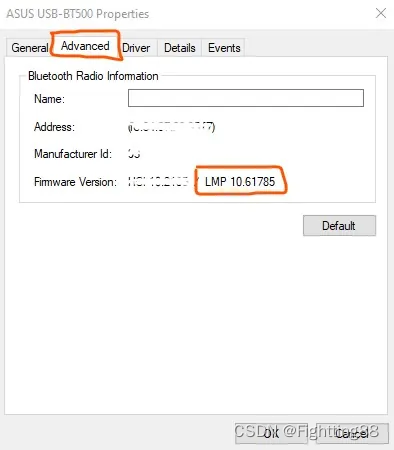








 本文指导用户如何在Windows10的设备管理器中找到蓝牙设备,查看其FirmwareVersion(通常以LPM开头)以确定所支持的蓝牙版本,如Bluetooth3.0至5.4不等。
本文指导用户如何在Windows10的设备管理器中找到蓝牙设备,查看其FirmwareVersion(通常以LPM开头)以确定所支持的蓝牙版本,如Bluetooth3.0至5.4不等。

















 被折叠的 条评论
为什么被折叠?
被折叠的 条评论
为什么被折叠?








