需求分析
本次需求主要涉及两个页面,分别为这两个页面增加一个privilege属性的radio按钮,最后把连同privilege属性的实体类保存到db中。
页面1:
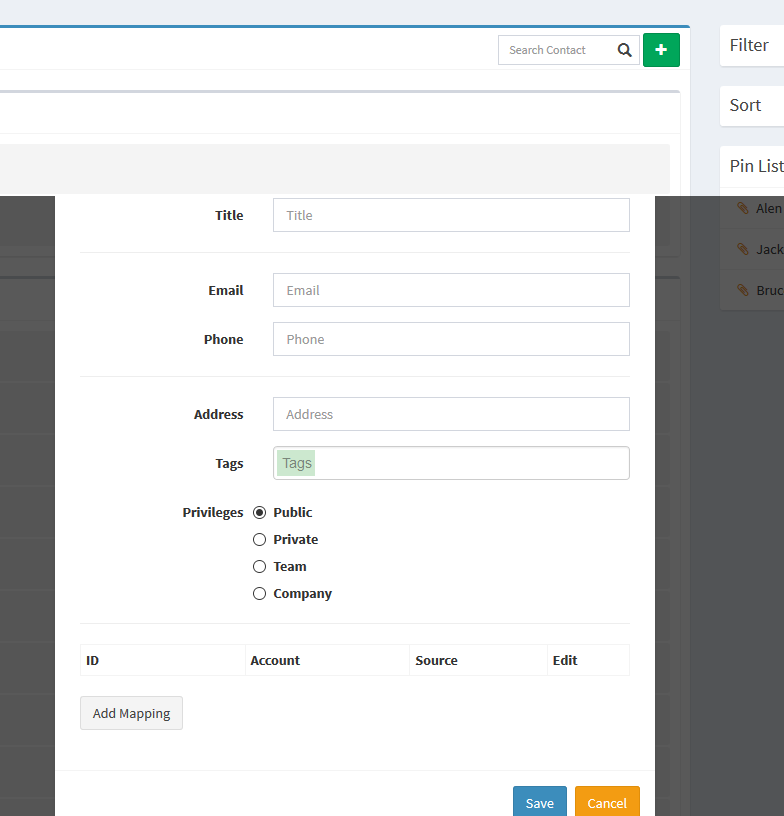
这是一个弹出的模态框,增加一个privilege属性,并保存。
页面2:
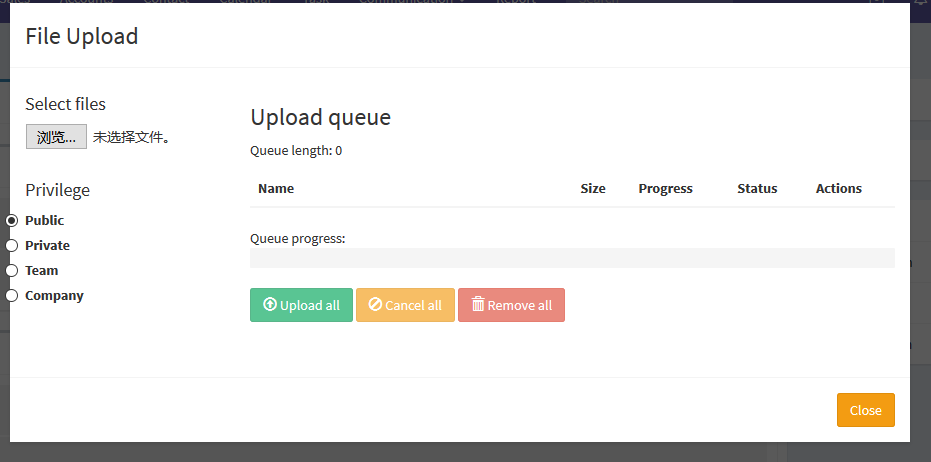
这也是一个弹出的模态框,不过和页面1不同的是这里通过文件进行contact的批量导入。而页面1每次只导入一个contact信息。
技术难点分析
- 如何获取radio按钮的默认值。
- Angular UI之Modal怎么玩
- angular-file-upload的使用
实现
因为本次需求是主要是在modal对话框中完成的,因此,我们首先需要对AngularUI的modal对话框有一定的了解。
$uibModal
$uibModal is a service to create modal windows. Creating modals is straightforward: create a template and controller, and reference them when using $uibModal.
The $uibModal service has only one method: open(options).
options parameter:
- controller (Type: function|string|array, Example: MyModalController) - A controller for the modal instance, either a controller name as a string, or an inline controller function, optionally wrapped in array notation for dependency injection. Allows the controller-as syntax. Has a special
$uibModalInstanceinjectable to access the modal instance. - resolve (Type: Object) - Members that will be resolved and passed to the controller as locals; it is equivalent of the resolve property in the router.
- scope (Type:
$scope) - The parent scope instance to be used for the modal’s content. Defaults to $rootScope. - size (Type: string, Example: lg) - Optional suffix of modal window class. The value used is appended to the modal- class, i.e. a value of sm gives modal-sm.
- template (Type: string) - Inline template representing the modal’s content.
- templateUrl (Type: string) - A path to a template representing modal’s content. You need either a template or templateUrl.
return
The open method returns a modal instance, an object with the following properties:
1. close(result) (Type: function) - Can be used to close a modal, passing a result.
2. dismiss(reason) (Type: function) - Can be used to dismiss a modal, passing a reason.
3. result (Type: promise) - Is resolved when a modal is closed and rejected when a modal is dismissed.
4. opened (Type: promise) - Is resolved when a modal gets opened after downloading content’s template and resolving all variables.
5. closed (Type: promise) - Is resolved when a modal is closed and the animation completes.
取单选按钮的默认值
单选按钮的默认选中是public,但是如果一次也不点击直接去privilege的值的话会是一个空值。而如果你点击了private这样的非public按钮都是可以取到对应的值的,也就是默认选中的值并不能被我们取到,或者是现在我取默认的值得方法不对,因此,我给privilege赋予了初值public。这样就可以解决了取不到默认值的尴尬了。
FileUploader
- nv-file-select
<input type="file" nv-file-select uploader="{FileUploader}"/>
文件上传,我们第一步通常是在页面中加入文件选择控件,这里是在input标签中加入nv-file-select属性,它的值是选择的文件的位置。
uploader指向的是FileUploader对象。
Properties
- url {String}: Path on the server to upload files
- queue {Array}: Items to be uploaded
- progress {Number}: Upload queue progress percentage. Read only.
- formData {Array}: Data to be sent along with the files
queueLimit {Number} : maximum count of files
Methods
- addToQueue
function(files[, options[, filters]]) {: Add items to the queue, where files is a {FileList|File|HTMLInputElement}, options is an {Object} and filters is a {String}. - removeFromQueue
function(value) {: Remove an item from the queue, where value is {FileItem} or index of item. - clearQueue
function() {: Removes all elements from the queue.
uploadItem function(value) {: Uploads an item, where value is {FileItem} or index of item. - cancelItem
function(value) {: Cancels uploading of item, where value is {FileItem} or index of item. - uploadAll
function() {: Upload all pending items on the queue. - cancelAll
function() {: Cancels all current uploads.
Callbacks
- onCompleteItem
function(item, response, status, headers) {: On file upload complete (independently of the sucess of the operation) - onProgressAll
function(progress) {: On upload queue progress - onCompleteAll
function() {: On all loaded when uploading an entire queue, or on file loaded when uploading a single independent file
FileItem
Properties
- url {String}: Path on the server in which this file will be uploaded
- formData {Array}: Data to be sent along with this file
- uploader {Object}: Reference to the parent Uploader object for this file. Read only.
Methods
- remove function() {: Remove this file from the queue
- upload function() {: Upload this file
- cancel function() {: Cancels uploading of this file
Callbacks
- onSuccess function(response, status, headers) {: On file - successfully uploaded
- onCancel function(response, status, headers) { - On cancel uploading
- onComplete function(response, status, headers) {: On file upload complete (independently of the sucess of the operation)
我们在批量上传这个页面加入privilege时,就是对所有的contact设置相同的privilege属性。那么问题来了,这里的文件上传的请求在fileitem中upload方法时就已经提交了。因此,想在这个阶段加入privilege属性是不太可能了,那么我们可以这样FileUploader的属性url是可以改变的,因此我们可以将privilege属性加入到url后面。这也是在项目中,我采取的做法简单易用。但是,今天在总结这时,我发现fileUploader中还有一个formData属性,而且这个属性的解释就是随同file一起发送的数据,因此我们将privilege属性放在formData中肯定也是可行的,这个方法值得一试。
前台的处理到目前为止,重要的环节已经打通了,后台无非就是一个数据保存的功能,就无需赘述了。






















 1375
1375

 被折叠的 条评论
为什么被折叠?
被折叠的 条评论
为什么被折叠?








