准备工作
1.新建一个工程,然后删除mainwindow的ui,头文件和源文件。
2.新建一个主窗口,布局如下:
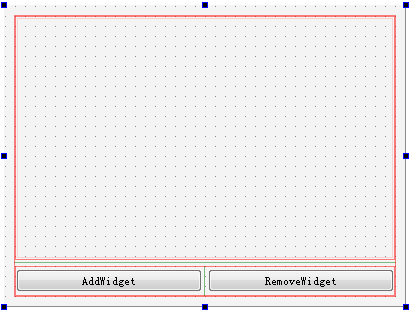
3.新建一个窗口作为子窗口,用于动态加入到widgetGridLayout布局中。
代码实现
实现AddWidget按钮槽函数
void Form::on_btnAddWidget_clicked()
{
childWidget *widget = new childWidget;
ui->widgetGridLayout->addWidget(widget,0,0,Qt::AlignCenter);
}
实现RemoveWidget按钮槽函数
void Form::on_btnRemoveWidget_clicked()
{
clearLayout(ui->widgetGridLayout);
qDebug()<<"QGridLayout Rows: "<<ui->widgetGridLayout->rowCount();
if(ui->widgetGridLayout->isEmpty()){
qDebug()<<"widgetGridLayout is Empty!";
ui->widgetGridLayout->update();
}else{
qDebug()<<"widgetGridLayout is not Empty!";
}
}其中clearLayout()函数的实现如下:
void Form::clearLayout(QLayout *layout)
{
QLayoutItem *item;
while((item = layout->takeAt(0)) != 0){
//删除widget
if(item->widget()){
delete item->widget();
//item->widget()->deleteLater();
}
//删除子布局
QLayout *childLayout = item->layout();
if(childLayout){
clearLayout(childLayout);
}
delete item;
}
}然后运行程序,反复操作addWidget和removeWidget,我们看到的输出信息如下:
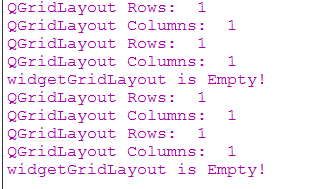
表明已成功删除QGridLayout中的Widget。
后续
如果我们把addWidget槽函数中的addWidget改为如下:
ui->widgetGridLayout->addWidget(widget);
//ui->widgetGridLayout->addWidget(widget,0,0,Qt::AlignCenter);然后运行,我们发现结果变化了
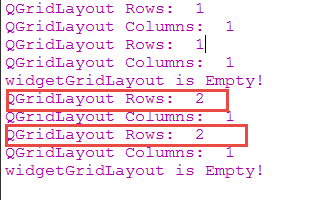
子窗口中的QGridLayout会随着增加次数而增加。
这就有个问题了,为什么QGridLayout都已经为空了,它的行数却还不断增加呢?
看下QGridLayout源代码找下原因。因为addWidget(Widget*),它直接使用QGridLayout.h中的
inline void addWidget(QWidget *w) { QLayout::addWidget(w); }QLayout.cpp中关于addWidget的实现:
void QLayout::addWidget(QWidget *w)
{
addChildWidget(w);
addItem(QLayoutPrivate::createWidgetItem(this, w));
}其中addChildWidget的作用是把w作为布局的管理部件;addItem在QLayout中定义为虚类,所以它的功能需要返回到QGridLayout中查看addItem的实现,它的功能就是将在QGridLayout中指定行,列来放置包含w的项。
void QGridLayout::addItem(QLayoutItem *item)
{
Q_D(QGridLayout);
int r, c;
d->getNextPos(r, c);
addItem(item, r, c);
}inline void getNextPos(int &row, int &col) { row = nextR; col = nextC; }addItem带三个参数的函数
void QGridLayout::addItem(QLayoutItem *item, int row, int column, int rowSpan, int columnSpan, Qt::Alignment alignment)
{
Q_D(QGridLayout);
QGridBox *b = new QGridBox(item);
b->setAlignment(alignment);
d->add(b, row, (rowSpan < 0) ? -1 : row + rowSpan - 1, column, (columnSpan < 0) ? -1 : column + columnSpan - 1);
invalidate();
}add函数的实现
void QGridLayoutPrivate::add(QGridBox *box, int row, int col)
{
expand(row + 1, col + 1);
box->row = box->torow = row;
box->col = box->tocol = col;
things.append(box);
setDirty();
setNextPosAfter(row, col);
}在来看看setNextPosAfter(row, col)函数:
void QGridLayoutPrivate::setNextPosAfter(int row, int col)
{
if (addVertical) {
if (col > nextC || (col == nextC && row >= nextR)) {
nextR = row + 1;
nextC = col;
if (nextR >= rr) {
nextR = 0;
nextC++;
}
}
} else {
if (row > nextR || (row == nextR && col >= nextC)) {
nextR = row;
nextC = col + 1;
if (nextC >= cc) {
nextC = 0;
nextR++;
}
}
}
}
至此,就基本差不多了,我们知道如果不指定行和列的话,每次调用addWidget都会执行到add函数中的
expand(row + 1, col + 1);根据setNextPosAfter函数可知,我们每次增加行会自增1,但列保持不动,这和实际的输出结果也吻合。








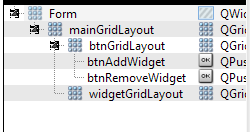
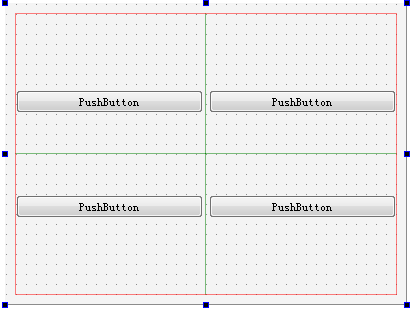















 759
759

 被折叠的 条评论
为什么被折叠?
被折叠的 条评论
为什么被折叠?










