在UIButton上添加一个UIActivityIndicator来提示操作正在进行
我们在使用 NSURLConnection 进行异步的网络操作时,我们使用HTTPS协议时,必须异步实现代理,那么我们在电机按钮时就不希望重复请求。那么在点击按钮后就可以提示用户,后台正在做操作,而且点击按钮不会在请求。那么我们就可以给给UIButton上添加一个UIActivityIndicator来提示操作正在进行。
我们的响应函数叫做 click_button ,如下:
- (IBAction)click_button:(id)sender {
self.activity_indicator_view = [[UIActivityIndicatorView alloc] initWithFrame:self.button.bounds];
[self.activity_indicator_view setUserInteractionEnabled:YES];//点击不传递事件到button
[self.activity_indicator_view setActivityIndicatorViewStyle:UIActivityIndicatorViewStyleGray];
[self.button addSubview:self.activity_indicator_view];
[self.activity_indicator_view startAnimating];
NSLog(@"aaaa");
}设置 UIActivityIndicatorView 能够接受时间是最重要的,这样就避免了重复点击,我们在异步调用完成的地方停止UIActivityIndicatorView 的动画就可以了。
无图无真相,下图是我做的实验。








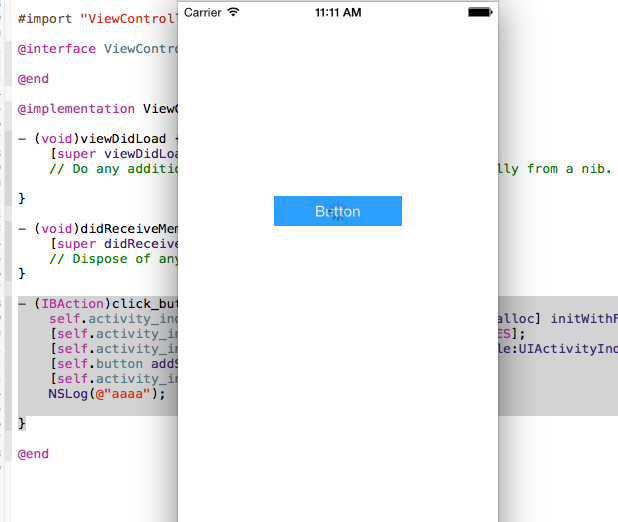














 2006
2006

 被折叠的 条评论
为什么被折叠?
被折叠的 条评论
为什么被折叠?








