1. 前言
参考文章: http://www.ituring.com.cn/article/60271
参考天气api 接口: http://openweathermap.org/forecast5
http://openweathermap.org/appid
项目发布地址: https://code.csdn.net/zhyh1435589631/chrome_addons/tree/master
这里主要记录一下 自己编写这个插件过程中遇到的一些问题
2. 基本步骤
2.1 manifest.json
这个实际上是一个配置文件, 写一些版本号, 图标, 浏览器动作, 跨站请求许可等东西
{
"manifest_version": 2,
"name": "天气预报",
"version": "1.0",
"description": "查看未来5天的天气情况",
"icons": {
"16" : "images/icon16.png",
"48" : "images/icon48.png",
"128" : "images/icon128.png"
},
"browser_action":{
"default_icon":{
"19": "images/icon19.png",
"38": "images/icon38.png"
},
"default_title": "天气预报",
"default_popup": "popup.html"
},
"options_page": "options.html",
"permissions": [
"http://api.openweathermap.org/data/2.5/forecast?q=*"
]
}2.2 options.html
设置查询城市信息
<!DOCTYPE html>
<html lang="en">
<head>
<meta charset="utf-8">
<title>设定城市</title>
</head>
<body>
<input type="text" id = "city" />
<input type="button" id = "save" value = "保存" />
<script src = "js/options.js"></script>
</body>
</html>2.3 popup.html
设置界面显示UI 的 CSS 样式
<!DOCTYPE html>
<html lang="en">
<head>
<meta charset="utf-8">
<style>
*{
margin: 0;
padding: 0;
}
body{
width: 520px;
height: 270px;
}
table {
font-family: "Times New Roman";
font-size: 12px;
width: 480px;
text-align: left;
border-collapse: collapse;
border: 1px solid #69c;
margin: 20px;
cursor: default;
}
table th{
font-weight: normal;
font-size: 14px;
color: #039;
border-bottom: 1px dashed #69c;
padding: 12px 17px;
white-space: nowrap;
}
table td{
color: #669;
padding: 7px 17px;
white-space: nowrap;
}
table tbody tr: hover td{
color: #339;
background: #d0dafd;
}
</style>
</head>
<body>
<div id = "weather"></div>
<script src = "js/weather.js"></script>
</body>
</html>2.4 options.js
设置 城市时候的 动作, 利用 localStorage 做长时间存储
var city = localStorage.city || "hefei";
document.getElementById("city").value = city;
document.getElementById("save").onclick = function(){
localStorage.city = document.getElementById("city").value;
alert("saved success");
}2.5 weather.js
发起一个XMLHttpRequest 请求, 获取 openweathermap 上的天气数据, 需要注意使用 自己的 appid
function httpRequest(url, callback){
var xhr = new XMLHttpRequest();
xhr.open("GET", url, true);
xhr.onreadystatechange = function(){
if (xhr.readyState == 4){
callback(xhr.responseText);
}
}
xhr.send();
}
function showWeather(result){
result = JSON.parse(result);
var list = result.list;
var table = '<table><tr><th>日期</th><th>天气</th><th>最低气温</th><th>最高气温</th></tr>';
for (var i in list){
table += "<tr>";
table += "<td>" + list[i].dt_txt + "</td>";
table += "<td>" + list[i].weather[0].description + "</td>";
table += "<td>" + Math.round(list[i].main.temp_min - 273.15) + " .C</td>";
table += "<td>" + Math.round(list[i].main.temp_max - 273.15) + " .C</td>";
table += "</tr>";
}
table += "</table>";
document.getElementById("weather").innerHTML = table;
}
var city = localStorage.city;
city = city ? city : 'hefei';
var url = "http://api.openweathermap.org/data/2.5/forecast?q=" + city + ",china&lang=zh_cn&APPID=xxxxxxxxxxx";
httpRequest(url, showWeather);ps: 上面的 xxxxx 处填写自己的 appid。











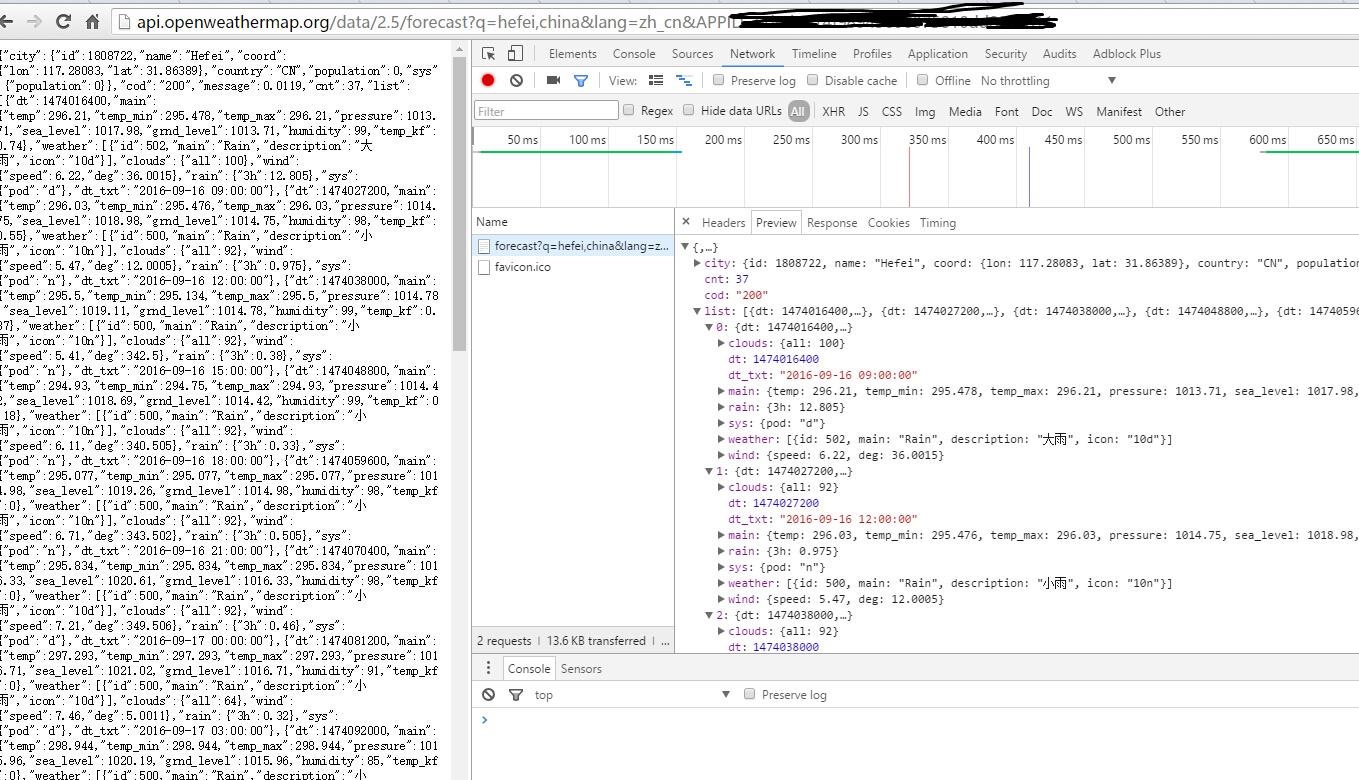















 176
176

 被折叠的 条评论
为什么被折叠?
被折叠的 条评论
为什么被折叠?








