因为想要在每条信息前面标注时间,所以写了下面这个类来返回系统当前时间:
public class GetDate {
public static String getCurDate() {
Date date = new Date();
SimpleDateFormat simpleDateFormat = new SimpleDateFormat("yyyy-MM-dd hh:mm:ss");
String curdate = simpleDateFormat.format(date);
return curdate;
}
}服务端与客户端为了可以调节接受信息框里的字体,所以使用的JTEXTPANE。
输入框使用的JTEXTAREA。
接下来是服务端代码:
public class Server extends JFrame {
private static ServerSocket ss;
private static Socket s;
private static DataInputStream dis;
private static DataOutputStream dos;
private static String string_send;
private static String string_rec;
private static JTextPane jtp_down;
private static JTextPane jtp_up;
private static JScrollPane jsp_up;
private static JScrollPane jsp_down;
private static JPanel jpl_bottom;
private static JPanel jpl_btn;
private static JButton jbt_send;
private static JMenuBar jmb_bar;
private static JMenu jme_file;
private static JMenuItem jmi_send;
private void ServerConnect() throws IOException{
ss = new ServerSocket(8080);
s = ss.accept();
dis = new DataInputStream(s.getInputStream());
dos = new DataOutputStream(s.getOutputStream());
while(true) {
string_rec = dis.readUTF();
SimpleAttributeSet attrset = new SimpleAttributeSet();
Document docs = jtp_up.getDocument();
try {
jtp_up.setCaretPosition(jtp_up.getDocument().getLength());
StyleConstants.setFontSize(attrset,16);
docs.insertString(docs.getLength(), GetDate.getCurDate()+"\r\n", attrset);
StyleConstants.setFontSize(attrset,24);
docs.insertString(docs.getLength(), "client:"+string_rec+"\r\n", attrset);
} catch (BadLocationException e) {
e.printStackTrace();
}
}
}
private void JmenuBarSet(){
jmb_bar = new JMenuBar();
jme_file = new JMenu("文件");
jmi_send = new JMenuItem("发送文件");
jmb_bar.add(jme_file);
jme_file.add(jmi_send);
}
private void JbuttonSet(){
jbt_send = new JButton("Send");
}
private void JtextPaneSet(){
jtp_up = new JTextPane();
jtp_down = new JTextPane();
jtp_up.setEditable(false);
}
private void JscrollPaneSet(){
JtextPaneSet();
jsp_up = new JScrollPane(jtp_up);
jsp_down = new JScrollPane(jtp_down);
jsp_up.setPreferredSize(new Dimension(500,300));
jsp_down.setPreferredSize(new Dimension(500,130));
}
private void JpanelSet(){
JscrollPaneSet();
JbuttonSet();
jpl_bottom = new JPanel();
jpl_btn = new JPanel();
jpl_bottom.setLayout(new BorderLayout());
jpl_bottom.add(jsp_up,BorderLayout.NORTH);
jpl_bottom.add(jsp_down,BorderLayout.CENTER);
jpl_btn.add(jbt_send);
}
public Server(){
JmenuBarSet();
JpanelSet();
this.setLayout(new BorderLayout());
this.add(jmb_bar,BorderLayout.NORTH);
this.add(jpl_bottom,BorderLayout.CENTER);
this.add(jpl_btn,BorderLayout.SOUTH);
this.setTitle("Server");
this.setSize(500, 500);
this.setVisible(true);
this.setResizable(false);
this.setDefaultCloseOperation(EXIT_ON_CLOSE);
jbt_send.addActionListener(new ActionListener(){
public void actionPerformed(ActionEvent e){
string_send = jtp_down.getText();
try {
dos.writeUTF(string_send);
jtp_down.setText("");
SimpleAttributeSet attrset = new SimpleAttributeSet();
jtp_up.setCaretPosition(jtp_up.getDocument().getLength());
Document docs = jtp_up.getDocument();
try {
StyleConstants.setFontSize(attrset,16);
docs.insertString(docs.getLength(), GetDate.getCurDate()+"\r\n", attrset);
StyleConstants.setFontSize(attrset,24);
docs.insertString(docs.getLength(), "me:"+string_send+"\r\n", attrset);
} catch (BadLocationException be) {
be.printStackTrace();
}
} catch (IOException e1) {
// TODO Auto-generated catch block
e1.printStackTrace();
}
}
});
}
public static void main(String args[]) throws Exception{
Server server = new Server();
server.ServerConnect();
}
}下面是客户端代码:
public class Client extends JFrame {
private static Socket s;
private static DataOutputStream dos;
private static DataInputStream dis;
private static String string_send;
private static String string_rec;
private static JTextPane jtp_down;
private static JTextPane jtp_up;
private static JScrollPane jsp_up;
private static JScrollPane jsp_down;
private static JPanel jpl_bottom;
private static JPanel jpl_btn;
private static JButton jbt_send;
private static JScrollBar jsb_bar;
private static JMenuBar jmb_bar;
private static JMenu jme_file;
private static JMenuItem jmi_send;
public void ClientConnect() throws UnknownHostException, IOException{
s = new Socket("127.0.0.1",8080);
dis = new DataInputStream(s.getInputStream());
dos = new DataOutputStream(s.getOutputStream());
while(true){
string_rec = dis.readUTF();
SimpleAttributeSet attrset = new SimpleAttributeSet();
Document docs = jtp_up.getDocument();
try {
jtp_up.setCaretPosition(jtp_up.getDocument().getLength());
StyleConstants.setFontSize(attrset,16);
docs.insertString(docs.getLength(), GetDate.getCurDate()+"\r\n", attrset);
StyleConstants.setFontSize(attrset,24);
docs.insertString(docs.getLength(), "server:"+string_rec+"\r\n", attrset);
} catch (BadLocationException e) {
e.printStackTrace();
}
}
}
private void JmenuBarSet(){
jmb_bar = new JMenuBar();
jme_file = new JMenu("文件");
jmi_send = new JMenuItem("发送文件");
jmb_bar.add(jme_file);
jme_file.add(jmi_send);
}
private void JbuttonSet(){
jbt_send = new JButton("Send");
}
private void JtextPaneSet(){
jtp_up = new JTextPane();
jtp_down = new JTextPane();
jtp_up.setEditable(false);
}
private void JscrollPaneSet(){
JtextPaneSet();
jsp_up = new JScrollPane(jtp_up);
jsp_down = new JScrollPane(jtp_down);
jsp_up.setPreferredSize(new Dimension(500,300));
jsp_down.setPreferredSize(new Dimension(500,130));
jsb_bar = jsp_up.getVerticalScrollBar();
jsb_bar.setValue(jsb_bar.getMaximum());
}
private void JpanelSet(){
JscrollPaneSet();
JbuttonSet();
jpl_bottom = new JPanel();
jpl_btn = new JPanel();
jpl_bottom.setLayout(new BorderLayout());
jpl_bottom.add(jsp_up,BorderLayout.NORTH);
jpl_bottom.add(jsp_down,BorderLayout.CENTER);
jpl_btn.add(jbt_send);
}
public Client(){
JmenuBarSet();
JpanelSet();
this.setLayout(new BorderLayout());
this.add(jmb_bar,BorderLayout.NORTH);
this.add(jpl_bottom,BorderLayout.CENTER);
this.add(jpl_btn,BorderLayout.SOUTH);
this.setTitle("Client");
this.setSize(500, 500);
this.setVisible(true);
this.setResizable(false);
this.setDefaultCloseOperation(EXIT_ON_CLOSE);
jbt_send.addActionListener(new ActionListener(){
public void actionPerformed(ActionEvent e){
string_send = jtp_down.getText();
try {
dos.writeUTF(string_send);
jtp_down.setText("");
SimpleAttributeSet attrset = new SimpleAttributeSet();
jtp_up.setCaretPosition(jtp_up.getDocument().getLength());
Document docs = jtp_up.getDocument();
try {
StyleConstants.setFontSize(attrset,16);
docs.insertString(docs.getLength(), GetDate.getCurDate()+"\r\n", attrset);
StyleConstants.setFontSize(attrset,24);
docs.insertString(docs.getLength(), "me:"+string_send+"\r\n", attrset);
} catch (BadLocationException be) {
be.printStackTrace();
}
} catch (IOException e1) {
// TODO Auto-generated catch block
e1.printStackTrace();
}
}
});
}
public static void main(String args[]) throws Exception{
Client client = new Client();
client.ClientConnect();
}
}图:








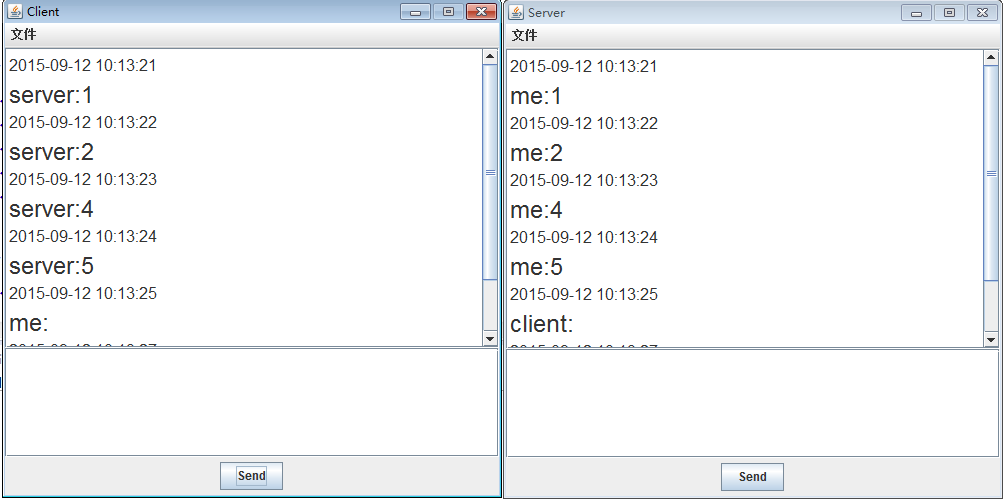













 1845
1845











 被折叠的 条评论
为什么被折叠?
被折叠的 条评论
为什么被折叠?








