自从学了python,龙王再也没丢过,就是经常被打,
QQ 和 TIM 都可以,发送时要把聊天窗口打开。
# 如果import报错,那可以pip下载这几个模块试一试
import win32gui
import win32con
import win32clipboard as w
import random
from time import sleep
def get_message():
"""
获取随机字符串
"""
with open('./汉字字库.txt', 'r') as fp:
message = fp.read()
start = random.randint(0, len(message))
length = random.randint(3, 20)
return message[start: start+length]
# 可以把上面的全注释了,只留下下面这一句,就可以法特定内容了
# return "message"
def copy_in_clipboard(msg):
"""
获取粘贴板内容
"""
w.OpenClipboard()
w.EmptyClipboard()
w.SetClipboardData(win32con.CF_UNICODETEXT, msg)
w.CloseClipboard()
def run(window_name: str, sleep_time: int):
"""
运行脚本
Args:
window_name: 要发送的好友或群名称
sleep_time: 每次发完消息等待的时间
"""
while True:
# 获取窗口句柄
handle = win32gui.FindWindow(None, window_name)
copy_in_clipboard(get_message())
# 填充消息
win32gui.SendMessage(handle, 770, 0, 0)
# 发送消息
win32gui.SendMessage(handle, win32con.WM_KEYDOWN, win32con.VK_RETURN, 0)
sleep(sleep_time)
if __name__ == '__main__':
# name 是好友的名字
name = "test"
run(name, 0)

如果想用随机汉字,可以下载这篇文章的资源【免费的!为什么一提到CSDN下载大家就会想到付费呢?】不想下载就直接改成随机字母,或者直接就固定的话!







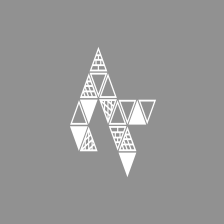















 1936
1936

 被折叠的 条评论
为什么被折叠?
被折叠的 条评论
为什么被折叠?










