UITableView添加footerView 后 最后一行分割线无法显示
代码如下:
重写cell 的layoutSubviews方法
- (void)layoutSubviews
{
[super layoutSubviews];
for (UIView *subview in self.contentView.superview.subviews) {
if ([NSStringFromClass(subview.class) hasSuffix:@"SeparatorView"]) {
subview.hidden = NO;
}
}
}隐藏系统的分割线
TableView.separatorStyle = UITableViewCellSeparatorStyleNone;
// 自绘分割线
- (void)drawRect:(CGRect)rect
{
CGContextRef context = UIGraphicsGetCurrentContext();
CGContextSetFillColorWithColor(context, [UIColor whiteColor].CGColor);
CGContextFillRect(context, rect);
CGContextSetStrokeColorWithColor(context, [UIColor colorWithRed:0xE2/255.0f green:0xE2/255.0f blue:0xE2/255.0f alpha:1].CGColor);
CGContextStrokeRect(context, CGRectMake(0, rect.size.height - 1, rect.size.width, 1));
}2.重写cell的setFrame方法,高度-1,露出背景色
- (void)setFrame:(CGRect)frame
{
frame.size.height -= 1;
// 给cellframe赋值
[super setFrame:frame];
}3.利用系统属性设置(separatorInset, layoutMargins)共需添加三句代码:
对tableView的separatorInset, layoutMargins属性的设置
//1.调整(iOS7以上)表格分隔线边距
if ([self.tableView respondsToSelector:@selector(setSeparatorInset:)]) {
self.tableView.separatorInset = UIEdgeInsetsZero;
}
//2.调整(iOS8以上)view边距(或者在cell中设置preservesSuperviewLayoutMargins,二者等效)
if ([self.tableView respondsToSelector:@selector(setLayoutMargins:)]) {
self.tableView.layoutMargins = UIEdgeInsetsZero;
}对cell的LayoutMargins属性的设置
对cell的设置可以写在cellForRowAtIndexPath里,也可以写在willDisplayCell方法里
-(UITableViewCell *)tableView:(UITableView *)tableView cellForRowAtIndexPath:(NSIndexPath *)indexPath
{
static NSString *ID = @"cell";
FSDiscoverSpecialCell *cell = [tableView dequeueReusableCellWithIdentifier:ID];
if (cell == nil) {
cell = [[FSDiscoverSpecialCell alloc] initWithStyle:UITableViewCellStyleSubtitle reuseIdentifier:ID];
}
//2.调整(iOS8以上)tableView边距(与上面第2步等效,二选一即可)
if ([cell respondsToSelector:@selector(setPreservesSuperviewLayoutMargins:)]) {
cell.preservesSuperviewLayoutMargins = NO;
}
//3.调整(iOS8以上)view边距
if ([cell respondsToSelector:@selector(setLayoutMargins:)]) {
[cell setLayoutMargins:UIEdgeInsetsZero];
}
return cell;
}







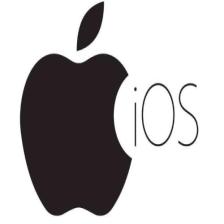


















 2万+
2万+

 被折叠的 条评论
为什么被折叠?
被折叠的 条评论
为什么被折叠?










