可能不全,但是是自己用的比较舒服的配置,包括高亮,class类名提示,引用跳转,模板快速创建
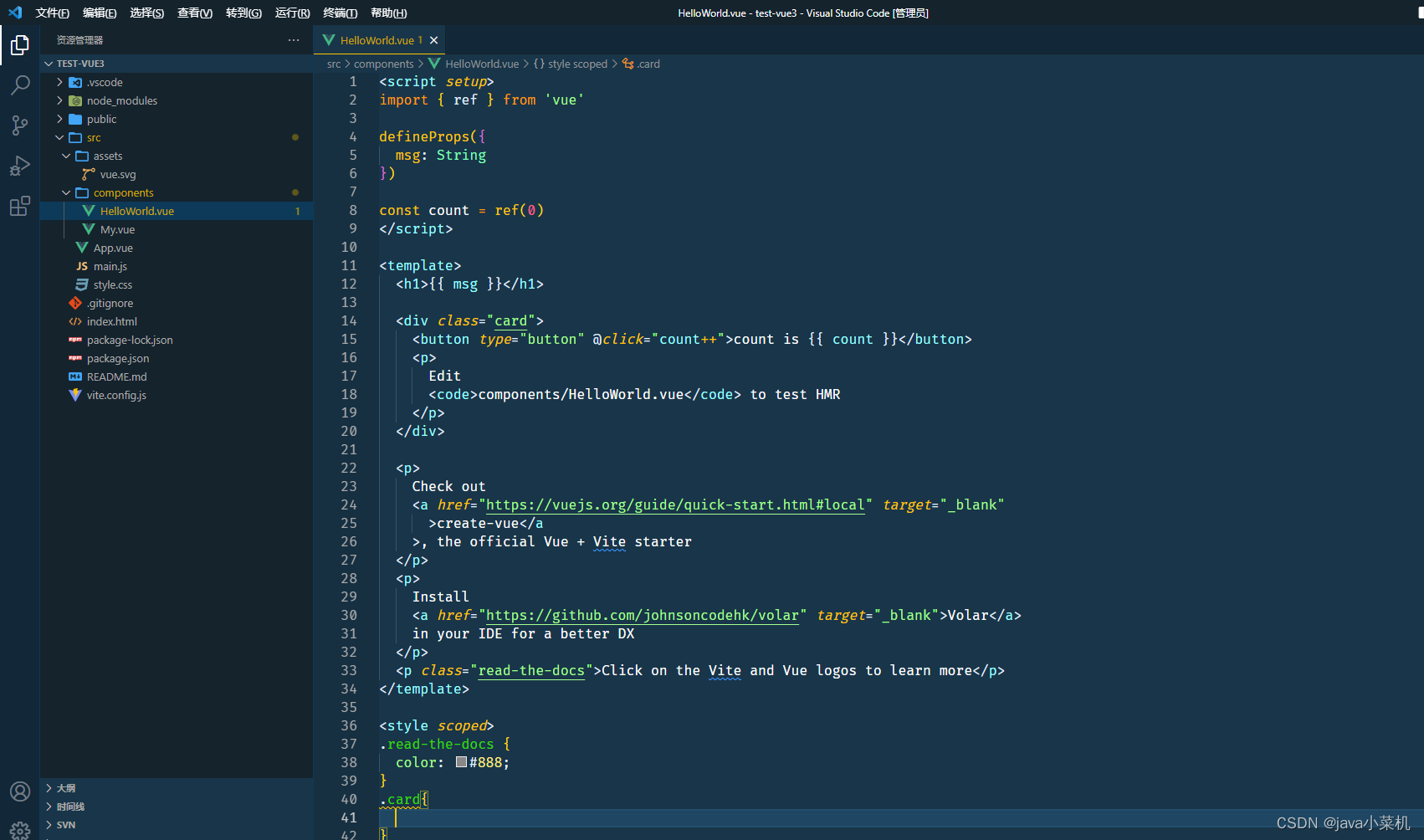
插件列表------------------------------
1、别名路径跳转
2、Atom One Light Theme
3、Auto Rename Tag
4、Chinese (Simplified) (简体中文) Language Pack for Visual Studio Code
5、className Completion in CSS
6、Cobalt2 Theme Official
7、Code Spell Checker
8、Eclipse Keymap(习惯使用eclipse快捷键)
9、Highlight Matching Tag
10、Image preview
11、Markdown Preview Enhanced
12、Path Intellisense
13、Svg Preview
14、SVN
15、TypeScript Vue Plugin (Volar)
16、VSCode Great Icons
17、Vue Language Features (Volar)
18、Vue Peek
19、Vue VSCode Snippets
settings.json
{
"workbench.iconTheme": "vscode-great-icons",
"svn.path": "C:\\Program Files\\TortoiseSVN\\bin\\svn.exe",
"svn.experimental.encoding_priority": [],
"editor.fontSize": 16,
"workbench.colorTheme": "Cobalt2",
"editor.fontFamily": "Fira Code, Microsoft Yahei UI",
"terminal.integrated.fontFamily": "monospace",
"[dockercompose]": {
"editor.tabSize": 2
},
"terminal.integrated.fontSize": 16,
"vetur.ignoreProjectWarning": true,
"bracket-pair-colorizer-2.depreciation-notice": false,
"editor.parameterHints": true,
"editor.quickSuggestions": {
"other": true,
"comments": true,
"strings": true
},
"editor.codeLens": false,
"editor.wordSeparators": "`~!@#$%^&*()=+[{]}\\|;:'\",.<>/?",
"scss.completion.completePropertyWithSemicolon": false,
"less.completion.completePropertyWithSemicolon": false,
"css.completion.completePropertyWithSemicolon": false,
"security.workspace.trust.untrustedFiles": "open",
"npm.enableRunFromFolder": true,
}






















 3153
3153











 被折叠的 条评论
为什么被折叠?
被折叠的 条评论
为什么被折叠?








