先定好excel头部内容,样式等,以此为模板,插入表格数据,就不用HSSFCellStyle类设置样式了。
例如:

前4行内容是不变的,从第五行开始 从数据库拿出数据 写入表格
完成后
 pom.xml,必要两个依赖
pom.xml,必要两个依赖
<dependency>
<groupId>org.apache.poi</groupId>
<artifactId>poi</artifactId>
<version>3.14</version>
</dependency>
<!-- https://mvnrepository.com/artifact/org.apache.poi/poi-ooxml -->
<dependency>
<groupId>org.apache.poi</groupId>
<artifactId>poi-ooxml</artifactId>
<version>3.17-beta1</version>
</dependency>
controller
import com.tyxx.common.enums.HttpStatusEnum;
import com.tyxx.common.render.makeResult;
import com.tyxx.model.Jzzhxx;
import com.tyxx.service.JzzhxxService;
import org.apache.poi.openxml4j.exceptions.InvalidFormatException;
import org.apache.poi.ss.usermodel.Row;
import org.apache.poi.ss.usermodel.Sheet;
import org.apache.poi.ss.usermodel.Workbook;
import org.apache.poi.ss.usermodel.WorkbookFactory;
import org.slf4j.Logger;
import org.slf4j.LoggerFactory;
import org.springframework.beans.factory.annotation.Autowired;
import org.springframework.core.io.ClassPathResource;
import org.springframework.core.io.Resource;
import org.springframework.stereotype.Controller;
import org.springframework.web.bind.annotation.*;
import javax.servlet.http.HttpServletResponse;
import java.io.*;
import java.net.URLEncoder;
import java.util.List;
@Controller //controller + ResponseBody
@CrossOrigin
@RequestMapping(value = "/download")
public class DownloadController {
private static final Logger logger = LoggerFactory.getLogger(DownloadController.class);
@Autowired
private JzzhxxService jzzhxxService;
@RequestMapping(value = "/loadFile/{choose}", produces = {"application/json;charset=UTF-8"})
@ResponseBody
public void loadFile(@PathVariable int choose, HttpServletResponse response) throws IOException {
Resource resource = new ClassPathResource("templates/reporttemplate.xls");
boolean isFile = resource.isFile();
if(!isFile){ //如果不存在返回
return;
}
String path = resource.getFile().getPath(); //获取文件路径
/* 数据写入模板文件中 */
//更改文件名编码
String fileName = "基站综合信息.xls";
String gFileName = URLEncoder.encode(fileName, "UTF-8");
//如进行下载名为:文件(3).txt,下载时显示名为:文件+(3).txt --空格变为了+号
//解决办法如下
String dFileName = gFileName.replaceAll("\\+", "%20");
InputStream in = null;
Workbook exl = null;
ByteArrayOutputStream out = new ByteArrayOutputStream();
try {
in = new FileInputStream(path);
exl = WorkbookFactory.create(in);
Sheet sheet1 = exl.getSheetAt(0);
int rowNums = sheet1.getLastRowNum(); //模板的行数0开始,返回值比行数小1
short cellNums = sheet1.getRow(3).getLastCellNum(); //列数
List<Jzzhxx> lt = jzzhxxService.getAllList();
for (int i = 0, y = lt.size(); i < y; ++i) {
Row row = sheet1.createRow( i + 4 );
row.createCell(0).setCellValue(i + 1); //序号
row.createCell(1).setCellValue(lt.get(i).getName().trim()); //站名
row.createCell(2).setCellValue(lt.get(i).getYys().trim()); //运营商
row.createCell(3).setCellValue(lt.get(i).getJingdu().trim()); //经度
row.createCell(4).setCellValue(lt.get(i).getWeidu().trim()); //纬度
row.createCell(5).setCellValue(lt.get(i).getGaodu()); //高度
row.createCell(6).setCellValue(lt.get(i).getLeibie()); //基站类别
row.createCell(7).setCellValue(lt.get(i).getType()); //基站类型
row.createCell(8).setCellValue(lt.get(i).getLianxiren()); //区域联系人
row.createCell(9).setCellValue(lt.get(i).getFugai()); //覆盖范围
}
//激活浏览器弹出窗口
response.setContentType("application/x-msdownload");
//浏览器弹出窗口显示的文件名
response.addHeader("Content-Disposition", "attachment;filename=" + dFileName);
exl.write(out);
//in = new ByteArrayInputStream(out.toByteArray());
response.getOutputStream().write(out.toByteArray());
} catch (FileNotFoundException e) {
e.printStackTrace();
} catch (InvalidFormatException e) {
e.printStackTrace();
} catch (IOException e) {
e.printStackTrace();
} finally {
try {
if (exl != null) {
exl.close();
}
if (out != null) {
out.close();
}
if (in != null) {
in.close();
}
} catch (IOException ex) {
ex.printStackTrace();
}
}
}
}
项目结构
 前台
前台
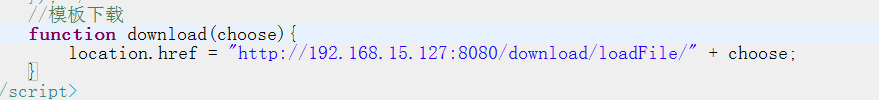
























 2242
2242











 被折叠的 条评论
为什么被折叠?
被折叠的 条评论
为什么被折叠?








