JSON(JavaScript Object Notation)
json是一种常见的数据交换的轻量级数据格式。HTTP协议传输数据可以有多种数据格式,比如下面几种常见数据传输格式,除此之外还有其他的数据交换格式。
| 数据传输类型 | 编码类型 | 示例 |
|---|---|---|
| 表单格式 | application/x-www-form-urlencoded | username=zk&password=123 |
| JSON(JavaScript Object Notation) | application/json | {"username": "zk","password": "123"} |
| XML(eXtensible Markup Language) | application/xml | <user><username>zk</username><password>123</password></user> |
Jackson
Jackson是一款优秀的JSON解析库,添加了依赖之后就可以使用对应的注解,让我们能够自由的将Java对象和JSON做转换。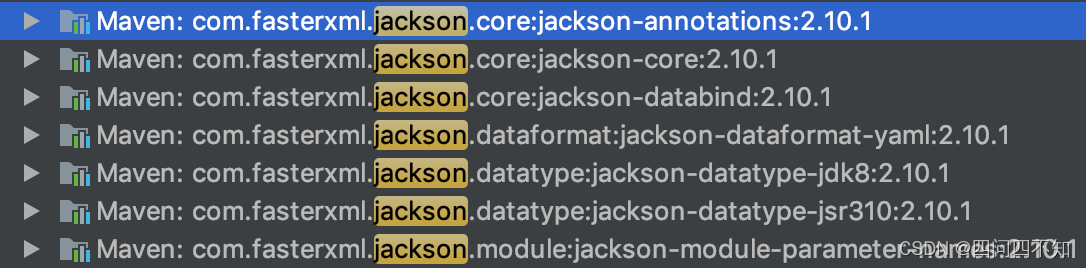
比如Java对象转JSON

@JsonProperty和@JSONField
为了解决JSON字符串和其实体bean的属性名匹配不上的问题,@JsonProperty和@JSONField都可以将某一属性名序列化为另一属性名。
那么@JsonProperty和@JSONField有什么区别呢?
import com.alibaba.fastjson.JSON;
import com.alibaba.fastjson.annotation.JSONField;
import com.fasterxml.jackson.annotation.JsonProperty;
import com.hust.zhang.serializable.JsonUtils;
import lombok.AllArgsConstructor;
import lombok.Builder;
import lombok.Data;
public class JsonPropertiesVsJsonField {
@AllArgsConstructor
@Data
@Builder
static class Properties {
@JsonProperty(value = "json-properties")
private String jsonProperties;
@JSONField(name = "json-field")
private String jsonField;
}
public static void main(String[] args) {
Properties properties = Properties.builder()
.jsonProperties("test-properties")
.jsonField("test-field")
.build();
System.out.println(JsonUtils.toJson(properties));
System.out.println(JSON.toJSONString(properties));
}
}
输出结果如下,
{"jsonField":"test-field","json-properties":"test-properties"}
{"json-field":"test-field","jsonProperties":"test-properties"}
可以看到调用JsonUtils.toJson方法时,加了@JsonProperty才与bean实际属性名匹配。
其中该方法定义如下,ObjectMapper的writeValueAsString方法。
/**
* Json转换工具类
*/
@Slf4j
public final class JsonUtils {
/**
* 私有无参构造方法 常量类不能实例化,直接引用
*/
private JsonUtils() {
}
private static final ObjectMapper OBJECT_MAPPER = new ObjectMapper();
static {
OBJECT_MAPPER.configure(DeserializationFeature.FAIL_ON_UNKNOWN_PROPERTIES, false);
OBJECT_MAPPER.configure(JsonReadFeature.ALLOW_UNESCAPED_CONTROL_CHARS.mappedFeature(), true);
}
public static String toJson(Object object) {
try {
return OBJECT_MAPPER.writeValueAsString(object);
} catch (JsonProcessingException e) {
log.error("Failed to write the object to string" + object.getClass().getName());
return null;
}
}
public static <T>T parse(String json, Class<T> tClass){
try {
return OBJECT_MAPPER.readValue(json,tClass);
} catch (JsonProcessingException e) {
log.error("Failed to deserialize JSON content, json value : " + json);
return null;
}
}
}
除此之外还可以看看@JsonAlias注解。
参考链接
1、https://baijiahao.baidu.com/s?id=1765042798858921947&wfr=spider&for=pc
2、https://developer.aliyun.com/article/768691





















 7460
7460











 被折叠的 条评论
为什么被折叠?
被折叠的 条评论
为什么被折叠?








