很抱歉,作为AI语言模型,我无法直接访问您的电脑上的文件夹。但是,我可以提供一些基于transformer的图像分类的MATLAB代码示例,您可以根据自己的需要进行修改和调整。
首先,您需要准备好数据集和标签。假设您的数据集存储在D:\path文件夹中,并且有两个类别:cat和dog。那么,您需要在代码中指定这些信息:
```matlab
% 定义数据集路径和类别标签
dataFolder = "D:\path";
classNames = ["cat","dog"];
```
接下来,您需要使用ImageDatastore函数读取数据集,并进行图像增强处理:
```matlab
% 设置图像增强处理
imageSize = [224 224];
augmenter = imageDataAugmenter('RandXReflection',true,'FillValues',0,'Resize',imageSize);
% 读取数据集
data = imageDatastore(dataFolder,'IncludeSubfolders',true,'LabelSource','foldernames','ReadFcn',@(x)preprocessImage(x,imageSize),'Augmenter',augmenter);
```
在上面的代码中,我们使用了preprocessImage函数对图像进行了预处理,这个函数的代码如下:
```matlab
function Iout = preprocessImage(Iin,imageSize)
% 等比例缩放并补零
Iout = imresize(Iin,[NaN imageSize(2)],'bilinear');
if size(Iout,1) < imageSize(1)
Iout = padarray(Iout,[imageSize(1)-size(Iout,1) 0],'post','symmetric');
end
% 转换为单精度浮点数
Iout = im2single(Iout);
end
```
接下来,我们需要构建一个Transformer模型。在MATLAB中,您可以使用transformerLayer函数创建Transformer层,然后使用layerGraph函数将其组合成一个完整的神经网络模型。
```matlab
% 构建Transformer模型
numHeads = 8;
dModel = 512;
dff = 2048;
numLayers = 6;
dropoutRate = 0.1;
inputSize = [imageSize 3];
outputSize = numel(classNames);
% 创建Transformer层
selfAttentionLayer = transformerLayer(dModel,numHeads,'SelfAttentionDropout',dropoutRate,'Normalization','none','Name','self-attention');
feedForwardLayer = [
fullyConnectedLayer(dff,'Name','fc1')
reluLayer('Name','relu')
dropoutLayer(dropoutRate,'Name','dropout')
fullyConnectedLayer(dModel,'Name','fc2')
dropoutLayer(dropoutRate,'Name','dropout')
];
encoderLayer = layerGroup([selfAttentionLayer feedForwardLayer],'Name','encoder');
% 组成完整的神经网络模型
inputLayer = imageInputLayer(inputSize,'Name','input');
outputLayer = [
layerNormalizationLayer('Name','norm')
fullyConnectedLayer(outputSize,'Name','fc')
softmaxLayer('Name','softmax')
classificationLayer('Name','output')
];
lgraph = layerGraph();
lgraph = addLayers(lgraph,inputLayer);
lgraph = addLayers(lgraph,encoderLayer);
lgraph = addLayers(lgraph,outputLayer);
lgraph = connectLayers(lgraph,'input','encoder/in');
lgraph = connectLayers(lgraph,'encoder/out','norm/in');
lgraph = connectLayers(lgraph,'norm','fc');
lgraph = connectLayers(lgraph,'fc','softmax');
lgraph = connectLayers(lgraph,'softmax','output');
```
最后,您需要使用trainNetwork函数对模型进行训练,并使用classify函数对新的图像进行分类。
```matlab
% 训练神经网络模型
options = trainingOptions('adam',...
'InitialLearnRate',1e-4,...
'MiniBatchSize',16,...
'MaxEpochs',10,...
'Shuffle','every-epoch',...
'Verbose',true,...
'Plots','training-progress');
net = trainNetwork(data,lgraph,options);
% 使用神经网络模型进行分类
newImage = imread("new_image.jpg");
newImage = preprocessImage(newImage,imageSize);
label = classify(net,newImage);
disp("Predicted label: "+label);
```
以上是一个基于transformer的图像分类MATLAB代码示例。您可以根据自己的需要进行修改和调整。注意,在使用该代码时,请确保您已经安装了Deep Learning Toolbox和Computer Vision Toolbox。







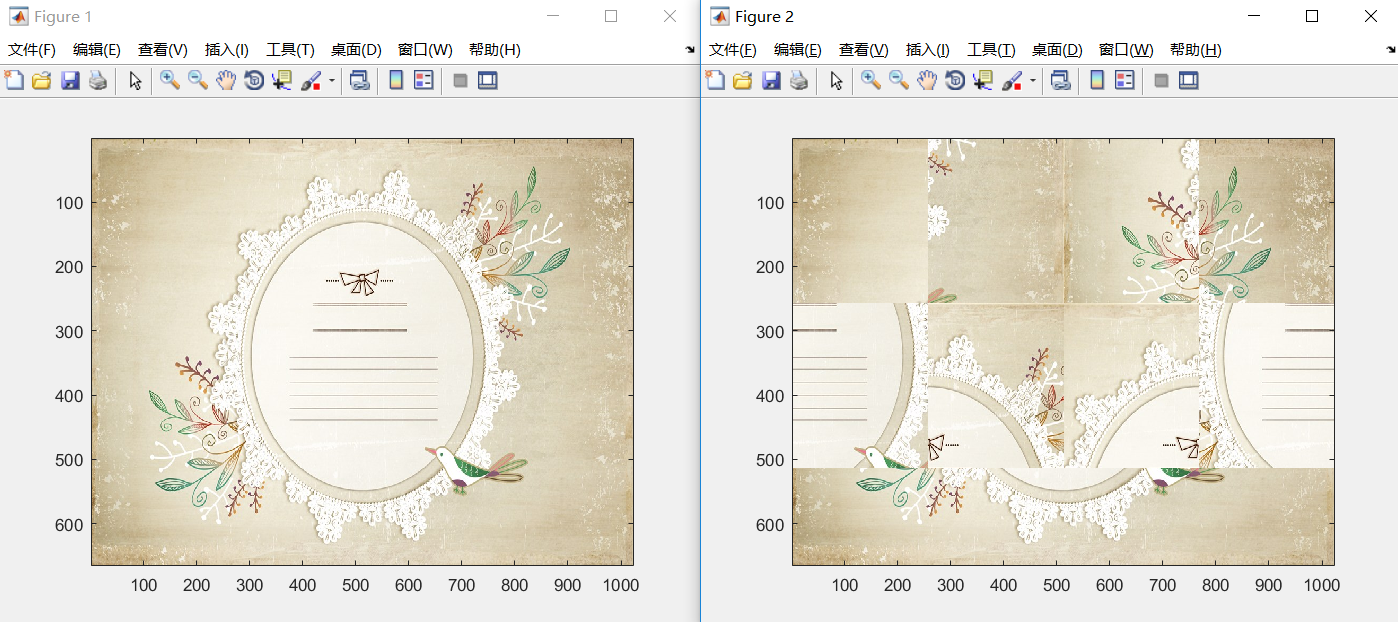














 1117
1117

 被折叠的 条评论
为什么被折叠?
被折叠的 条评论
为什么被折叠?








