The real trick to use cases is to keep them simple. Don't worry about use case forms; simply write them on black paper or on a blank page in a simple word processor or on blank index cards. Don't worry about filling in all the details. Details aren't importance until much later. Don't worry about capturing all the use cases; that's an impossible task. The one thing to remember about use cases is: tomorrow, they are going to change.
Writing Use Cases
A use case is a description of the behavior of a system. That description is written from the point of view of a user who has just told the system to do something in particular. A use case captures the visible sequence of events that a system goes through in response to a single user stimulus. Use cases don't describe hidden behavior at all.
For example, here is a typical use case for a point-of-sale system.
Check Out Item:
-
Cashier swipes product over scanner; scanner reads UPC code.
-
Price and description of item, as well as current subtotal, appear on the display facing the customer. The price and description also appear on the cashier's screen.
-
Price and description are printed on receipt.
-
System emits an audible "acknowledgment" tone to tell the cashier that the UPC code was correctly read.
Alternate Courses
What Else?
What about actors, secondary actors, preconditions, postconditions, and the rest? Don't worry about all that stuff. For the vast majority of the systems you will work on, you won't need to know about all those other things.
Diagramming Use Cases
Of all the diagrams in UML, use case diagrams are the most confusing and the least useful. I recommend that you avoid them entirely, with the exception of the system boundary diagram.
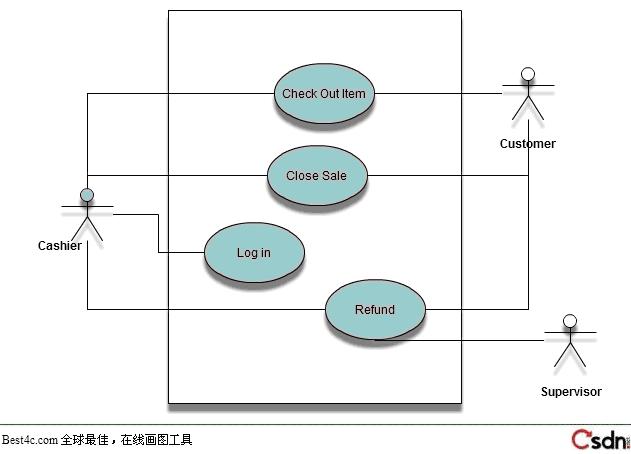
Inside the boundary rectangle are the use cases: the ovals with names inside. The lines connect the actors to the use cases they stimulate. Avoid using arrows; nobody really knows what the direction of the arrowheads means.
This diagram is almost, but not quite, useless. It contains very little information of use to the programmer, but it makes a good cover page for a presentation to stakeholders.
Conclusion






















 3241
3241

 被折叠的 条评论
为什么被折叠?
被折叠的 条评论
为什么被折叠?








