1.转发(forward)和重定向(redirect)的区别?
1).效率上
转发(forward) > 重定向(redirect)
2).显示上
重定向(redirect): 显示新的URL
转发(forward): 地址栏不变
3).数据上
转发(forward): 可以共享request里面的数据
重定向(redirect): 不能
4).请求次数
重定向(redirect): 两次
转发(forward): 一次
重定向是客户端行为,转发是服务器行为
重定向可以访问自己的web应用以外的资源,在重定向过程中传输的信息会丢失.
请求转发是服务器内部把一个request/response的处理权移交给另一个,对客户而言,只知道最早的请求A,而不知道B,甚至C,D. 传输的信息不会丢失
2.CSS选择器类型?
1)标签选择器(如: body div p ul li)
用户点击按钮之后,所有<p> 元素全都隐藏
$(document).ready(function(){
$("button").click(function{
$("p").hide();
});
});
2) #id选择器
当用户点击按钮之后,有 id = "test" 属性的元素将被隐藏
$(document).ready(function(){
$("button").click(function(){
$("#test").hide();
});
});
3) .class选择器
用户点击按钮之后带有 class = "test" 属性的元素隐藏
$(document).ready(function(){
$("button").click(function(){
$(".test").hide();
});
});
3. HTML和JSP的区别?
HTML: 静态页面
不需要指定编译工具,只需要在TXT文档中写上HTML标记就就行
JSP: 动态页面
需要经过JDK编译之后后把内容发给客户端去显示
把JSP转译成一个servlet文件,然后在编译成class文件,
当用户访问JSP文件时就执行class文件.
区别:
1.HTML能直接打开,JSP只能发布到Tomact等服务器上才能打开
2.HTML页面是静态页面,可以直接运行,
JSP页面是动态页面它运行时需要转化为Servlet
3.JSP在表头中有编码格式和导入包等
<%@ page language="java" contentType="text/html; charset=UTF-8"
pageEncoding="UTF-8"%>
<!-- 导入spring标签库 -->
<%@taglib prefix="form" uri="http://www.springframework.org/tags/form" %>4.JSP<%%>就可以写java代码了,而HTML没有<%%>
4.Mysql和Oracle的区别?
1.Oracle是大型数据库而Mysql是小型数据库,
Oracle的市场占有率达40%,Mysql只有20%左右.
Mysql是开源的,Oracle价格非常高
2.Oracle支持大并发,大访问量
3.安装所用的空间差别很大:
Mysql安装完后才152M,而Oracle有3G左右,
且使用Oracle占用特别大的内存空间和其它机器性能
4.Mysql和Oracle在操作上的区别:
(1)创建表:
Mysql有 create table if not exist 方式创建表,
对于在程序中自动实现表创建的情况很方便
Oracle不支持if not exist 和 drop table if exists 语句
(2)主键
Mysql一般使用自动增长类型,在创建表时,只需指定表的主键为auto_increment,
插入记录时,不需要指定该记录的主键值.Mysql将自动增长.
Oracle不能使用auto_increment
Oracle的主键一般默认是4个字节,Mysql没有要求
(3)单引号的处理
Mysql可以使用双引号包起字符串
Oracle只能用单引号包起字符串
(4)Mysql和Oracle分页处理
Oracle分页:
Oracle分页标准计算公式: page: 当前页码, pageSize: 每页显示个数
select * from (select rownum rn, zhou.*from zhou)
where rn between (page-1)*pagePage + 1 and page*pageSize;
Oracle分页注意事项:
在使用rownum时,不能对rownum进行大于0的某一数的判断,
因为rownum必须从0开始递增
---查询第三条以后的记录
错误的:select rownum,id,name ,salary from zhou where rownum > 3;
正确的: select * from (select rownum rn,zhou.* from zhou) where rn >3;
Mysql分页查询:
select * from 表名 limit 起始行号,行数
起始的行号从0开始,如果和order by连用,order by 在前
---列出总成绩并且按照降序排列,只打印三行
select name,sum(score) from score group by name order by sum(score) desc limit 3;
(5) 字符串的模糊查询
Mysql:
select * from 表名 where 字段名 like '%条件%';
%C: 以C结尾. C%: 以C开头
Oracle: 不能使用索引,速度不快
---查询名字中第二个字母是A的员工信息
select id,name from zhou where name like '_A%';
%:任意0到多个字符, _:任意一个字符
5.Servlet声明周期?
通过调用 init( ) 方法进行初始化
调用 service( ) 方法来处理客户端的请求
通过调用 destory( ) 方法终止(结束)
Servlet是由 JVM的垃圾回收器进行垃圾回收的
6.Resful风格?
Resful: 符合REST约束风格和原则的应用程序或设计
Http的请求动作一般分为四种:
1) POST增加资源
2)GET获取资源
3)PUT修改资源
4)DELETE删除资源
前端的请求参数只能是GET或者POST,所以需要将POST请求转化为PUT/DELETE.
通过此过滤器HiddenHttpMethodFilter进行转换,在前端发起请求时,
添加一个_method将,此参数的值指定为请求类型PUT或者DELETE
PUT/DELETE不能设置一级路径
@Controller
public class SecondController {
@RequestMapping(value="/testGET/{name}", method=RequestMethod.GET)
public String testGET(@PathVariable("name") String name){
System.out.println("查询某个学生的信息");
return "hello";
}
@RequestMapping(value="/testPOST",method=RequestMethod.POST)
public String testPOST(){
System.out.println("添加某个学生");
return "hello";
}
@RequestMapping(value="/testPUT",method=RequestMethod.PUT)
public String testPUT(){
System.out.println("修改某个学生的信息");
return "redirect:hello.jsp";
}
@RequestMapping(value="/testDELETE",method=RequestMethod.DELETE)
public String testDELETE(){
System.out.println("删除某个学生的信息");
return "redirect:hello.jsp";
}
}
//(2) hello.jsp
<h1>hello</h1>
//(3)index.jsp
<h1>REST风格架构</h1>
<form action="testGET/李白" method="get">
<input type="submit" value="get">
</form>
<br>
<form action="testPOST" method="post">
<input type="submit" value="post">
</form>
<br>
<form action="testPUT" method="post">
<input type="hidden" name="_method" value="put">
<input type="submit" value="put">
</form>
<br>
<form action="testDELETE" method="post">
<input type="hidden" name="_method" value="delete">
<input type="submit" value="delete">
</form>
7. 存储过程?
数据库系统中一组提前编译的PL/SQL语句程序语句集,其中可以封装一些通用操作,
当我们需要执行这些通用操作时,可以通过制定存储过程名和参数名来调用储存过程
作用:
1.只需编译一次,以后每次执行不需要重复编译
2.可以对数据一些通用复杂操作进行封装
3.可以反复调用,减少工作量
存储过程实例:
传入员工id,给指定员工涨100元薪水,并且打印涨前和涨后薪水
set serveroutput on;
create or replace procedure raisesalary(empid IN number)
AS
--定义变量保存涨前和员工姓名
pname zhou.name%type;
psal zhou.salary%type;
begin
--获取员工的涨前薪水,赋值给变量psal
select name,salary INTO pname,psal from zhou where id = empid;
--将指定员工薪资涨100
update zhou SET salary = salary + 100 where id = empid;
--打印涨前和涨后薪水
dbms_output.put_line('id:' || empid || ',' || 'name:' || pname || ',' || '涨前:' || psal || ',' || '涨后:' || (psal + 100) );
end;
/
--调用存储过程
begin
raisesalary(1002);
raisesalay(1003);
end;
/
8. 触发器? 触发器的使用场景?
概念: (可以看成是监听器)
数据库中一个用于表相关的,存储一段PL/SQL程序,主要作用是用监听表中DML操作,
当指定表上执行了insert update delete这些操作的语句时,
就会自动触发存储在触发器中的PL/SQL语句
触发器类型
(1)语句集触发器(针对表)
在指定操作语句执行之前或之后会执行一次触发器中的PL/SQL,无论这个操作影响了多少数据(一般是insert delete)
(2)行级触发器(针对行)
触发器语句作用的每一行记录都会备被触发,可以使用
:new和 :old两个变量来记录这一行数据被影响之前和之后的状态(一般是update)
(3)创建触发器语法
create[or replace] trigger trigger_name(触发器名)
{berore | after}
{insert | delete | update[of column]}
on 表名
[for each row [where(条件)]]
declare
begin
PL/SQL程序
end;
/
(4)触发器的使用场景:
1.复杂的安全性检查
---禁止在非工作时间往数据表中插入数据(上午9点之前,下午18点之后)
create or replace trigger trigger_securityemp
before
insert on myemp
declare
begin
--判断当前时间如果不是在9点到18点之间抛出异常,禁止插入
if extract(hour from systimestamp) + 8
not between 9 and 18 then raise_application_error(-20001,'禁止在非工作时间插入数据');
end if;
end;
/
insert into myemp (name, salary,obj) values ('碧瑶',6000,'销售');
2.数据的确定
3.数据库审计
4.数据的备份和同步
9.联查
inner join:
等值连接,只返回两个表中连接字段相等的行
select chinese.name from chinese inner join math on chinese.name = math.name;
left join:
返回包括左表中的所有记录和右表中连接字段相等的记录
select chinese.name,chinese.job,math.obj,math.score from chinese left join math on chinese.name = math.name;
right join:
返回包括右表中所有记录和左表中连接字段相等的记录
union去重:
union不会去重,union可以连接多个查询语句,每个表的结构必须一致
select name from chinese union select name from math;
10.聚合函数, 分组
聚合函数:
1)平均成绩: as:给字段起别名
select avg(age) as '平均成绩' from student;
2)最大年龄
select max(age) as '最大年龄' from student;
3) select * from student where age = (select max(age) from student);
4)找出比平均年龄小的
select * from student where age < (select avg(age) from student);
5)该字段的记录数
select count(sid) from student;
6)张三的平均成绩
select avg(score) from score where name = '张三';
分组:
select 字段名 聚合函数 from 表名 group by 字段名[having 筛选条件]
注意:
1.前面已经执行完了,才会执行having
2.select 后面出现的字段名必须是 group by 后面的字段名
1)列出每个人的平均成绩和总成绩
select name,avg(score) as '平均成绩',sum(score) as '总成绩' from score group by name;
2)列出平均成绩大于70的人名和成绩
select name,avg(score) as '平均成绩' from score group by name having avg(acore) > 70;
3)列出平均成绩 > 70 总成绩 > 180的人
select name,avg(acore) as '平均成绩', sum(score) as '总成绩' from score
group by name having avg(score) > 70 or sum(score) > 180;
4)列出总成绩并且按照升序排列 desc 降序
select name,sum(score) from score group by name order by sum(score);
5)列出每科的平均成绩
select obj,avg(score) as '平均成绩' from score group by obj;
6)列出总成绩并且按照降序排列,并且只打印3行
select name,sum(score) from score group by name order by sum(score) desc limit 3;
11.外键
(1)作用: 可以为两张表后者多张表建立关联,保证了数据之间的一致性,完整性等
一个表的外键肯定是另一张表的主键
主键所在的表称之为主表,外键所在的表称之为从表
一张表虽然只有一个主键,但可以有多个外键
目前只有mysql引擎为innoDB时才支持外键(默认是innoDB)
(2)外键的约束模式:
1.set null: 闲置模式
主表记录被删除或者更改,从表相关记录的外键置为null;
2.cascade: 级联操作
主表中删除或者更新了某条信息,从表中与该表记录有关的记录也发生改变
3.district: 严格模式 no action: 和district一样
当从表中有外键数据和主表关联,主表中该条记录就不能删除或者更新
(父表不能删除或者更新一个被子表引用的记录)
(3)添加外键:
constraint: 约束
references: 参考
foreign key:外键约束
cascade: 主变从变 set null: 主变从为空(null)
alter table st add constraint te_fy_st
foreign key(tid) references te(tid)
on delete set null on update set null;
(4)删除外键
alter table st drop foreign key te_fy_st;
12.索引
(1)作用:
当某个表中某个字段经常作为查询条件(where 后面),并且表中有大量的数据,
该表经常作为查询条件,这时就可以将该字段作为索引,提高查询效率,
但是降低了增删改的效率
(2)索引的创建
2.1单例索引: 基于表中某一经常查询列来创建索引
create [unique] index 索引名 on 表名(字段名); unique:创建唯一索引
2.2复合索引:
基于多列来创建的索引,比如经常需要根据某两列来进行order by排序时会使用到
---基于myemp表的deptno salary 两列来创建复合索引
create index idx_myemp_deptno_salary on myemp(depton,salary);
---在执行以下查询时,会自动调用上面的索引
保证order by 列的顺序和创建索引时,列的顺序一致,复合索引才会起作用
select id,name,deptno,salary from myemp order by deptno ASC, salary DESC;
(3)索引的重建和删除
3.1更新索引
如果表的索引列上经常执行DML操作,就需要对索引执行更新重建
语法: atler index 索引名 REBULLD;
3.2删除索引
索引表中索引类列中有不合理的索引,会导致操作性能下降
语法: drop index 索引名
(4)索引的使用场景:
1.为经常出现在where子句中列建立索引
2.为经常出现在order by, distinct(关键字去重)后面的列建立索引
如果是复合索引,索引后面的列顺序要和这些关键字后面列顺序一致
3.为经常出现做表连接的连接条件列上建立索引
4.不要在经常DML操作的列上建立索引
5.不要在数据量少的表上建立索引
6.限制表的索引数目,索引不是越多越好
7.删除很少被使用,不合理的索引
13.MySql常用的?
DDL(数据库定义语言)
1.创建数据库:
create database if not exists 库名 character set utf8 collate utf8_general_ci;
2.创建表:
create table if not exists 表名
(字段名 字段类型 字段约束,字段名 字段类型 字段约束....) character set utf8;
3.增加列:
alter table 表名 add (列1,列2.....)
4.修改列:
4.1修改字段名及其类型:
alter table 表名 change 旧列名 新列名 新列名类型
4.2修改字段类型
alter table 表名 modify 列名 新数据类型
5.删除列:
alter table 表名 drop 列名,列名.....;
6.修改表名
rename table 旧表名 to 新表名
7.复制表结构
create table if not exists 新表名 like 旧表名;
DML:
1.增加行:
insert into 表名(字段1,字段2....) values (值1,值2....)....
2.删除行:
delete from 表名 where 字段名 in (值1,值2....);
delete from 表名 [where 字段名 = 值1,字段名 = 值2];
3.修改行:
update 表名 set 字段名 = 值1, 字段名 = 值2....[where id = ?];
DQL:
1.select 字段1,字段2......from 表名 [where 检索条件];
2.select * from 表名
3.按照某个字段排序:
select * from 表名 order by 字段名[asc/desc];
4.模糊查询: %C:以C结尾, C%: 以C开头
select * from 表名 where 字段名 like '%条件%';
5.分页查询:
select * from 表名 limit 起始行号,行数;
起始的行号从0开始,如果和order by 连用,order by在前
6.聚合函数
avg(字段名): 该字段的平均数
max(字段名): 该字段的最大值
min(字段名): 该字段的最小值
count(字段名):该字段的记录数
sum(字段名): 该字段的总和
聚合函数不能直接在where后面使用
---找出班级中年龄低于平均年龄的学员
select * from student where age < (select avg(age) from student);
运算符:
逻辑: not(非) or(或) and(与)
1.范围查询
select * from 表名 where 字段名 [not] between 值1 and 值2;
2.在一组值中匹配
select * from 表名 where 字段名 [not] in (值1,值2.......)
3.将null作为索引的条件
select * from 表名 where name is [not] null;
14.数据库的还原备份?
数据库备份步骤:
1)新开一个终端
2) mysqldump -u root -p12345678 数据库名字1 > 新路径/数据库名字2.sql;
3)回到之前的终端,删除旧的数据库: drop database 数据库名字1;
4)新建一个数据库, 起名为: 数据库名字2;
5)选择数据库: use 数据库名字2;
6)解析数据: source 新路径/数据库名字2.sql;
15.Mysql优化?
(1) in 和 not in 要慎用,否则会导致全表扫描
select id from zhou where number in (1,2,3);
修改为: select id from zhou where number between 1 and 3;
(2) 应尽量避免在where子句中使用or来连接条件,
否则会导致引擎放弃使用索引而进行全表扫描
select id from zhou where num = 10 or num = 20;
修改为: select id from zhou where num = 10
union all
select id from zhou where num = 20;
(3) 如果在where子句中使用参数,也会导致全表扫描
select id from zhou num = @num;
修改为强制查询使用索引: select id from zhou with(index(索引名)) where num = @num;
(4)尽量避免在where子句中对字段进行表达式操作,将导致引擎放弃使用索引而全表扫描
select id from zhou where num/2 = 100;
修改为: select id from zhou where num = 100 * 2;
(5)任何时候都不要使用select * from zhou,用具体的字段代替 * ,不要返回不需要的字段
(6)如果使用到临时表,在存储过程的最后务必将所有的临时显示删除.
先 truncate table 然后 drop table
这样可以避免系统表的较长时间锁定
16.sql练习
---查询成绩表中name重复的
select name from score group by name having count(*) > 1;
---查询成绩表中name>2次,并且按照降序排列
select count(name) as '出现次数', name group by name having count(name)> 2 order by '出现次数' DESC;
---sql distinct 去掉重复的数据
请在以下的表格,Store_Information,找出所有不同的店名,用 SQL 语句来查询
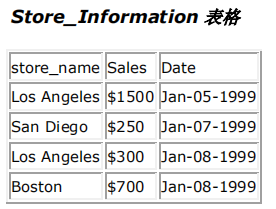
select distinct store_name from Store_Information
---在 Store_Information 表格中找出哪些店的营业额有超过 $1,500,用 SQL 语句来查询
select store_name from Store_Information where Sales > 1500;
---如查询一个范围的薪资
select store_name from Store_Information where salary > 1000 OR (salary < 500 AND salary > 275);
---模糊条件(like)查询:%C:以C结尾, C%: 以C开头
select * from 表名 where 字段名 like '%条件%';
Select *或者字段1,字段2,… from table_name where 字段1 like %A%;包含A的字符
Select *或者字段1,字段2,… from table_name where 字段1 like A%;以A起头的字符
Select *或者字段1,字段2,… from table_name where 字段1 like %A;以A结尾的字符
Select *或者字段1,字段2,… from table_name where 字段1 like '_汉字_';一个下划线,表示一个字符,共计四个字符
Select *或者字段1,字段2,… from table_name where 字段1 like '%汉字%'; %表示无限个字符
---范围查询(in/between...and...)
-- 字段值可为数值、或字符类型
Select * 或者字段1,字段2,… from table_name where 字段1 in (1,2,3,…)或者('质量','数量',…)…;
Select * 或者字段1,字段2,… from table_name where 字段1 between 10 and 100;
---排序查询(order by…asc/desc 一般都是组合使用)
SELECT * FROM table_name order by 字段1 asc;
SELECT * FROM table_name order by 字段2 desc;
SELECT * FROM table_name order by 字段1, 字段2,… desc或asc;
SELECT * FROM table_name where 字段1=数值1 order by 字段1 desc, 字段2 asc,…;
http://blog.sina.com.cn/s/blog_49e3ed640102w0s2.html





















 1776
1776











 被折叠的 条评论
为什么被折叠?
被折叠的 条评论
为什么被折叠?








