以前比较散乱的学习jQuery,所以现在想要系统的学一下。这里面我是跟着<Head First jQuery>学的,因为以前看过这一系列的书都感觉不错,所以现在也是对Head First系列的书充满好感。
(1)slideToggle
在这里我要实现一个点击文字就会出现图片向下滑动出现的效果,所以采用slideToggle来实现,这个的话其实就是封装了两个函数slideUp和slideDown。这两个函数会根据你使用的选择器而判断使用。如果当前的选择器上的容器是display:none;的情况,那么就会调用slideDown来实现向下滑动出现的效果。反之亦然。
index.html:
<html>
<head>
<style>
html{
margin:0;
padding:0;
width:100%;
height:100%;
background-size:100% 100%;
}
body{
margin:0;
padding:0;
width:100%;
height:100%;
background-size:100% 100%;
}
#clickMe{
background-color:red;
margin:5px;
}
#picframe{
width:100%;
height:30em;
display:none;
}
#picframe img{
width:100%;
height:100%;
display:none;
}
</style>
</head>
<body>
<div id="clickMe">Show Me the Furry Friend of the Day</div>
<div id="picframe">
<img src="./imgs/0.jpg">
</div>
</body>
<script src="./jquery-3.1.1.min.js"></script>
<script src="./index.js"></script>
</html>index.js
$(function(){
$("#clickMe").click(function(){
$('img').fadeIn(1000);
$('#picframe').slideToggle('slow');
});
});(2)根据图片改需求
根据效果如下:
index.html
<html>
<head>
<style>
html{
margin:0;
padding:0;
width:100%;
height:100%;
background-size:100% 100%;
}
body{
margin:0;
padding:0;
width:100%;
height:100%;
background-size:100% 100%;
}
.picframe{
width:45%;
height:15em;
margin-left:20px;
margin-bottom:20px;
}
.picframe img{
width:100%;
height:15em;
background-size:100% 100%;
}
.row{
display:flex;
flex-direction: row;
height:15em;
margin-left:20px;
}
.col{
display:flex;
flex-direction: column;
height:30em;
margin-top:20px;
}
.line-block{
height:1em;
width:100%;
}
.discount{
margin-top:-9em;
margin-left: 1em;
width:inherit;
height:15em;
line-height:15em;
text-align:center;
font-size:4em;
}
</style>
</head>
<body class="col">
<div class="row">
<div class="picframe">
<img src="./imgs/0.jpg">
<div class="discount"></div>
</div>
<div class="picframe">
<img src="./imgs/0.jpg">
<div class="discount"></div>
</div>
</div>
<div class="line-block"></div>
<div class="row">
<div class="picframe">
<img src="./imgs/0.jpg">
<div class="discount"></div>
</div>
<div class="picframe">
<img src="./imgs/0.jpg">
<div class="discount"></div>
</div>
</div>
</body>
<script src="./jquery-3.1.1.min.js"></script>
<script src="./index.js"></script>
</html>index.js
$(function(){
$(".picframe").click(function(){
var rNum = Math.round(Math.random()*10);
var discount = rNum>5?rNum:5;
$('div',this).text(discount+'%');
});
});
未完待续。。








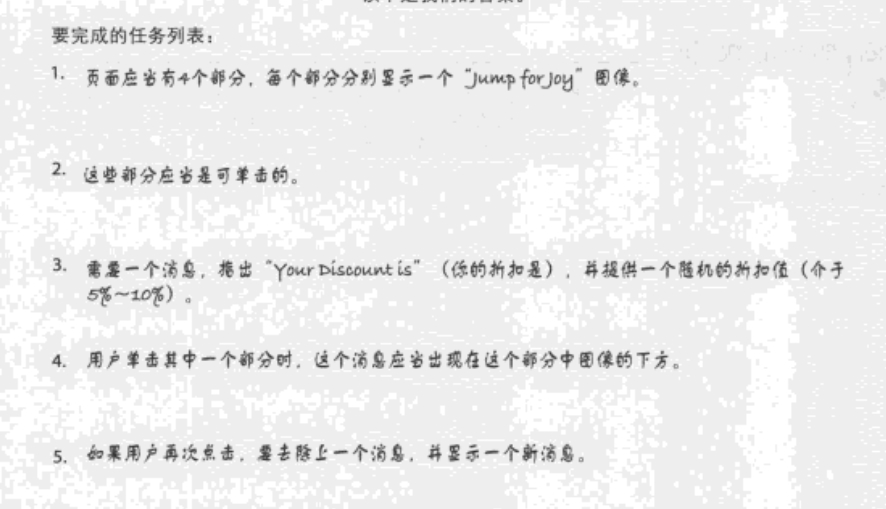
















 427
427

 被折叠的 条评论
为什么被折叠?
被折叠的 条评论
为什么被折叠?








