poi中HSSF包常用API类说明
类名说明
HSSFWorkbook Excel的文档对象
一、poi如何生成excel表
sheet表示excel中每一个表单; row表示1,2,3,4…每一行; cell表示每一行具体(ABCDE…)哪一个单元格
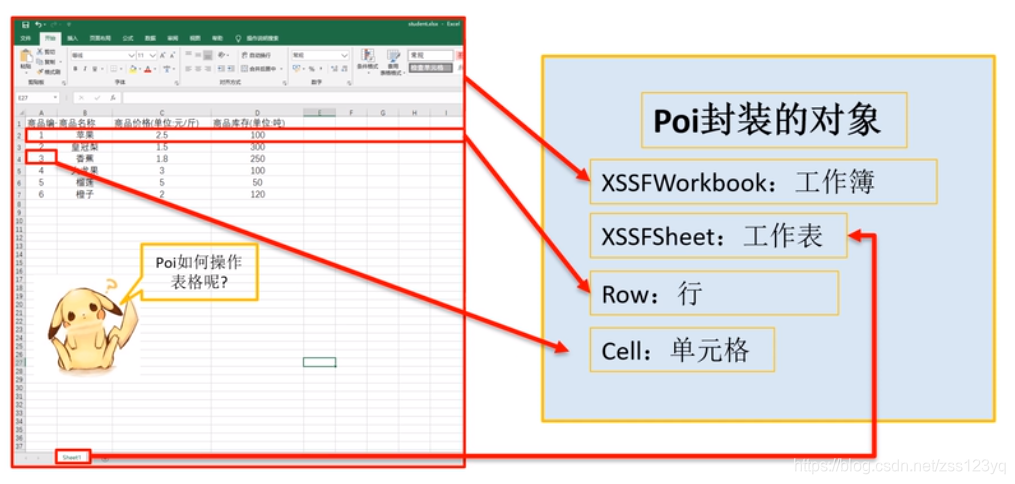
从Excel文件读取数据步骤:
- 创建工作簿(XSSFWorkbook)
- 获取工作表(XSSFSheet)
- 遍历工作表获得行对象
- 遍历行对象(row)获取单元格对象(cell)
- 获得单元格中的值
二、入门案例
1.导入依赖
<dependency>
<groupId>org.apache.poi</groupId>
<artifactId>poi</artifactId>
<version>3.14</version>
</dependency>
<dependency>
<groupId>org.apache.poi</groupId>
<artifactId>poi-ooxml</artifactId>
<version>3.14</version>
</dependency>
2.读取excel表中的数据
基础版excel表内容如下:
![[外链图片转存失败,源站可能有防盗在这里插入!链机制,建描述]议将图片上https://传(imblo-sdnimg.cn/20210114151929clz3769.png?x-oss-process=image/watermark,type_ZmFuZ3poZW5naGVpdGk,shadow_10,text_aHR0cHM6Ly9ibG9nLmNzZG4ubmV0L3pzczEyM3lx,size_16,color_FFFFFF,t_70)e)]](https://img-blog.csdnimg.cn/20210114152019919.png?x-oss-process=image/watermark,type_ZmFuZ3poZW5naGVpdGk,shadow_10,text_aHR0cHM6Ly9ibG9nLmNzZG4ubmV0L3pzczEyM3lx,size_16,color_FFFFFF,t_70)
基础版:
public static void main(String[] args)throws IOException{
//1.获取工作簿
XSSFWorkbook wb=new XSSFWorkbook("E:\\poitest\\hello.xlsx");
//2.获取工作表
XSSFSheet sheet=wb.getSheetAt(0);
//3.获取行
for(Row row:sheet){
//4.获取单元格
for(Cell cell:row) {
//获取单元格中的内容
String value=cell.getStringCellValue(); //针对只有String数据的
System.out.println(value);
}
}
//释放资源
wb.close();
}
进阶版:
public List<List<Object>> readExcelData(InputStream in, String filename) throws Exception {
List<List<Object>> list;
//创建Excel工作薄
Workbook work = getWorkbook(in, filename);
if (null == work) {
throw new Exception("创建Excel工作薄为空!");
}
Sheet sheet = null;
Row row = null;
Cell cell = null;
list = new ArrayList<List<Object>>();
//遍历Excel中所有的sheet
for (int i = 0; i < work.getNumberOfSheets(); i++) {
sheet = work.getSheetAt(i);
if (sheet == null) {
continue;
}
//遍历当前sheet中的所有行
for (int j = sheet.getFirstRowNum(); j <= sheet.getLastRowNum(); j++) {
row = sheet.getRow(j); //获取行
if (row == null || row.getFirstCellNum() == j) {
continue;
}
//遍历所有的列
List<Object> li = new ArrayList<Object>();
for (int y = row.getFirstCellNum(); y < row.getLastCellNum(); y++) {
cell = row.getCell(y); //获取单元格
//通过getCellValue方法获取当前行每一列中的数据
li.add(getCellValue(cell));
}
//将每一行的数据添加到list
list.add(li);
}
}
//释放资源
in.close();
return list;
}
3.向excel文件写入数据
从Excel文件写入数据步骤:
- 创建一个Excel文件(XSSFWorkbook)
- 创建工作表(XSSFSheet)
- 创建行
- 创建单元格赋值
- 通过输出流将对象下载到磁盘
public static void main(String[] args){
//1.创建工作簿
XSSFWorkbook wb=new XSSFWorkbook();
//2.创建工作表
XSSFSheet sheet=wb.createSheet("工作表一");
//3.创建行,第一行索引为0
XSSFRow row=sheet.createRow(0);
//创建单元格
row.createCell(0).setCellValue("三三今天也要加油鸭");
row.createCell(1).setCellValue("CSDN博客");
XSSFRow row1=sheet.createRow(1);
row.createCell(0).setCellValue("Hello,world!");
row.createCell(1).setCellValue("新春快乐");
//输出流
FileOutpotStream out=new FileOutputStream("E:\\poitest\\hello.xlsx");
wb.write(out);
//刷新内容
out.flush();
//释放资源
out.close();
wb.close();
System.out.println("写入成功!");
}
实战练习
- 读取excel数据到数据库
- 将数据库数据写入到excel
- 增加样式
示例读取表格如下:
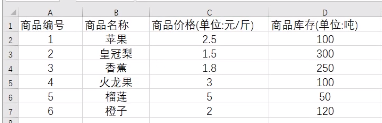
由图可知,第一行的标题名称是不能放到实体类(Product)中,应从第二行开始将数据封装到实体类
从Excel读取数据代码
注意:读取时要时刻判断值是否为null
public static List<Product> readExcel(String Path) throws IOException{
//获取工作簿
XSSFWorkbook wb=new XSSFWorkbook(path);
//获取表
XSSFSheet sheet=wb.getSheetAt(0);
//获取行
int lastRowNum= sheet.getLastRowNum();
List<Product> plist=new ArrayList<>();
for(i=1;i<=lastRowNum;i++){
XSSFRow row=sheet.getRow(i);
if(row!=null){
//获取每个单元格,先放到list中,再放到Product中
List<String> list=new ArrayList<>();
for(Cell cell:row){
if(cell!=null){
cell.setCellType(Cell.CELL_TYPE_STRING);
String value=vell.getStringCellValue(); //读取数据
if(value!=null&&!"".equals(value)){
list.add(value);
}
}
}
if(list.size()>0){
Product product=new Product(Integer.parseInt(list.get(0)),list.get(1),Double.parseDouble(list.get(2)),Integer.parseInt(list.get(3)));
plist.add(product);
}
}
}
return plist;
}
数据库读取数据后写入Excel表代码 并携带样式
示例写入表格如下:
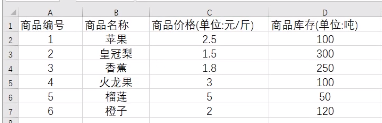
由图可知,第一行的标题名称需要单独set值
注意:读取时要时刻判断值是否为null
public static String writeExcel(List<Product> plist,String path) throws IOException{
//生成工作簿,切记参数为空
XSSFWorkbook wb=new XSSFWorkbook();
//生成表
XSSFSheet sheet=wb.getSheetAt("商品表");
//设置样式
XSSFCellStyle cellStyle=wb.createCellStyle();
//设置背景颜色-粉色
cellStyle.setFillForegroundColor(IndexedColors.PINK.getIndex());
//设置颜色填充规则--实心
cellStyle.setFillPattern(CellStyle.SOLID_FOREGROUND);
//创建字体样式
XSSFFont font=xssfWorkbook.createFont();
font.setFontName("黑体");
font.setColor(IndexedColors.BLUE.getIndex());
//将字体样式放入单元格样式中
cellStyle.setFont(font);
//创建第一行
XSSFRow row=sheet.createRow(0);
//创建单元格内容
/* 链式编程:
row.createCell(0).setCellValue("商品编号");
row.createCell(1).setCellValue("商品名称");
row.createCell(2).setCellValue("商品价格(单位:元/斤)");
row.createCell(3).setCellValue("商品库存(单位:吨)"); */
XSSFCell cell=row.createCell(0);
cell.setCellValue("商品编号");
cell.setCellStyle(cellStyle);
XSSFCell cell=row.createCell(1);
cell.setCellValue("商品名称");
cell.setCellStyle(cellStyle);
XSSFCell cell=row.createCell(2);
cell.setCellValue("商品价格(单位:元/斤)");
cell.setCellStyle(cellStyle);
XSSFCell cell=row.createCell(3);
cell.setCellValue("商品库存(单位:吨)");
cell.setCellStyle(cellStyle);
//将list里的数据写入excel表
for(int i=0;i<plist.size();i++){
//从第二行开始写入数据
XSSFRow row1=sheet.createRow(i+1);
row1.createCell(0).setCellValue(plist.get(i).getPid());
row1.createCell(1).setCellValue(plist.get(i).getPname());
row1.createCell(2).setCellValue(plist.get(i).getPrice());
row1.createCell(3).setCellValue(plist.get(i).getPstock());
}
FileOutputStream op=new FileOutputStream(path);
wb.write(op);
//刷新资源
op.flush();
op.close();
wb.close();
}
导出结果:
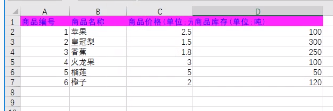
以上是对excel文件的操作。






















 220
220











 被折叠的 条评论
为什么被折叠?
被折叠的 条评论
为什么被折叠?








