一、bisheng所有的服务
- mysql:8.0
- redis:7.0.4
- onlyoffice/documentserver:7.2.1
- dataelement/bisheng-backend:latest
- dataelement/bisheng-frontend:latest
- docker.io/bitnami/elasticsearch:8.12.0
- quay.io/coreos/etcd:v3.5.5
- minio/minio:RELEASE.2023-03-20T20-16-18Z
- milvusdb/milvus:v2.3.3
下面的是模型相关的服务 - dataelement/bisheng-rt:0.0.6.3rc1
- dataelement/bisheng-ft:latest
- dataelement/bisheng-unstructured:0.0.3.4
二、开始部署
(一)mysql部署
这个是原始docker-compose的部署文件
mysql:
container_name: bisheng-mysql
image: mysql:8.0
ports:
- "3306:3306"
environment:
MYSQL_ROOT_PASSWORD: "1234" # 数据库密码,如果修改需要同步修改bisheng/congfig/config.yaml配置database_url的mysql连接密码
MYSQL_DATABASE: bisheng
TZ: Asia/Shanghai
volumes:
- ${DOCKER_VOLUME_DIRECTORY:-.}/mysql/conf/my.cnf:/etc/mysql/my.cnf
- ${DOCKER_VOLUME_DIRECTORY:-.}/mysql/data:/var/lib/mysql
healthcheck:
test: ["CMD-SHELL", "exit | mysql -u root -p$$MYSQL_ROOT_PASSWORD"]
start_period: 30s
interval: 20s
timeout: 10s
retries: 4
restart: on-failure
改造成k8s的方式
1、增加my.cnf配置文件,这个文件在bisheng/docker/mysql/conf/my.cnf目录
vim bisheng-mysql-cnf.yaml
bisheng-mysql-cnf.yaml里的内容
apiVersion: v1
kind: ConfigMap
metadata:
namespace: bisheng-zxp #此处为定义的项目整体命名空间
labels: {}
name: bisheng-mysql-cnf #配置名称
spec:
template:
metadata:
labels: {}
data:
my.cnf: >-
[client]
default-character-set=utf8mb4
[mysql]
default-character-set=utf8mb4
[mysqld]
init_connect='SET collation_connection = utf8mb4_unicode_ci, NAMES utf8mb4'
character-set-server=utf8mb4
collation-server=utf8mb4_unicode_ci
# skip-character-set-client-handshake
sql_mode=STRICT_TRANS_TABLES,NO_ZERO_IN_DATE,NO_ZERO_DATE,ERROR_FOR_DIVISION_BY_ZERO,NO_ENGINE_SUBSTITUTION
执行该文件
kubectl apply -f bisheng-mysql-cnf.yaml
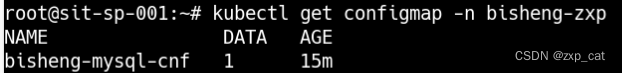
2、创建mysql服务
vim bisheng-mysql.yaml
注意事项:笔者本身有openebs 存储类, 实际要根据自己的情况进行修改,同时一定要做好数据持久化工作,否则容器重启数据将无法找回
apiVersion: apps/v1
kind: StatefulSet
metadata:
namespace: bisheng-zxp
labels:
app: bisheng-mysql
name: bisheng-mysql
spec:
replicas: 1
selector:
matchLabels:
app: bisheng-mysql
template:
metadata:
labels:
app: bisheng-mysql
annotations:
logging.kubesphere.io/logsidecar-config: '{}'
spec:
containers:
- name: container-4g37k3
imagePullPolicy: IfNotPresent
image: 'mysql:8.0'
ports:
- name: http-3306
protocol: TCP
containerPort: 3306
servicePort: 3306
env:
- name: MYSQL_ROOT_PASSWORD
value: '1234'
- name: MYSQL_DATABASE
value: bisheng
- name: TZ
value: Asia/Shanghai
volumeMounts:
- readOnly: false
mountPath: /var/lib/mysql
name: bisheng-mysql
- name: volume-ccdmi9
readOnly: true
mountPath: /etc/mysql/my.cnf
subPath: my.cnf
serviceAccount: default
initContainers: []
volumes:
- name: volume-ccdmi9
configMap:
name: bisheng-mysql-cnf
items:
- key: my.cnf
path: my.cnf
imagePullSecrets: null
updateStrategy:
type: RollingUpdate
rollingUpdate:
partition: 0
serviceName: bisheng-mysql-6kgj
volumeClaimTemplates:
- spec:
accessModes:
- ReadWriteOnce
resources:
requests:
storage: 10Gi #根据实际情况填写
storageClassName: ebs #根据实际情况选择存储类
metadata:
name: bisheng-mysql
namespace: bisheng-zxp
---
apiVersion: v1
kind: Service
metadata:
namespace: bisheng-zxp
labels:
app: bisheng-mysql
name: bisheng-mysql-6kgj
annotations:
kubesphere.io/alias-name: bisheng-mysql
kubesphere.io/serviceType: statefulservice
spec:
sessionAffinity: None
selector:
app: bisheng-mysql
ports:
- name: http-3306
protocol: TCP
port: 3306
targetPort: 3306
clusterIP: None
kubectl apply -f bisheng-mysql.yaml
运行截图
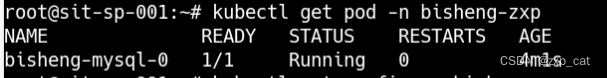
(二)redis部署
**原始docker-compose文件
redis:
container_name: bisheng-redis
image: redis:7.0.4
ports:
- "6379:6379"
environment:
TZ: Asia/Shanghai
volumes:
- ${DOCKER_VOLUME_DIRECTORY:-.}/data/redis:/data
- ${DOCKER_VOLUME_DIRECTORY:-.}/redis/redis.conf:/etc/redis.conf
command: redis-server /etc/redis.conf
healthcheck:
test: ["CMD-SHELL", 'redis-cli ping|grep -e "PONG\|NOAUTH"']
interval: 10s
timeout: 5s
retries: 3
restart: on-failure
改造成k8s 的yaml形式
1、按照部署mysql的配置文件,将redis配置文件同样建好
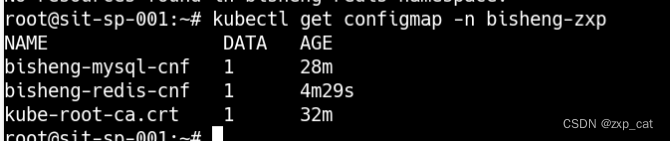
2、部署redis服务
apiVersion: apps/v1
kind: StatefulSet
metadata:
namespace: bisheng-zxp
labels:
app: bisheng-redis
name: bisheng-redis
spec:
replicas: 1
selector:
matchLabels:
app: bisheng-redis
template:
metadata:
labels:
app: bisheng-redis
annotations:
logging.kubesphere.io/logsidecar-config: '{}'
spec:
containers:
- name: container-v3tttu
imagePullPolicy: IfNotPresent
image: 'redis:7.0.4'
ports:
- name: http-6379
protocol: TCP
containerPort: 6379
servicePort: 6379
command:
- redis-server
args:
- /etc/redis.conf
env:
- name: TZ
value: Asia/Shanghai
volumeMounts:
- readOnly: false
mountPath: /data
name: bisheng-redis
- name: volume-7elktd
readOnly: true
mountPath: /etc/redis.conf
subPath: redis.conf
serviceAccount: default
initContainers: []
volumes:
- name: volume-7elktd
configMap:
name: bisheng-redis-cnf
items:
- key: redis.conf
path: redis.conf
imagePullSecrets: null
updateStrategy:
type: RollingUpdate
rollingUpdate:
partition: 0
serviceName: bisheng-redis-gx43
volumeClaimTemplates:
- spec:
accessModes:
- ReadWriteOnce
resources:
requests:
storage: 10Gi #要修改的地方
storageClassName: ebs #要修改的地方
metadata:
name: bisheng-redis
namespace: bisheng-zxp
---
apiVersion: v1
kind: Service
metadata:
namespace: bisheng-zxp
labels:
app: bisheng-redis
name: bisheng-redis-gx43
annotations:
kubesphere.io/alias-name: bisheng-redis
kubesphere.io/serviceType: statefulservice
spec:
sessionAffinity: None
selector:
app: bisheng-redis
ports:
- name: http-6379
protocol: TCP
port: 6379
targetPort: 6379
clusterIP: None
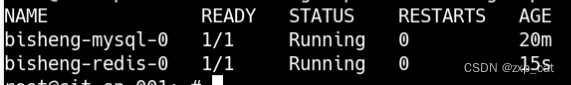
三、部署onlyoffice
原始的docker compose文件
office:
container_name: bisheng-office
image: onlyoffice/documentserver:7.2.1
ports:
- "8701:80"
environment:
TZ: Asia/Shanghai
JWT_ENABLED: false
volumes:
- ${DOCKER_VOLUME_DIRECTORY:-.}/office/bisheng:/var/www/onlyoffice/documentserver/sdkjs-plugins/bisheng
command: bash -c "supervisorctl restart all"
restart: on-failure
部署成k8s 的yaml文件
apiVersion: apps/v1
kind: StatefulSet
metadata:
namespace: bisheng-zxp
labels:
app: bisheng-office
name: bisheng-office
spec:
replicas: 1
selector:
matchLabels:
app: bisheng-office
template:
metadata:
labels:
app: bisheng-office
annotations:
logging.kubesphere.io/logsidecar-config: '{}'
spec:
containers:
- name: container-2rsreg
imagePullPolicy: IfNotPresent
image: 'onlyoffice/documentserver:7.2.1'
ports:
- name: http-80
protocol: TCP
containerPort: 80
servicePort: 8701
env:
- name: TZ
value: Asia/Shanghai
- name: JWT_ENABLED
value: 'false'
volumeMounts:
- readOnly: false
mountPath: /var/www/onlyoffice/documentserver/sdkjs-plugins/bisheng
name: bisheng-office
serviceAccount: default
initContainers: []
volumes: []
imagePullSecrets: null
updateStrategy:
type: RollingUpdate
rollingUpdate:
partition: 0
serviceName: bisheng-office-cf1h
volumeClaimTemplates:
- spec:
accessModes:
- ReadWriteOnce
resources:
requests:
storage: 10Gi
storageClassName: ebs
metadata:
name: bisheng-office
namespace: bisheng-zxp
---
apiVersion: v1
kind: Service
metadata:
namespace: bisheng-zxp
labels:
app: bisheng-office
name: bisheng-office-cf1h
annotations:
kubesphere.io/alias-name: bisheng-office
kubesphere.io/serviceType: statefulservice
spec:
sessionAffinity: None
selector:
app: bisheng-office
ports:
- name: http-80
protocol: TCP
port: 8701
targetPort: 80
clusterIP: None
四、部署elasticsearch项目
原始的docker-compose
elasticsearch:
container_name: bisheng-es
image: docker.io/bitnami/elasticsearch:8.12.0
user: root
ports:
- "9200:9200"
- "9300:9300"
environment:
TZ: Asia/Shanghai
volumes:
- ${DOCKER_VOLUME_DIRECTORY:-.}/data/es:/bitnami/elasticsearch/data
restart: on-failure
**改造成k8s **
注:这里使用openebs 会出现文件权限问题,遂采用nfs的方式,此问题待探寻问题根源
apiVersion: apps/v1
kind: StatefulSet
metadata:
namespace: bisheng-zxp
labels:
app: bisheng-es
name: bisheng-es
spec:
replicas: 1
selector:
matchLabels:
app: bisheng-es
template:
metadata:
labels:
app: bisheng-es
annotations:
logging.kubesphere.io/logsidecar-config: '{}'
spec:
containers:
- name: container-4wrrhk
imagePullPolicy: IfNotPresent
image: 'docker.io/bitnami/elasticsearch:8.12.0'
ports:
- name: http-9200
protocol: TCP
containerPort: 9200
servicePort: 9200
- name: http-9300
protocol: TCP
containerPort: 9300
servicePort: 9300
env:
- name: TZ
value: Asia/Shanghai
volumeMounts:
- readOnly: false
mountPath: /bitnami/elasticsearch/data
name: bisheng-es
serviceAccount: default
initContainers: []
volumes: []
imagePullSecrets: null
updateStrategy:
type: RollingUpdate
rollingUpdate:
partition: 0
serviceName: bisheng-es-ijpq
volumeClaimTemplates:
- spec:
accessModes:
- ReadWriteOnce
resources:
requests:
storage: 10Gi
storageClassName: nfs
metadata:
name: bisheng-es
namespace: bisheng-zxp
---
apiVersion: v1
kind: Service
metadata:
namespace: bisheng-zxp
labels:
app: bisheng-es
name: bisheng-es-ijpq
annotations:
kubesphere.io/alias-name: bisheng-es
kubesphere.io/serviceType: statefulservice
spec:
sessionAffinity: None
selector:
app: bisheng-es
ports:
- name: http-9200
protocol: TCP
port: 9200
targetPort: 9200
- name: http-9300
protocol: TCP
port: 9300
targetPort: 9300
clusterIP: None
五、部署minio服务
原始的docker-compose
minio:
container_name: milvus-minio
image: minio/minio:RELEASE.2023-03-20T20-16-18Z
environment:
MINIO_ACCESS_KEY: minioadmin
MINIO_SECRET_KEY: minioadmin
ports:
- "9100:9000"
- "9101:9001"
volumes:
- /etc/localtime:/etc/localtime:ro
- ${DOCKER_VOLUME_DIRECTORY:-.}/data/milvus-minio:/minio_data
command: minio server /minio_data --console-address ":9001"
restart: on-failure
healthcheck:
test: ["CMD", "curl", "-f", "http://localhost:9000/minio/health/live"]
interval: 30s
timeout: 20s
retries: 3
改造成k8s
apiVersion: apps/v1
kind: StatefulSet
metadata:
namespace: bisheng-zxp
labels:
app: milvus-minio
name: milvus-minio
spec:
replicas: 1
selector:
matchLabels:
app: milvus-minio
template:
metadata:
labels:
app: milvus-minio
annotations:
logging.kubesphere.io/logsidecar-config: '{}'
spec:
containers:
- name: container-e8f3zy
imagePullPolicy: IfNotPresent
image: 'minio/minio:RELEASE.2023-03-20T20-16-18Z'
ports:
- name: http-0
protocol: TCP
containerPort: 9000
servicePort: 9000
- name: http-1
protocol: TCP
containerPort: 9001
servicePort: 9001
env:
- name: MINIO_ACCESS_KEY
value: minioadmin
- name: MINIO_SECRET_KEY
value: minioadmin
volumeMounts:
- name: host-time
mountPath: /etc/localtime
readOnly: false
- readOnly: false
mountPath: /minio_data
name: milvus-minio
command:
- minio
args:
- 'server'
- '/minio_data'
serviceAccount: default
initContainers: []
volumes:
- hostPath:
path: /etc/localtime
type: ''
name: host-time
imagePullSecrets: null
updateStrategy:
type: RollingUpdate
rollingUpdate:
partition: 0
serviceName: milvus-minio-uq6k
volumeClaimTemplates:
- spec:
accessModes:
- ReadWriteOnce
resources:
requests:
storage: 10Gi
storageClassName: ebs
metadata:
name: milvus-minio
namespace: bisheng-zxp
---
apiVersion: v1
kind: Service
metadata:
namespace: bisheng-zxp
labels:
app: milvus-minio
name: milvus-minio-uq6k
annotations:
kubesphere.io/alias-name: milvus-minio
kubesphere.io/serviceType: statefulservice
spec:
sessionAffinity: None
selector:
app: milvus-minio
ports:
- name: http-0
protocol: TCP
port: 9000
targetPort: 9000
- name: http-1
protocol: TCP
port: 9001
targetPort: 9001
clusterIP: None
六、部署etcd服务
原始的docker-compose
etcd:
container_name: milvus-etcd
image: quay.io/coreos/etcd:v3.5.5
environment:
ETCD_AUTO_COMPACTION_MODE: revision
ETCD_AUTO_COMPACTION_RETENTION: "1000"
ETCD_QUOTA_BACKEND_BYTES: "4294967296"
ETCD_SNAPSHOT_COUNT: "50000"
TZ: Asia/Shanghai
volumes:
- ${DOCKER_VOLUME_DIRECTORY:-.}/data/milvus-etcd:/etcd
command: etcd -advertise-client-urls=http://127.0.0.1:2379 -listen-client-urls http://0.0.0.0:2379 --data-dir /etcd
restart: on-failure
healthcheck:
test: ["CMD", "etcdctl", "endpoint", "health"]
interval: 30s
timeout: 20s
修改成k8s 的yaml文件
apiVersion: apps/v1
kind: StatefulSet
metadata:
namespace: bisheng-zxp
labels:
app: milvus-etcd
name: milvus-etcd
spec:
replicas: 1
selector:
matchLabels:
app: milvus-etcd
template:
metadata:
labels:
app: milvus-etcd
annotations:
logging.kubesphere.io/logsidecar-config: '{}'
spec:
containers:
- name: container-qecx8k
imagePullPolicy: IfNotPresent
image: 'quay.io/coreos/etcd:v3.5.5'
ports:
- name: http-2379
protocol: TCP
containerPort: 2379
servicePort: 2379
env:
- name: ETCD_AUTO_COMPACTION_MODE
value: revision
- name: ETCD_AUTO_COMPACTION_RETENTION
value: '1000'
- name: ETCD_QUOTA_BACKEND_BYTES
value: '4294967296'
- name: ETCD_SNAPSHOT_COUNT
value: '50000'
volumeMounts:
- readOnly: false
mountPath: /etcd
name: milvus-etcd
command:
- etcd
args:
- '-advertise-client-urls=http://0.0.0.0:2379'
- '-listen-client-urls=http://0.0.0.0:2379'
- '--data-dir=/etcd'
serviceAccount: default
initContainers: []
volumes: []
imagePullSecrets: null
updateStrategy:
type: RollingUpdate
rollingUpdate:
partition: 0
serviceName: milvus-etcd-01io
volumeClaimTemplates:
- spec:
accessModes:
- ReadWriteOnce
resources:
requests:
storage: 10Gi
storageClassName: ebs
metadata:
name: milvus-etcd
namespace: bisheng-zxp
---
apiVersion: v1
kind: Service
metadata:
namespace: bisheng-zxp
labels:
app: milvus-etcd
name: milvus-etcd-01io
annotations:
kubesphere.io/alias-name: milvus-etcd
kubesphere.io/serviceType: statefulservice
spec:
sessionAffinity: None
selector:
app: milvus-etcd
ports:
- name: http-2379
protocol: TCP
port: 2379
targetPort: 2379
clusterIP: None
七、部署milvus服务
原始的docker-compose文件
milvus:
container_name: milvus-standalone
image: milvusdb/milvus:v2.3.3
command: ["milvus", "run", "standalone"]
security_opt:
- seccomp:unconfined
environment:
ETCD_ENDPOINTS: etcd:2379
MINIO_ADDRESS: minio:9000
volumes:
- /etc/localtime:/etc/localtime:ro
- ${DOCKER_VOLUME_DIRECTORY:-.}/data/milvus:/var/lib/milvus
restart: on-failure
healthcheck:
test: ["CMD", "curl", "-f", "http://localhost:9091/healthz"]
start_period: 90s
interval: 30s
timeout: 20s
retries: 3
ports:
- "19530:19530"
- "9091:9091"
depends_on:
- etcd
- minio
这里要注意下,因为milvus配置的环境变量是etcd 和minio的服务链接,所以这里我们也要改成k8s容器的服务链接,简单来讲就是服务名拼接命名空间,如下图:
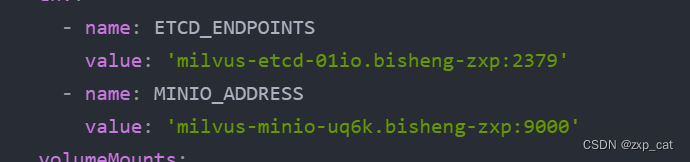
修改后的k8s yaml文件
apiVersion: apps/v1
kind: StatefulSet
metadata:
namespace: bisheng-zxp
labels:
app: milvus-standalone
name: milvus-standalone
spec:
replicas: 1
selector:
matchLabels:
app: milvus-standalone
template:
metadata:
labels:
app: milvus-standalone
annotations:
logging.kubesphere.io/logsidecar-config: '{}'
spec:
containers:
- name: container-allzfa
imagePullPolicy: IfNotPresent
image: 'milvusdb/milvus:v2.3.3'
env:
- name: ETCD_ENDPOINTS
value: 'milvus-etcd-01io.bisheng-zxp:2379'
- name: MINIO_ADDRESS
value: 'milvus-minio-uq6k.bisheng-zxp:9000'
volumeMounts:
- name: host-time
mountPath: /etc/localtime
readOnly: false
- readOnly: false
mountPath: /var/lib/milvus
name: milvus-standalone
ports:
- name: http-0
protocol: TCP
containerPort: 19530
servicePort: 19530
- name: http-1
protocol: TCP
containerPort: 9091
servicePort: 9091
command:
- milvus
args:
- 'run'
- 'standalone'
serviceAccount: default
initContainers: []
volumes:
- hostPath:
path: /etc/localtime
type: ''
name: host-time
imagePullSecrets: null
updateStrategy:
type: RollingUpdate
rollingUpdate:
partition: 0
serviceName: milvus-standalone-rhtl
volumeClaimTemplates:
- spec:
accessModes:
- ReadWriteOnce
resources:
requests:
storage: 10Gi
storageClassName: ebs
metadata:
name: milvus-standalone
namespace: bisheng-zxp
---
apiVersion: v1
kind: Service
metadata:
namespace: bisheng-zxp
labels:
app: milvus-standalone
name: milvus-standalone-rhtl
annotations:
kubesphere.io/alias-name: milvus-standalone
kubesphere.io/serviceType: statefulservice
spec:
sessionAffinity: None
selector:
app: milvus-standalone
ports:
- name: http-0
protocol: TCP
port: 19530
targetPort: 19530
- name: http-1
protocol: TCP
port: 9091
targetPort: 9091
clusterIP: None
等以上服务全部正常运行后即可开始部署前端和后端服务
八、部署后端服务
原始的docker-compose 文件
backend:
container_name: bisheng-backend
image: dataelement/bisheng-backend:latest
ports:
- "7860:7860"
environment:
TZ: Asia/Shanghai
volumes:
- ${DOCKER_VOLUME_DIRECTORY:-.}/bisheng/config/config.yaml:/app/bisheng/config.yaml
- ${DOCKER_VOLUME_DIRECTORY:-.}/data/bisheng:/app/data
security_opt:
- seccomp:unconfined
command: bash -c "uvicorn bisheng.main:app --host 0.0.0.0 --port 7860 --no-access-log --workers 2" # --workers 表示使用几个进程,提高并发度
restart: on-failure
healthcheck:
test: ["CMD", "curl", "-f", "http://localhost:7860/health"]
start_period: 30s
interval: 90s
timeout: 30s
retries: 3
depends_on:
mysql:
condition: service_healthy
redis:
condition: service_healthy
office:
condition: service_started
修改后的k8s yaml文件
1、加入后端配置文件,这里要注意一定要将数据库和redis的链接地址改为k8s部署的服务地址,如果密码有变化,也要一并更改
apiVersion: v1
kind: ConfigMap
metadata:
namespace: bisheng-zxp
labels: {}
name: bisheng-backend-cnf
spec:
template:
metadata:
labels: {}
data:
config.yaml: >+
# 数据库配置, 当前加密串的密码是1234,
# 密码加密参考
https://dataelem.feishu.cn/wiki/BSCcwKd4Yiot3IkOEC8cxGW7nPc#Gxitd1xEeof1TzxdhINcGS6JnXd
database_url:
"mysql+pymysql://root:gAAAAABlp4b4c59FeVGF_OQRVf6NOUIGdxq8246EBD-b0hdK_jVKRs1x4PoAn0A6C5S6IiFKmWn0Nm5eBUWu-7jxcqw6TiVjQA==@bisheng-mysql-6kgj.bisheng-zxp:3306/bisheng?charset=utf8mb4"
# 缓存配置 redis://[[username]:[password]]@localhost:6379/0
# 普通模式:
redis_url: "redis://bisheng-redis-gx43.bisheng-zxps:6379/1"
# 集群模式或者哨兵模式(只能选其一):
# redis_url:
# mode: "cluster"
# startup_nodes:
# - {"host": "192.168.106.115", "port": 6002}
# password:
encrypt(gAAAAABlp4b4c59FeVGF_OQRVf6NOUIGdxq8246EBD-b0hdK_jVKRs1x4PoAn0A6C5S6IiFKmWn0Nm5eBUWu-7jxcqw6TiVjQA==)
# #sentinel
# mode: "sentinel"
# sentinel_hosts: [("redis", 6379)]
# sentinel_master: "mymaster"
# sentinel_password:
encrypt(gAAAAABlp4b4c59FeVGF_OQRVf6NOUIGdxq8246EBD-b0hdK_jVKRs1x4PoAn0A6C5S6IiFKmWn0Nm5eBUWu-7jxcqw6TiVjQA==)
# db: 1
environment:
env: dev
uns_support: ['png','jpg','jpeg','bmp','doc', 'docx', 'ppt', 'pptx', 'xls', 'xlsx', 'txt', 'md', 'html', 'pdf', 'csv', 'tiff']
2、部署服务
apiVersion: apps/v1
kind: StatefulSet
metadata:
namespace: bisheng-zxp
labels:
app: bisheng-backend
name: bisheng-backend
spec:
replicas: 1
selector:
matchLabels:
app: bisheng-backend
template:
metadata:
labels:
app: bisheng-backend
annotations:
logging.kubesphere.io/logsidecar-config: '{}'
spec:
containers:
- name: container-9tnx7d
imagePullPolicy: IfNotPresent
image: 'dataelement/bisheng-backend:latest'
ports:
- name: http-0
protocol: TCP
containerPort: 7860
servicePort: 7860
command:
- bash
args:
- '-c'
- >-
uvicorn bisheng.main:app --host 0.0.0.0 --port 7860 --no-access-log
--workers 2
volumeMounts:
- readOnly: false
mountPath: /app/data
name: bisheng-backend
- name: volume-roavut
readOnly: true
mountPath: /app/bisheng/config.yaml
subPath: config.yaml
serviceAccount: default
initContainers: []
volumes:
- name: volume-roavut
configMap:
name: bisheng-backend-cnf
items:
- key: config.yaml
path: config.yaml
imagePullSecrets: null
updateStrategy:
type: RollingUpdate
rollingUpdate:
partition: 0
serviceName: bisheng-backend-mx3x
volumeClaimTemplates:
- spec:
accessModes:
- ReadWriteOnce
resources:
requests:
storage: 10Gi
storageClassName: ebs
metadata:
name: bisheng-backend
namespace: bisheng-zxp
---
apiVersion: v1
kind: Service
metadata:
namespace: bisheng-zxp
labels:
app: bisheng-backend
name: bisheng-backend-mx3x
annotations:
kubesphere.io/alias-name: bisheng-backend
kubesphere.io/serviceType: statefulservice
spec:
sessionAffinity: None
selector:
app: bisheng-backend
ports:
- name: http-0
protocol: TCP
port: 7860
targetPort: 7860
clusterIP: None
九、创建前端服务
frontend:
container_name: bisheng-frontend
image: dataelement/bisheng-frontend:latest
ports:
- "3001:3001"
environment:
TZ: Asia/Shanghai
volumes:
- ${DOCKER_VOLUME_DIRECTORY:-.}/nginx/nginx.conf:/etc/nginx/nginx.conf
- ${DOCKER_VOLUME_DIRECTORY:-.}/nginx/conf.d:/etc/nginx/conf.d
restart: on-failure
depends_on:
- backend
1、添加配置文件,注意这里要修改nginx 的upstream 的服务请求地址
kind: ConfigMap
apiVersion: v1
metadata:
name: bisheng-nginx
namespace: bisheng-zxp
annotations:
kubesphere.io/creator: admin
data:
default.conf: "\n# 在http区域内一定要添加下面配置, 支持websocket\nmap $http_upgrade $connection_upgrade {\n\tdefault upgrade;\n\t'' close;\n}\n\n\n\nserver {\n\tgzip on;\n\tgzip_comp_level 2;\n\tgzip_min_length 1000;\n\tgzip_types text/xml text/css;\n\tgzip_http_version 1.1;\n\tgzip_vary on;\n\tgzip_disable \"MSIE [4-6] \\.\";\n\n\tlisten 3001;\n\n\tlocation / {\n\t\troot /usr/share/nginx/html;\n\t\tindex index.html index.htm;\n\t\ttry_files $uri $uri/ /index.html =404;\n\t\tadd_header X-Frame-Options SAMEORIGIN;\n\t}\n\n\tlocation /api {\n\t\tproxy_pass http://bisheng-backend-mx3x.bisheng-zxp:7860;\n\t\tproxy_read_timeout 300s;\n\t\tproxy_set_header Host $host;\n\t\tproxy_set_header X-Real-IP $remote_addr;\n\t\tproxy_set_header X-Forwarded-For $proxy_add_x_forwarded_for;\n\t\tproxy_http_version 1.1;\n\t\tproxy_set_header Upgrade $http_upgrade;\n\t\tproxy_set_header Connection $connection_upgrade;\n\t\tclient_max_body_size 50m;\n\t\tadd_header Access-Control-Allow-Origin $host;\n\t\tadd_header X-Frame-Options SAMEORIGIN;\n\t}\n\n\tlocation /bisheng {\n\t\tproxy_pass http://milvus-minio-uq6k.bisheng-zxp:9000;\n\t}\n}"
nginx.conf: |-
user nginx;
worker_processes auto;
error_log /var/log/nginx/error.log notice;
pid /var/run/nginx.pid;
events {
worker_connections 1024;
}
http {
include /etc/nginx/mime.types;
default_type application/octet-stream;
log_format main '$remote_addr - $remote_user [$time_local] "$request" '
'$status $body_bytes_sent "$http_referer" '
'"$http_user_agent" "$http_x_forwarded_for"';
access_log /var/log/nginx/access.log main;
sendfile on;
#tcp_nopush on;
keepalive_timeout 65;
#gzip on;
include /etc/nginx/conf.d/*.conf;
}
websocket.conf: "\n# 在http区域内一定要添加下面配置, 支持websocket\nmap $http_upgrade $connection_upgrade {\n\tdefault upgrade;\n\t'' close;\n}\n\nserver {\n\tgzip on;\n\tgzip_comp_level 2;\n\tgzip_min_length 1000;\n\tgzip_types text/xml text/css;\n\tgzip_http_version 1.1;\n\tgzip_vary on;\n\tgzip_disable \"MSIE [4-6] \\.\";\n\n\tlisten 8443;\n\tlocation /api {\n\t\tproxy_pass http://bisheng-backend-mx3x.bisheng-zxp:7860;\n\t\tproxy_read_timeout 300s;\n\t\tproxy_set_header Host $host;\n\t\tproxy_set_header X-Real-IP $remote_addr;\n\t\tproxy_set_header X-Forwarded-For $proxy_add_x_forwarded_for;\n\t\tproxy_http_version 1.1;\n\t\tproxy_set_header Upgrade $http_upgrade;\n\t\tproxy_set_header Connection $connection_upgrade;\n\t\tclient_max_body_size 50m;\n\t}\n}"
2、部署服务
apiVersion: apps/v1
kind: StatefulSet
metadata:
namespace: bisheng-zxp
labels:
app: bisheng-frontend
name: bisheng-frontend
spec:
replicas: 1
selector:
matchLabels:
app: bisheng-frontend
template:
metadata:
labels:
app: bisheng-frontend
annotations:
logging.kubesphere.io/logsidecar-config: '{}'
spec:
containers:
- name: container-6iebk7
imagePullPolicy: IfNotPresent
image: 'dataelement/bisheng-frontend:latest'
ports:
- name: port-3001
protocol: TCP
containerPort: 3001
servicePort: 3001
env:
- name: TZ
value: Asia/Shanghai
volumeMounts:
- name: volume-oxx35k
readOnly: true
mountPath: /etc/nginx/nginx.conf
subPath: nginx.conf
- name: volume-trlzgf
readOnly: true
mountPath: /etc/nginx/conf.d
serviceAccount: default
initContainers: []
volumes:
- name: volume-oxx35k
configMap:
name: bisheng-nginx
items:
- key: nginx.conf
path: nginx.conf
- name: volume-trlzgf
configMap:
name: bisheng-nginx
items:
- key: default.conf
path: default.conf
- key: websocket.conf
path: websocket.conf
imagePullSecrets: null
updateStrategy:
type: RollingUpdate
rollingUpdate:
partition: 0
serviceName: bisheng-frontend-rzhg
---
apiVersion: v1
kind: Service
metadata:
namespace: bisheng-zxp
labels:
app: bisheng-frontend
name: bisheng-frontend-rzhg
annotations:
kubesphere.io/alias-name: bisheng-frontend
kubesphere.io/serviceType: statefulservice
spec:
sessionAffinity: None
selector:
app: bisheng-frontend
ports:
- name: port-3001
protocol: TCP
port: 3001
targetPort: 3001
clusterIP: None
总体的服务运行情况

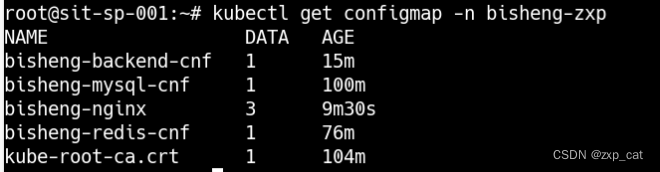
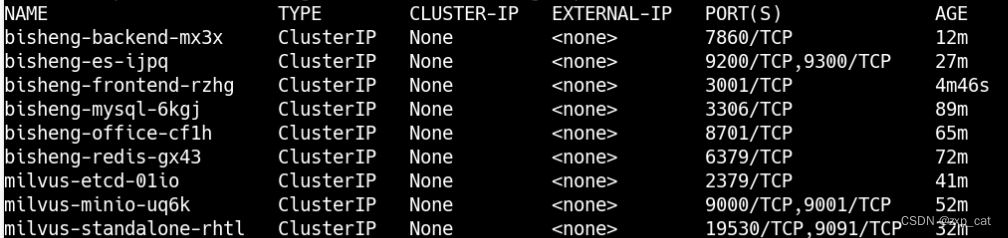
三、总结
本次只完成了必要服务的部署,能够基本满足bisheng整体服务运行,后续将完成rt、uns服务部署,同时完成平台相关应用的配置文件修改,如有问题,请批评指正,感谢阅读。




















 4491
4491











 被折叠的 条评论
为什么被折叠?
被折叠的 条评论
为什么被折叠?








