/*
win环境下system("")函数的作用就是把字符串输入进cmd里
例如system("echo for example")就和std::cout << "for,example";的作用相同。
至于有多少个选项可以试试system("help") 这将会输出所有cmd命令
*/
#include "stdafx.h"
#include <Windows.h>
int _tmain(int argc, _TCHAR* argv[])
{
Beep(900,1000);//系统鸣铃,第一个参数是频率,第二个参数是鸣铃时间长短
Sleep(1000);
//MessageBox(0,0,0,0);
//******不过system(“name”在release情况下却提示没有定义
//system("start");//调出cmd命令窗口
//system("calc");//调出系统计算器
//system("mspaint");//调出系统画图软件
//system("control");//调出系统控制面板
//system("notepad");//调出系统记事本
//system("services.msc");//调出服务面板
//system("SoundRecorder");
//system("narrator");
system("echo for example");//输出for example
return 0;
}
打开一个对话框
#include "stdafx.h"
#include <Windows.h>
#include<iostream>
using namespace std;
int _tmain(int argc, _TCHAR* argv[])
{
cout << "Hellow C++" << endl;
//弹出一个对话框函数,第一个参数为副窗口一般写NULL,第二个参数是消息的内容,第三个参数是标题,第四个参数是按钮(常量)
MessageBox(NULL, TEXT("Hellow C++"), TEXT("标题"), MB_OK);
system("pause");
return 0;
}
运行如下
:







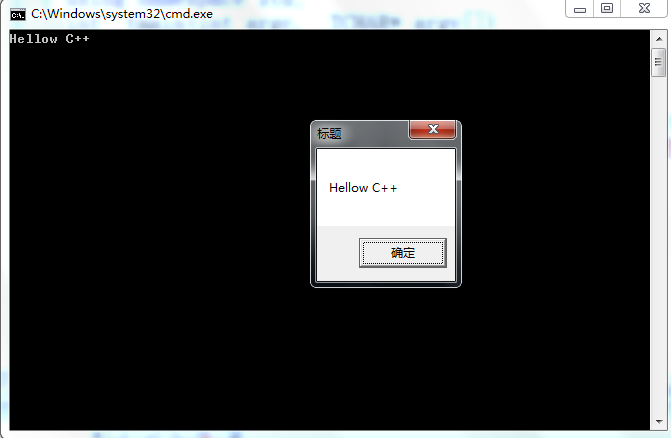















 5185
5185

 被折叠的 条评论
为什么被折叠?
被折叠的 条评论
为什么被折叠?










