箭头函数与普通函数有啥区别?
ES6普及后,箭头函数越来越多的出现在我们的日常开发中,那么箭头函数与普通函数究竟由什么区别呢?
涉及相关知识点
- new操作符
- new.target
- prototype
- 浏览器事件
- Object.prototype.defineProperty
- call、bind、apply
- prototype
- arguments对象
无this绑定
箭头函数没有自己的this,它会从自己的作用域链的父级继承this。
为了更好的理解上面的这段话,我们来举几个例子
如何理解无this绑定?
例子1:页面的事件回调函数
<!DOCTYPE html>
<html lang="en">
<head>
<meta charset="UTF-8" />
<title>事件回调中函数的this</title>
</head>
<body>
<button id="arrow-function">箭头函数</button>
<button id="regular-function">普通函数</button>
</body>
<script>
const arrowFunctionButton = document.querySelector("#arrow-function");
const regularFunctionButton = document.querySelector("#regular-function");
arrowFunctionButton.addEventListener("click", () => {
console.log(this); // this指向window ①
});
regularFunctionButton.addEventListener("click", function () {
console.log(this); // this指向当前的点击元素 ②
});
function Wrapper() {
let arrowFunction = () => {
console.log('我是被包裹箭头函数的this >>>', this);
}
document.addEventListener('click', arrowFunction);
}
let object = new Wrapper(); // ③
</script>
</html>
让我们再来回顾一遍箭头函数中this的特性
箭头函数没有自己的this,它会从自己的作用域链的父级继承this。
因此在①中,这个回调函数作用域链的父级是window,因此打印出来的结果是window
事件回调的函数如果是普通函数,此时this将会指向当前被点击的元素,因此②中打印出的结果是<button id="regular-function">普通函数</button>
执行结果如下:
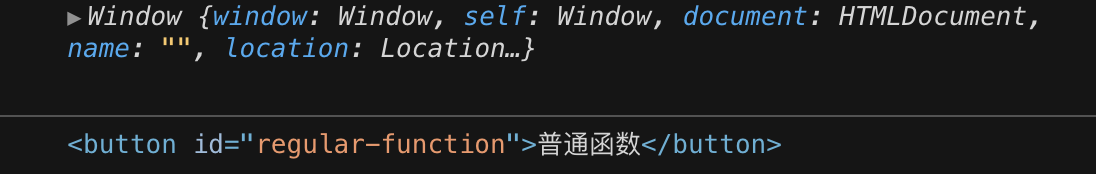
请注意,箭头函数会根据使用位置而不是定义位置继承词法作用域。当使用new运算符时,像执行对象的构造函数那样来执行函数。因此函数内部的每条语句都将在实例化对象object的语境中执行,而不是在window的语境中执行。因此在③中,我们可以知道,this指向实例化的object。
执行结果如下:

例子2:Object.prototype.defineProperty方法
下面是一个来自MDN的例子,解释了为何我们很少看见在definePrototype中使用箭头函数
var obj = {
a: 10
};
Object.defineProperty(obj, "b", {
get: () => {
console.log(this.a, typeof this.a, this); // this指向window
return this.a+10;
}
});
obj.b; // NaN
执行结果如下:
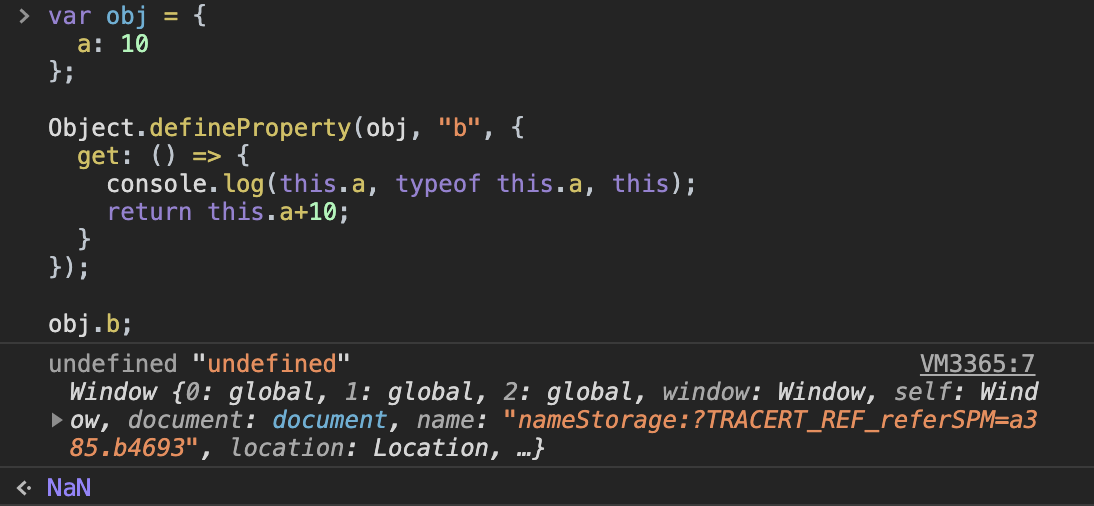
由于箭头函数的this指向window,而window内并未定义a属性,因此:
this等价于window,this.a等价于undefined,而this.a + 10实际上等价于undefined + 10结果为NaN
call、apply、bind调用将会忽略第一个参数
window.a = 1;
const obj = {
a: 2
};
const uselessCall = (arg) => {
console.log('我是this >>>', this, '我是this.a >>>', this.a, '我是传入值 >>>', arg);
}
function usefulCall (arg) {
console.log('我是this >>>', this, '我是this.a >>>', this.a, '我是传入值 >>>', arg);
}
uselessCall.call(obj, 10);
usefulCall.call(obj, 10);
执行结果如下:

由于箭头函数没有自己的this,将会导致通过call、apply、bind调用一个箭头函数时,忽略第一个参数。当没有指定第一个参数时,将会默认绑定window。后面传入的参数依旧有效。
无arguments对象
箭头不绑定arguments对象,普通函数绑定arguments对象。
如果你在箭头函数中想要访问arguments对象,将会发生引用错误:
const noArguments = () => console.log(arguments);
noArguments();
执行结果如下:
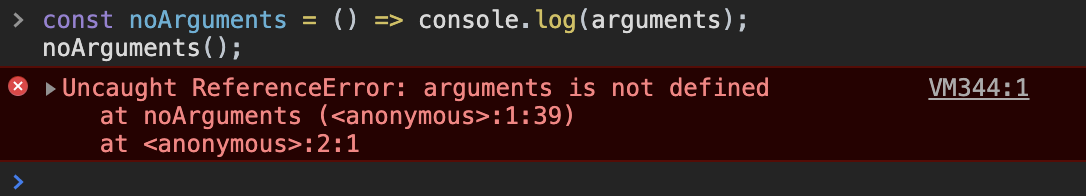
在普通函数中,我们可以使用arguments对象
function hasArguments() {
console.log(arguments);
}
hasArguments();
执行结果如下:

小提示
如果你希望在箭头函数中获取函数传入参数,请直接使用剩余参数来获取const restParameters = (...args) => console.log(args);
无构造函数
使用new操作符报错
箭头函数不能用于构造,因此使用new将会报错
const ErrorNew = () => {};
new ErrorNew;
执行结果如下:

无new.target
由于无法被new运算符调用,因此箭头函数同样不拥有new.target。
const noNewTarget = () => console.log(new.target);
执行结果如下:

无prototype属性
箭头函数没有prototype属性,如果试图设置prototype属性,将会报错!
const NoPrototype = () => {};
console.log(NoPrototype.prototype); // undefined
NoPrototype.prototype.age = 11; // 抛出错误
执行结果如下:
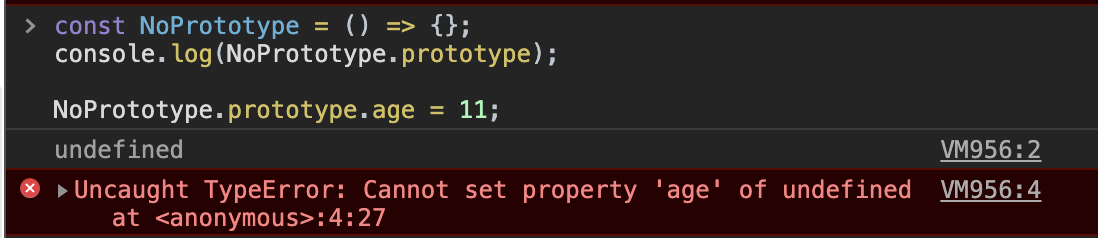






















 6387
6387











 被折叠的 条评论
为什么被折叠?
被折叠的 条评论
为什么被折叠?








