1. 参考【Windows Visual Studio下安装和使用google test(gtest)】
https://blog.csdn.net/Bule_Zst/article/details/78420894
2. 编译gtest使用Win32模式。
3. 配置属性,C/C++,常规,附加包含目录
$(GTEST)\include;%(AdditionalIncludeDirectories)
4. 配置属性,链接器,常规,附加库目录
$(GTEST)\library;%(AdditionalLibraryDirectories)
5. 配置属性,链接器,输入,附加依赖性
gtestd.lib;gtest_maind.lib;%(AdditionalDependencies)
6. 配置属性,C/C++,预处理器
_WINDOWS改为_CONSOLE
否则会报错:
1>LIBCMTD.lib(exe_winmain.obj) : error LNK2019: 无法解析的外部符号 _WinMain@16,函数
"int __cdecl invoke_main(void)" (?invoke_main@@YAHXZ) 中引用了该符号
添加_SILENCE_TR1_NAMESPACE_DEPRECATION_WARNING
否则会报错:
1>C:\gtest\gtest-1.6.0\include\gtest\gtest-printers.h(497,34): error C4996: 'std::tr1':
warning STL4002: The non-Standard std::tr1 namespace and TR1-only machinery are deprecated
and will be REMOVED. You can define _SILENCE_TR1_NAMESPACE_DEPRECATION_WARNING
to suppress this warning.1>(编译源文件“MyTest.cpp”)
7. 配置属性,C/C++,代码生成
运行库:多线程调试(/MTd)
否则会报错:
错误 1 error LNK2038: 检测到“RuntimeLibrary”的不匹配项: 值“MTd_StaticDebug”不匹配值“MDd_DynamicDebug”
https://www.cnblogs.com/wutou/p/18367913
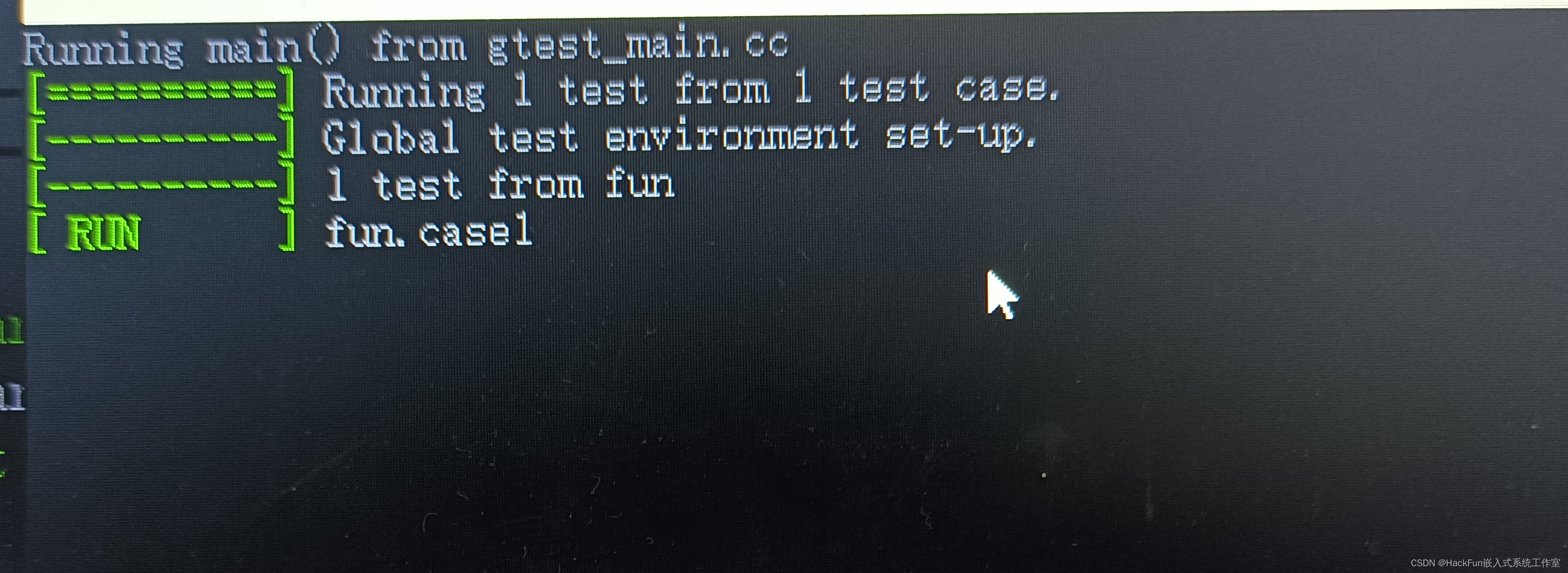
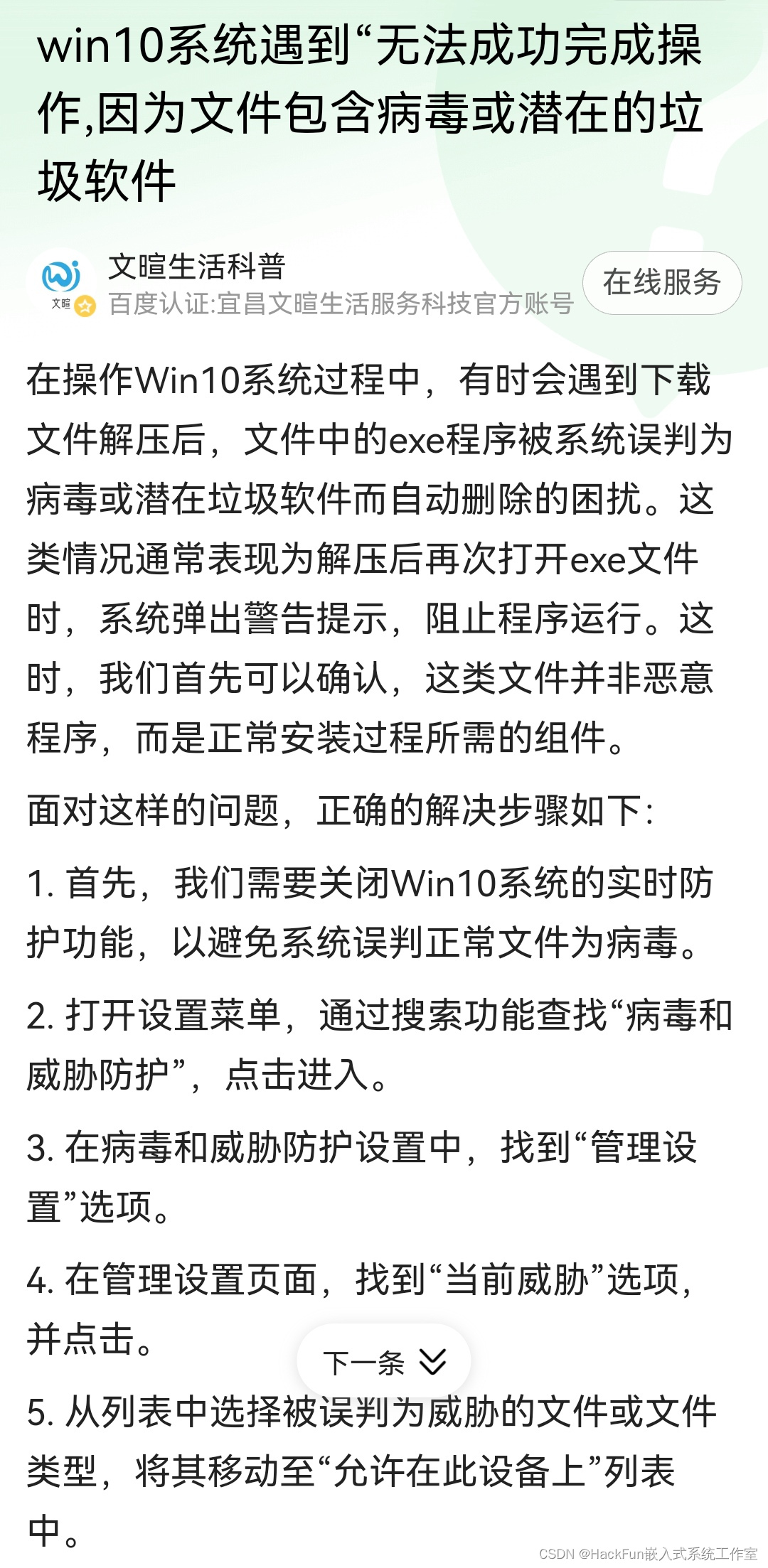
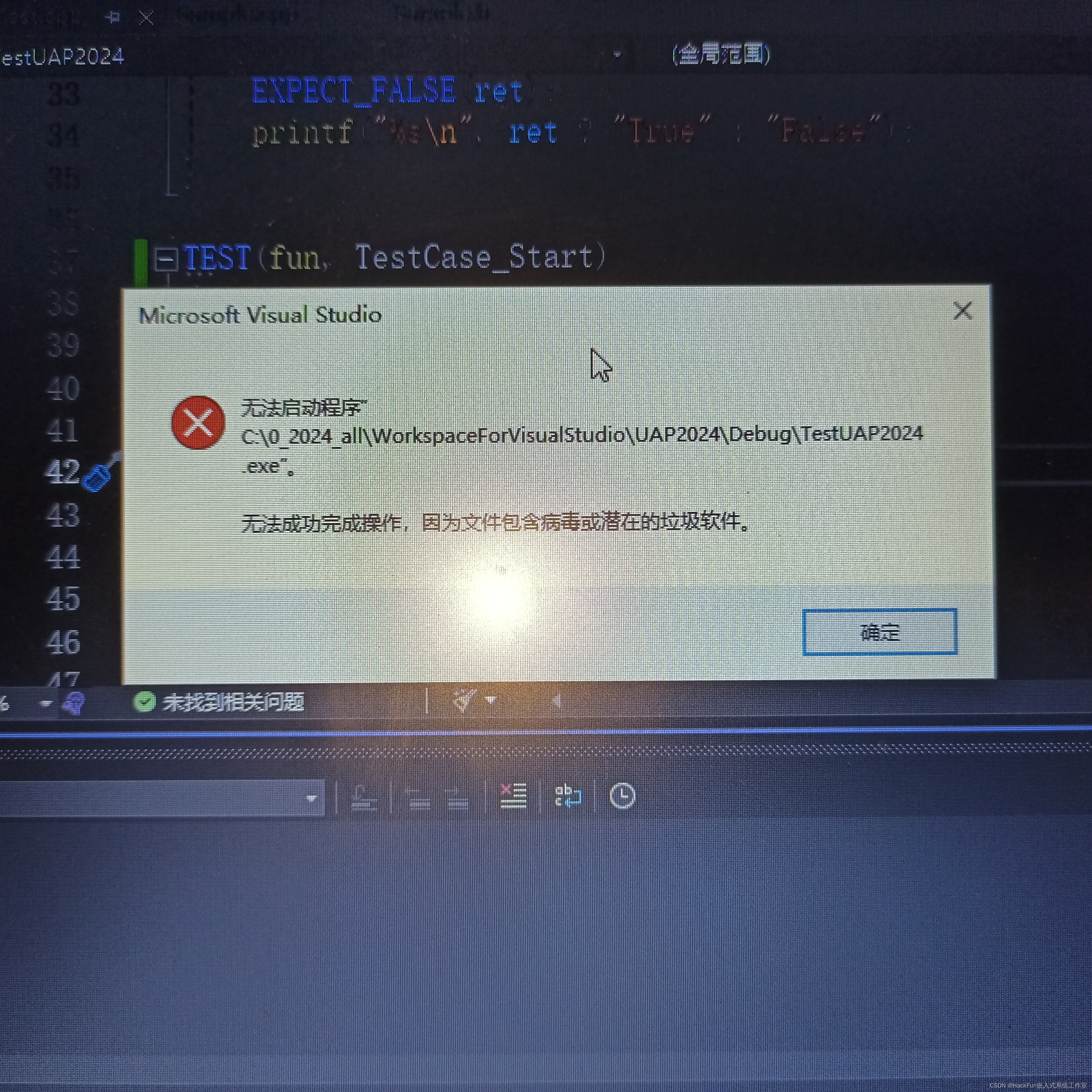





















 3343
3343

 被折叠的 条评论
为什么被折叠?
被折叠的 条评论
为什么被折叠?








