r-swiper2 vue2版本 含有禁止滑动块、快速连播模式,完美解决移动/PC端轮播需求

r-swiper2 这是一个vue2版本的轮播插件, 移动端和pc端都已完美适配
r-swiper 极致丝滑的 Vue3 轮播组件_悦动燃爆的博客-CSDN博客 已于2023/08/13上线
可能有小伙伴会问了,都2023年了,市面上的轮播组件数不胜数,谁还会傻到造轮播的轮子啊?
啊这。。。
不是说存在即合理吗
原因吗,主要有两点
1、如果引入官方swiper包会不会太大了,有必要吗?
2、有其他体积小的vue3开源组件,大部分场景都能适配,也多次遇到过特殊需求,无奈只能多次更改源码
But Please: Don't Repeat Yourself!
既然如此,那我就来封装一个功能强大,动效精美的轮播组件,可以完美适配绝大部分正常的业务需求(如果我这个组件还满足不了你的需求,本着忍一时越想越气,退一步越想越亏的原则,我劝你即刻去找产品对线。。。啊不,即刻联系我,我看看能不能再优化一下)。
此插件含有 禁止滑动块模式(noMove属性) 可以在swiper轮播内部实现阻拦滑动效果
丝滑模式(fast属性), 连续切换时, 没有强制限制动画时间, 切换快慢只取决于你的手速, 德芙~纵享丝滑
可嵌套使用, 目前遇到的所有bug都已更改
第一次写轮播还是17年,用的jQuery, 代码已经找不到了, 这次浏览了多个swiper开源代码,综合整理,做了部分优化,如果感觉不流畅或者对此插件有修改建议请及时联系我(联系方式在最底部), 最后希望大家能够喜欢!
安装依赖
- 打开项目根目录,执行命令
// 如果使用的是npm npm i r-swiper2 // 如果使用的是yarn yarn add r-swiper2
引入依赖
安装依赖后根据自己的需求引入
-
全局引入
import Swiper from 'r-swiper2' // ... Vue.use(Swiper) -
局部引入
import {rSwiper, rSlide} from 'r-swiper2' export default { components: { 'r-swiper': rSwiper, 'r-slide': rSlide } }
组件讲解
| 名称 | 介绍 |
|---|---|
| rSwiper | 外部组件,各种事件动效都在此内完成 |
| rSlide | 内部组件,包裹各个轮播页面内容 |
props参数 (一律使用小驼峰命名)
| 名称 | 默认值 | 类型 | 介绍 |
|---|---|---|---|
| fast | false | Boolean | 是否为快速滑动,纵享丝滑模式 |
| autoPlay | false | Boolean | 是否自动轮播播放 |
| playTime | 5000 | Number,Sting | 自动播放切换时间 |
| speed | 500 | Number, String | 切换页面后的动画过渡时间 |
| therehold | 100 | Number | 滑动多少距离后触发切页函数 |
| slide | 0 | Number | 初始默认下标 |
| indicator | true | Boolean | 指示器显示? 底部居中闪烁点/条状 |
| indicatorFlash | true | Boolean | 指示器闪烁动效 |
| noMove | cs | String | 非滑动模式 className(一会重点讲) |
| mobile | false | Boolean | 是否为移动端(移动端会隐藏 左右切页按钮) |
| vLock | false | Boolean | 垂直方向是否可滚动 |
methos事件
| 类型 | 名称 | 介绍 |
|---|---|---|
| ref事件 | refDom.prev() | 切换到上一页 |
| / | refDom.next() | 切换到下一页 |
| / | refDom.slideTo(i) | 切换到指定下标(i)页 |
| emit事件 | @loadEnd | 初次渲染完成后反馈函数 |
| / | @transitionend(i) | 切换页面后反馈函数, i 为当前下标 |
代码案例
<template>
<div class="home-style">
<r-swiper class="swiper" ref="swiper" @loadEnd="funLoadEnd" @transitionend=funTransitionend>
<r-slide>
<img src="../3.png" alt="">
</r-slide>
<r-slide>
<img src="../3.png" alt="">
</r-slide>
<r-slide>
<img src="../3.png" alt="">
</r-slide>
</r-swiper>
</div>
</template>
<script>
import { rSwiper, rSlide } from 'r-swiper2'
export default {
data() {
return {
nowIndex: 0 // 当前下标
}
},
components: {
'r-swiper': rSwiper, // 轮播外部组件
'r-slide': rSlide // 轮播内部组件
},
computed: {
// 当前swipe DOM
swiperRef() {
return this.$refs.swiper
}
},
methods: {
/**
* 初始化加载完成反馈函数 2023-07-29 10:53:04 Ywr
*/
funLoadEnd() {
console.log('初始化加载完成')
},
/**
* 切换页面完成反馈函数 2023-07-29 10:53:04 Ywr
* @param {Number} i 当前下标
*/
funTransitionend(i) {
this.nowIndex = i
console.log('当前下标', this.nowIndex)
},
/**
* 切换页函数 2023-07-29 10:53:04 Ywr
* @param {Number} i 下标
* @param {Boolean} st 当前下标
*/
changePage(i, st = false) {
// 如果是跳转到某页
if (st) {
this.swiperRef.slideTo(i)
}
else {
i < 0 ? (this.swiperRef.prev()) : (this.swiperRef.next())
}
}
}
}
</script>
<style scope lang="scss">
.home-style {
width: 100vw;
height: 100vh;
img {
height: 100%;
}
}
</style>
效果图
pc端

移动端
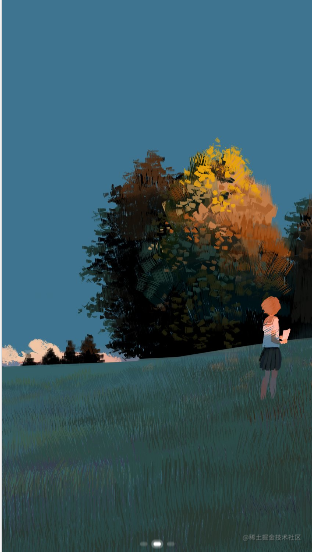
温馨提示
默认会显示底部指示器、 [pc端:左右两个切换按钮], 指示器和按钮都有点击切页效果
可根据props传值隐藏
具名插槽:
如果感觉 左右按钮、指示器样式不美观 或者想写入新内容 可使用以下插槽
<!-- 左右按钮 切换上下页 --> <slot name="leftBtn"> <slot name="rightBtn"> <!-- 指示器 --> <slot name="indicator"></slot> <!-- 其他插槽 --> <slot name="all"></slot>
noMove讲解
为什么会有noMove属性 [默认为:cs] 呢?
如果我想两个轮播嵌套,子轮播切换时不影响父轮播,此时,就要求子轮播在滑动时不得触发父轮播滑动
pc端:
1、滑动顶部蓝色hello world!区域,会切换整体父swiper页面,如下效果
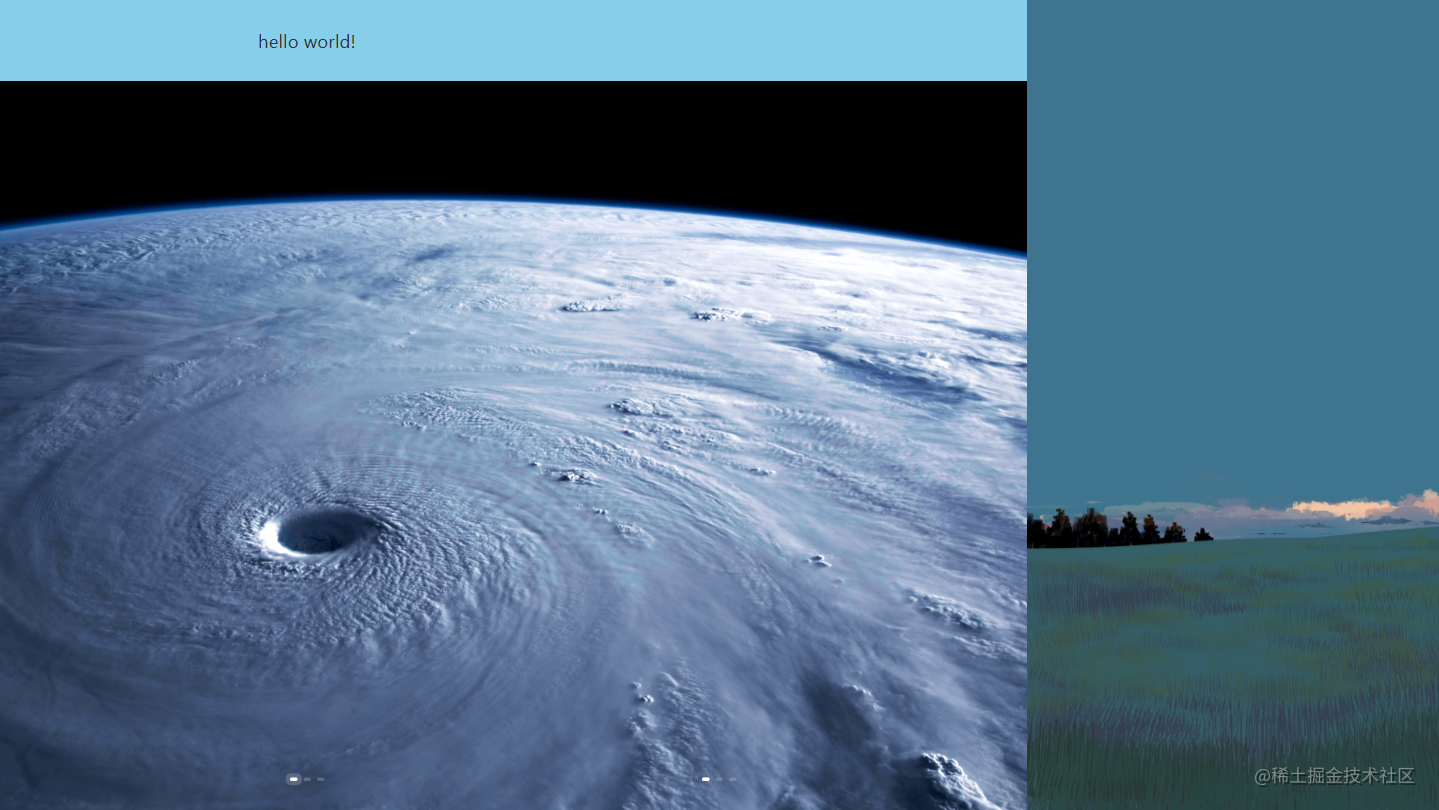
2、滑动地球图片,只切换内部的子swiper
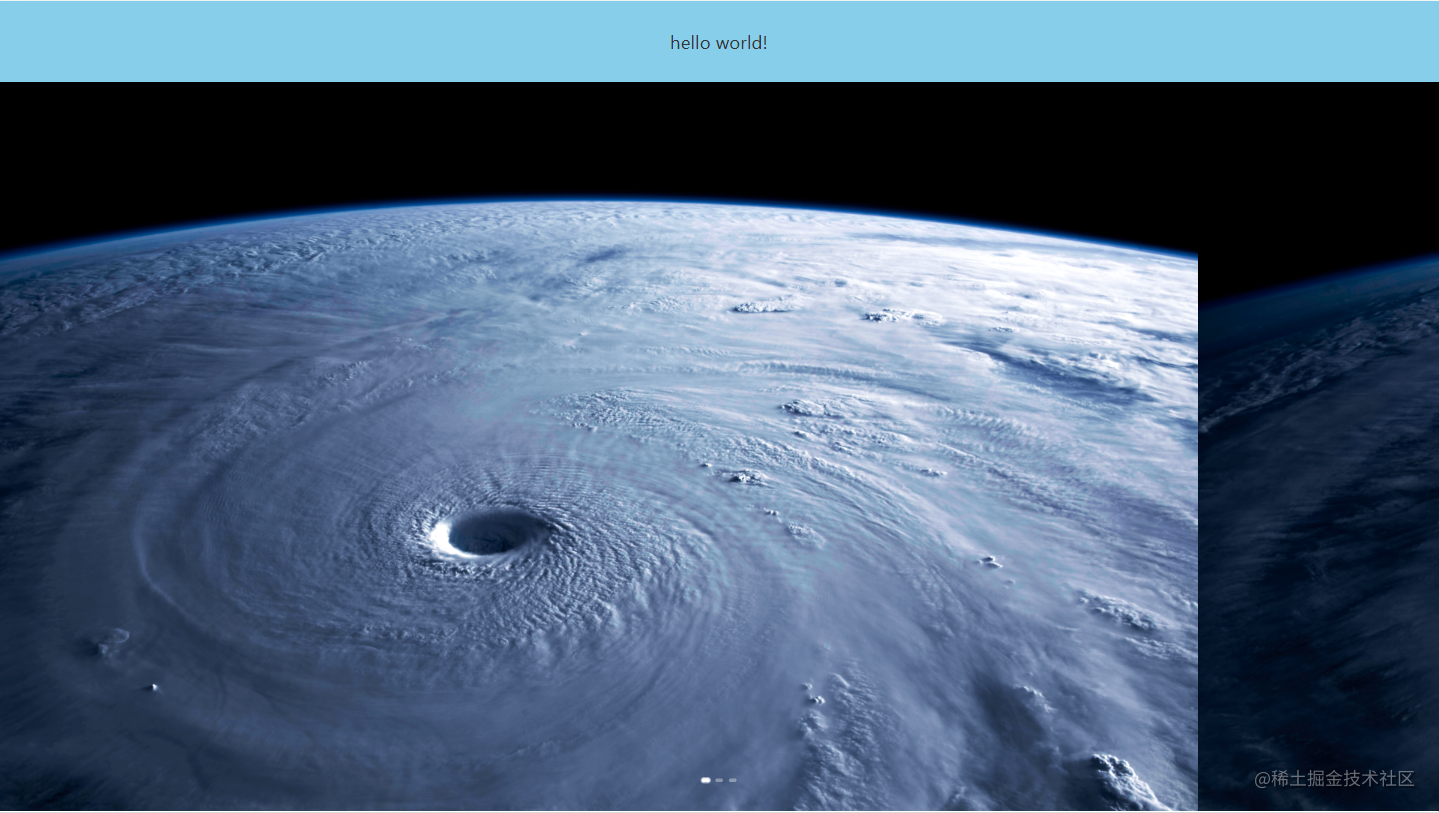
我们只需要给 内部的元素添加className属性 "cs" 即可
<img class="cs" src="../2.png" alt="">
注意如果觉得 cs不符合要求,可以选择更改props属性
<r-swiper :noMove="yourClassName"></r-swiper> <img class="yourClassName" src="../2.png" alt="">
完整代码案例
<template>
<div class="home-style">
<r-swiper class="swiper" :autoPlay="false" ref="swiper" @loadEnd="funLoadEnd" @transitionend=funTransitionend :mobile="true">
<r-slide>
<div class="first-cont">
<div class="can">hello world!</div>
<!-- 注意此处 子swiper 的 noMove 属性一定不能是 cs [父swiper中的 noMove属性,否则自己的滑动事件也会被组织] -->
<r-swiper class="child" noMove="nononononono" :mobile="true" :autoplay="false">
<r-slide>
<img class="cs" src="../2.png" alt="">
</r-slide>
<r-slide>
<img class="cs" src="../2.png" alt="">
</r-slide>
<r-slide>
<img class="cs" src="../2.png" alt="">
</r-slide>
</r-swiper>
</div>
</r-slide>
<r-slide>
<img src="../1.png" alt="">
</r-slide>
<r-slide>
<img src="../1.png" alt="">
</r-slide>
</r-swiper>
</div>
</template>
<script>
import { rSwiper, rSlide } from 'r-swiper2'
export default {
data() {
return {
nowIndex: 0 // 当前下标
}
},
components: {
'r-swiper': rSwiper, // 外部组件
'r-slide': rSlide // 内部组件
},
computed: {
swiperRef() {
return this.$refs.swiper
}
},
methods: {
/**
* 初始化加载完成 2023-07-29 10:53:04 Ywr
*/
funLoadEnd() {
console.log('初始化加载完成')
},
/**
* 初始化加载完成 2023-07-29 10:53:04 Ywr
* @param {Number} i 当前下标
*/
funTransitionend(i) {
this.nowIndex = i
console.log('当前下标', this.nowIndex)
},
/**
* 切换页函数 2023-07-29 19:06:56 Ywr
* @param {i} 下标
* @param {Boolean} st 当前下标
*/
changePage(i, st = false) {
// 如果是跳转到某页
if (st) {
this.swiperRef.slideTo(i)
}
else {
i < 0 ? (this.swiperRef.prev()) : (this.swiperRef.next())
}
}
}
}
</script>
<style scope lang="scss">
.home-style {
width: 100vw;
height: 100vh;
.first-cont {
display: flex;
flex-direction: column;
overflow: hidden;
width: 100%;
height: 100vh;
.can {
display: flex;
justify-content: center;
align-items: center;
width: 100%;
height: 10vh;
background: skyblue;
}
.child {
flex: 1;
}
}
img {
width: 100vw;
height: 100vh;
}
}
</style>
移动端:
京东/淘宝/拼多多/得物
滑动左侧图红框部分,整体swiper会切换
滑动右侧图红框部分,整体swiper不会切换,内部的swiper-banner会切换
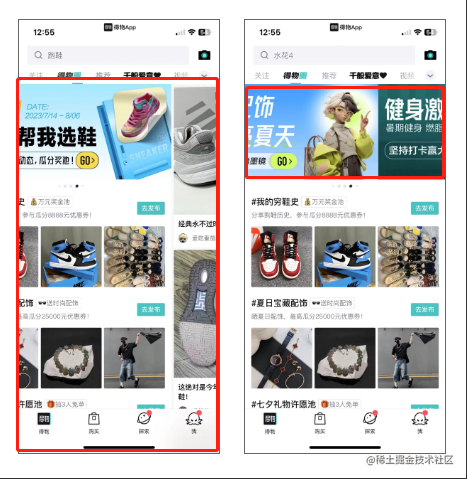
亦或者,内部某些区域(下方列表)需要完成自己的滚动效果
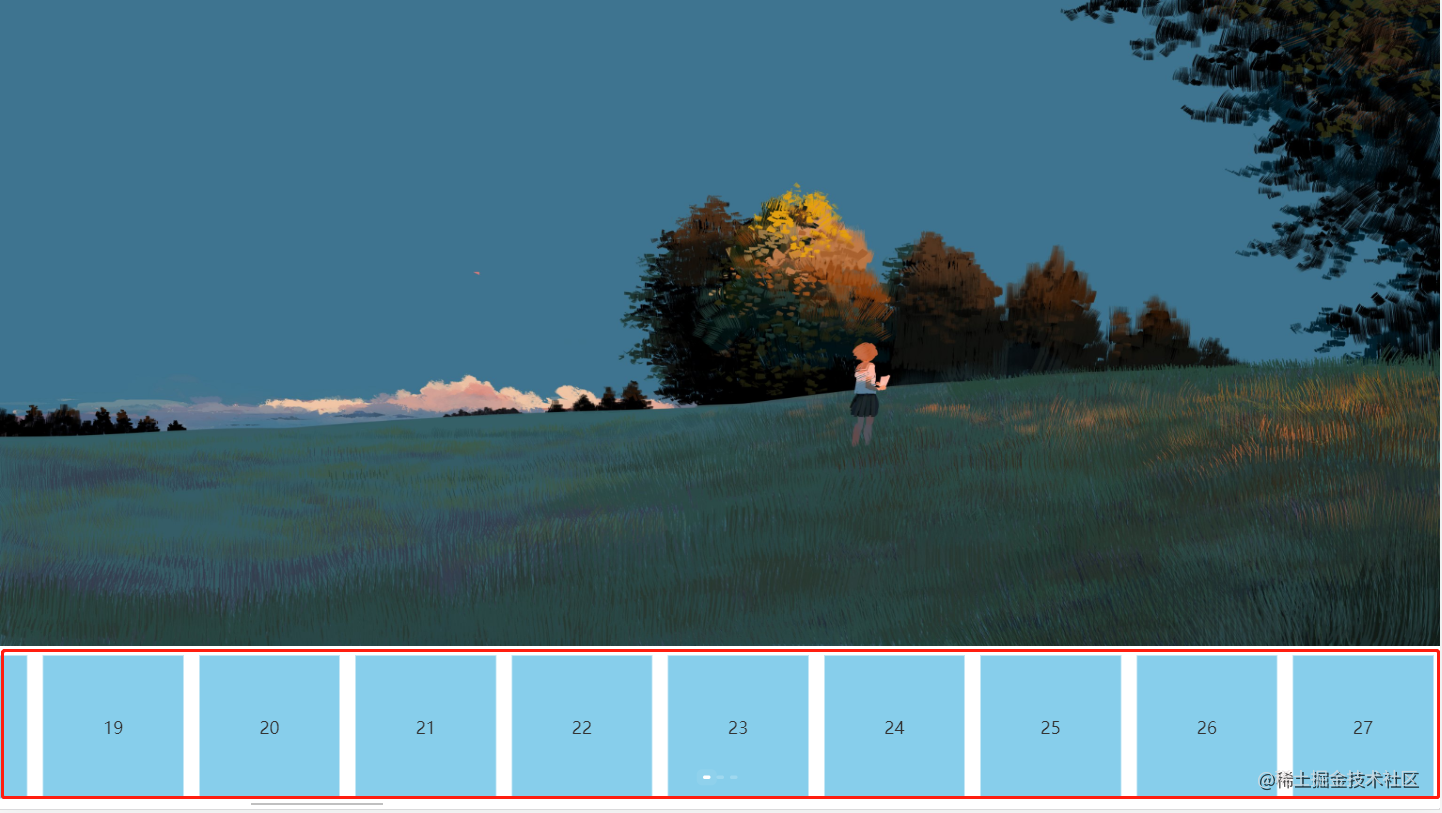
<template>
<div class="home-style">
<r-swiper class="swiper" :autoPlay="false" :identifier="false" ref="swiper" @loadEnd="funLoadEnd" @transitionend="funTransitionend " :mobile="true">
<r-slide>
<div class="first-cont">
<img src="../1.png" alt="">
<!-- 此处添加 noMove属性 cs -->
<div class="box cs">
<div class="can cs">
<div class="cs" v-for="i in 100">{{i}}</div>
</div>
</div>
</div>
</r-slide>
<r-slide>
<img src="../1.png" alt="">
</r-slide>
<r-slide>
<img src="../1.png" alt="">
</r-slide>
</r-swiper>
</div>
</template>
<script>
import { rSwiper, rSlide } from 'r-swiper2'
export default {
data() {
return {
nowIndex: 0 // 当前下标
}
},
components: {
'r-swiper': rSwiper, // 外部组件
'r-slide': rSlide // 内部组件
},
computed: {
swiperRef() {
return this.$refs.swiper
}
},
methods: {
/**
* 初始化加载完成 2023-07-29 10:53:04 Ywr
*/
funLoadEnd() {
console.log('初始化加载完成')
},
/**
* 初始化加载完成 2023-07-29 10:53:04 Ywr
* @param {Number} i 当前下标
*/
funTransitionend(i) {
this.nowIndex = i
console.log('当前下标', this.nowIndex)
},
/**
* 切换页函数 2023-07-29 10:53:04 Ywr
* @param {i} 下标
* @param {Boolean} st 当前下标
*/
changePage(i, st = false) {
// 如果是跳转到某页
if (st) {
this.swiperRef.slideTo(i)
}
else {
i < 0 ? (this.swiperRef.prev()) : (this.swiperRef.next())
}
}
}
}
</script>
<style scope lang="scss">
.home-style {
width: 100vw;
height: 100vh;
.first-cont {
display: flex;
flex-direction: column;
overflow: hidden;
width: 100%;
height: 100vh;
.box {
width: 100%;
height: 20vh;
overflow-x: scroll;
.can {
display: flex;
justify-content: flex-start;
align-items: center;
height: 20vh;
div {
background: skyblue;
border: 1px solid #fff;
width: 100px;
padding: 80px;
margin: 10px;
}
}
}
img {
height: 80vh;
}
.child {
flex: 1;
}
}
img {
width: 100vw;
height: 100vh;
}
}
</style>
上面这几种情况都可以使用当前swiper解决。
fast丝滑模式
大家可以试一下swiper官网 以及京东、淘宝,得物的轮播页面,快速滑动时,会有不连贯的感觉
因为在轮播组件内部,会有一个时间段的保护机制,在此时间段内需要等待轮播事件完成的动态效果,此时如果强制滑动会有异常
而本文插件的 fast模式,就可以完美规避这点
只需要设置swiper的 fast即刻开启丝滑模式
<r-swiper fast></r-swiper>
此时就可以实现快速滑动,纵享丝滑
这就是本期的全部内容了,谢谢大家。
感谢
感谢各swiper开源开发者
特别感谢linfeng大佬[https://github.com/helicopters?tab=repositories]
作者
Email: zywr012345@gmail.com
WeChat: ywr_98




















 626
626











 被折叠的 条评论
为什么被折叠?
被折叠的 条评论
为什么被折叠?








