写UI布局:
<?xml version="1.0" encoding="utf-8"?>
<LinearLayout xmlns:android="http://schemas.android.com/apk/res/android"
android:layout_width="match_parent"
android:layout_height="match_parent"
android:fitsSystemWindows="true"
android:orientation="vertical" >
<include
android:id="@+id/root_layout"
android:layout_width="match_parent"
android:layout_height="200dp"
layout="@layout/video_layout" />
</LinearLayout><?xml version="1.0" encoding="utf-8"?>
<RelativeLayout xmlns:android="http://schemas.android.com/apk/res/android"
android:layout_width="match_parent"
android:layout_height="match_parent" >
<com.zanelove.gesturedetectordemo.views.MyVideoView
android:id="@+id/tv_pro_play"
android:layout_width="match_parent"
android:layout_height="match_parent" />
<LinearLayout
android:id="@+id/ll_player_controller"
android:layout_width="match_parent"
android:layout_height="50dp"
android:layout_alignParentBottom="true"
android:layout_alignParentLeft="true"
android:background="#c0000000"
android:gravity="center"
android:orientation="horizontal"
android:visibility="gone">
<ImageView
android:id="@+id/iv_play_pause"
android:layout_width="wrap_content"
android:layout_height="wrap_content"
android:padding="15dp"
android:src="@drawable/btn_pause" />
<TextView
android:id="@+id/tv_playing_time"
android:layout_width="wrap_content"
android:layout_height="wrap_content"
android:layout_marginLeft="15dp"
android:text="00:00"
android:textColor="@android:color/darker_gray"
android:textSize="15sp" />
<SeekBar
android:id="@+id/sb_video_progress"
android:layout_width="0dp"
android:layout_height="wrap_content"
android:layout_marginLeft="5dp"
android:layout_weight="2" />
<TextView
android:id="@+id/tv_total_time"
android:layout_width="wrap_content"
android:layout_height="wrap_content"
android:layout_marginLeft="5dp"
android:text="00:00"
android:textColor="@android:color/darker_gray"
and







 本文介绍了如何利用Android的GestureDetector类实现手势识别,以达到调节音量、屏幕亮度以及快进后退的效果。首先,需要继承FragmentActivity并实现OnGestureListener和OnTouchListener。接着,获取UI布局中的控件,然后获取视频播放窗口尺寸。在OnTouchListener的监听方法中,通过GestureDetector处理复杂手势,如在onDown()方法中响应开始手势,在onScroll()方法中完成实际的手势操作,从而实现功能。
本文介绍了如何利用Android的GestureDetector类实现手势识别,以达到调节音量、屏幕亮度以及快进后退的效果。首先,需要继承FragmentActivity并实现OnGestureListener和OnTouchListener。接着,获取UI布局中的控件,然后获取视频播放窗口尺寸。在OnTouchListener的监听方法中,通过GestureDetector处理复杂手势,如在onDown()方法中响应开始手势,在onScroll()方法中完成实际的手势操作,从而实现功能。
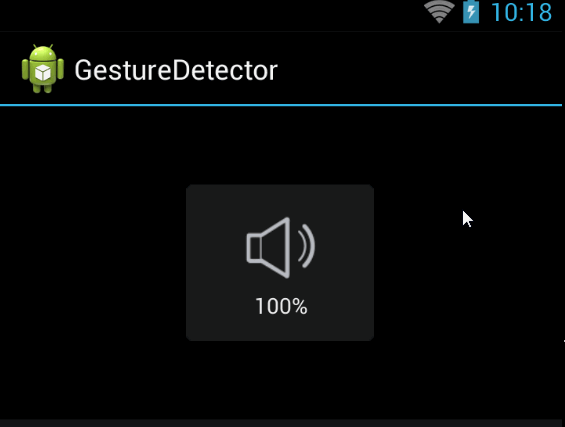
 最低0.47元/天 解锁文章
最低0.47元/天 解锁文章















 355
355

 被折叠的 条评论
为什么被折叠?
被折叠的 条评论
为什么被折叠?








