传感器信息计算
输入传感器尺寸以上已红米12pro+为例
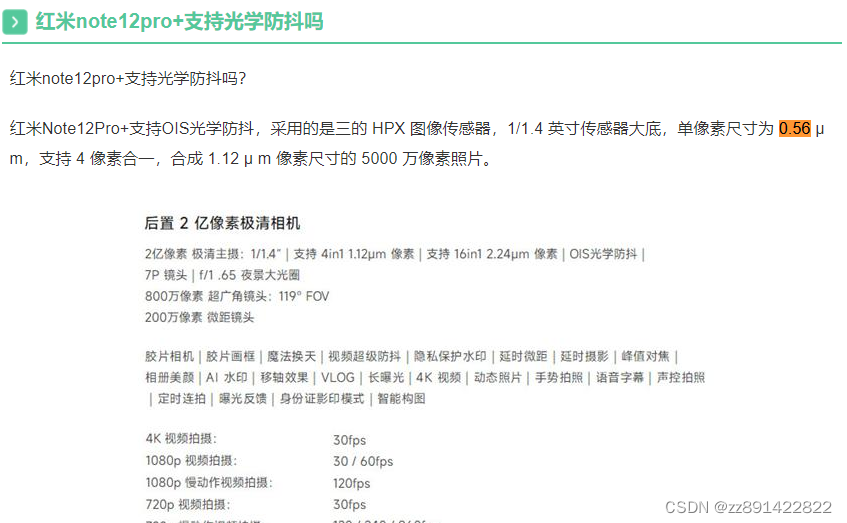
输入传感器尺寸 1/1.4英寸 = 0.7142857
输入像素2亿 = 200000000
得到以下结果
和宣传中的传感器信息一致
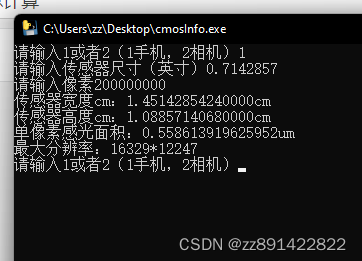
附源码
import sympy
class CMosInfo(object):
"""传感器信息计算"""
def __init__(self):
self.inch = 1 # 传感器英寸
self.pixel = 200000000 # 像素点2亿分辨率
self.heightProportion = 3 # 手机传感器尺寸默认高度比例 默认3
self.widthPortion = 4 # 宽度比例 默认 4
def main(self):
while True:
self.inch = 0
equipment_type=input("请输入1或者2(1手机,2相机)")
if equipment_type == '1':
self.heightProportion = 3 # 手机传感器尺寸默认高度比例 默认3
self.widthPortion = 4 # 宽度比例 默认 4
self.get_coms_info()
elif equipment_type == '2':
while True:
hf=input("请输入相机类型:(1.全画幅,2.半画幅,3.中画幅,4.M43)")
if hf == '1':
self.heightProportion = 3 # 手机传感器尺寸默认高度比例 默认3
self.widthPortion = 4 # 宽度比例 默认 4
self.inch = 2.67
break
elif hf == '2':
self.heightProportion = 2 # 手机传感器尺寸默认高度比例 默认3
self.widthPortion = 3 # 宽度比例 默认 4
self.inch = 1.7
break
elif hf == '3':
print("仔仔大哥哥没写")
elif hf == '4':
self.heightProportion = 3 # 手机传感器尺寸默认高度比例 默认3
self.widthPortion = 4 # 宽度比例 默认 4
self.inch = 1.33
break
else:
print('请重新输入相机类型')
self.get_coms_info()
else:
print("未输入正确类型")
def get_coms_info(self):
"""手机默认传感器尺寸3:4"""
if self.inch == 0:
self.inch=float(input("请输入传感器尺寸(英寸)"))
self.pixel=input("请输入像素")
self.count()
def hypotenuseCm(self):
cmos = sympy.Symbol('cmos') # cmos 英寸
f_cm = (cmos * 2.54).evalf(subs={cmos: self.inch}) # 斜边长度英寸转换厘米
return f_cm
def compute_height_and_width(self,f_cm):
"""
# 计算传感器的长度和宽度
# 返回元组 宽度和高度 w h
"""
x = sympy.Symbol('x', positive=True) # 宽度 正数
y = sympy.Symbol('y', positive=True) # 高度 正数
f1 = x * x + y * y - f_cm * f_cm
f2 = x * self.heightProportion - y * self.widthPortion
v = sympy.solve([f1, f2], [x, y])
return (v[0])
def photosensitive(self, pixel, width, height):
"""
传入像素,宽度和高度
返回单像素尺寸 平方微米um
"""
# 厘米转换为微米*10000
width = width * 10000
height = height * 10000
f1 = (width * height)/int(pixel)/1.4142 # 除于根号2得到正方形斜边长度
return f1
def pixel_height_and_width(self,pixel, heightProportion, widthPortion):
"""
# 计算图片分辨率
"""
pixel_x = sympy.Symbol('pixel_x', positive=True) # 像素点x
pixel_y = sympy.Symbol('pixel_y', positive=True) # 像素点y
f1 = (pixel_x * pixel_y) - int(pixel)
f2 = (pixel_x * heightProportion) - (pixel_y * widthPortion)
v = sympy.solve([f1, f2], [pixel_x, pixel_y])
return (int((v[0])[0]), int((v[0])[1]))
def count(self):
"""计算"""
f_cm=self.hypotenuseCm()
width_and_height = self.compute_height_and_width(f_cm)
print(f'传感器宽度cm:{width_and_height[0]}cm')
print(f'传感器高度cm:{width_and_height[1]}cm')
Single_pixel_area = self.photosensitive(self.pixel, width=width_and_height[0], height=width_and_height[1])
print(f'单像素感光面积:{Single_pixel_area}um')
pixel_x_y = self.pixel_height_and_width(self.pixel, self.heightProportion, self.widthPortion)
print(f'最大分辨率:{pixel_x_y[0]}*{pixel_x_y[1]}')
CMI=CMosInfo()
CMI.main()





















 560
560











 被折叠的 条评论
为什么被折叠?
被折叠的 条评论
为什么被折叠?








