(1)启动VS2008,新建一个“Asp.net网站”。
(2)在Default页面中拖入一个MapResourceManager控件和一个Map控件,并完成地图服务资源配置和绑定。
(3)在Default页面中添加两个个输入框和定位按钮以及响应代码等等,代码如下:
<table>
<tr><td>X坐标</td><td><input id = "TxtX" type ="text" /></td>
<td>Y坐标</td><td><input id = "TxtY" type ="text" /></td>
<td><input id ="OkBut" type="button" value="定位" οnclick="GetCoord()"/></td>
</tr>
</table>最后的Default布局如下:
(4)编写客户端向服务器传递消息,促使服务发生异步调用的Javascript函数,代码如下:
<script language ="javascript" type ="text/javascript" >
function GetCoord()
{
var x = document.getElementById("TxtX").value;
if(x=='')
{
alert('请输入X坐标!');
return;
}
if(isNaN(x))
{
alert('请输入数字!');
document.getElementById("TxtX").focus();
return;
}
var y = document.getElementById("TxtY").value;
if(y=='')
{
alert('请输入Y坐标!');
return;
}
if(isNaN(y))
{
alert('请输入数字!');
document.getElementById("TxtY").focus();
return;
}
var message = 'X='+x+"&Y="+y; //传递消息
var context = 'Map1';
<%=m_ADFCallbackFunctionString%> //调用异步处理
}
</script>
(5)在Default页面的Page_Load事件中注册异步刷新信息,并编写当用户单击“定位”按钮时的客户端异步处理函数RaiseCallbackEvent。
(6)服务器经过RaiseCallbackEvent函数处理客户端传回的消息后,通过GetCallbackResult函数返回客户端实现刷新。
以上步骤的C#代码如下:
public partial class _Default : System.Web.UI.Page,ICallbackEventHandler
{
public string m_ADFCallbackFunctionString;
protected void Page_Load(object sender, EventArgs e)
{
m_ADFCallbackFunctionString = Page.ClientScript.GetCallbackEventReference(this, "message",
"processCallbackResult", "context", "postBackError", true);
}
#region //处理回调函数
public void RaiseCallbackEvent(string eventArgs)
{
System.Collections.Specialized.NameValueCollection nameValueCollection =
ESRI.ArcGIS.ADF.Web.UI.WebControls.CallbackUtility.ParseStringIntoNameValueCollection(eventArgs);
double x = Convert.ToDouble(nameValueCollection["X"]);
double y = Convert.ToDouble(nameValueCollection["Y"]);
ESRI.ArcGIS.ADF.Web.Geometry.Point adfCenterPoint = new ESRI.ArcGIS.ADF.Web.Geometry.Point(x, y);
Map1.CenterAt(adfCenterPoint);
Map1.Zoom(20);
m_ADFCallbackFunctionString = Map1.CallbackResults.ToString();
}
public string GetCallbackResult()
{
return m_ADFCallbackFunctionString;
}
#endregion
}








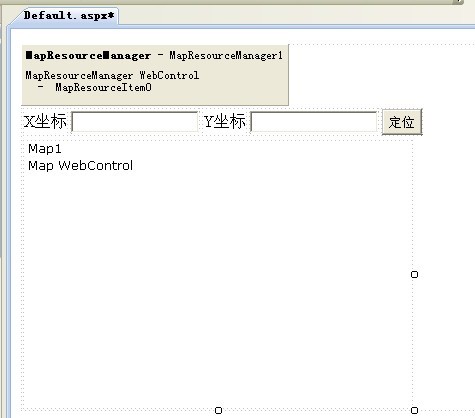
















 4737
4737

 被折叠的 条评论
为什么被折叠?
被折叠的 条评论
为什么被折叠?








