QMessageBox自定义按钮文本中文显示,按钮个数等_qmessagebox按钮文字-CSDN博客
一般用的是参数最多那个重载。
static int information(QWidget *parent, const QString &title,
const QString& text,
const QString& button0Text,
const QString& button1Text = QString(),
const QString& button2Text = QString(),
int defaultButtonNumber = 0,
int escapeButtonNumber = -1);
static int question(QWidget *parent, const QString &title,
const QString& text,
const QString& button0Text,
const QString& button1Text = QString(),
const QString& button2Text = QString(),
int defaultButtonNumber = 0,
int escapeButtonNumber = -1);
static int warning(QWidget *parent, const QString &title,
const QString& text,
const QString& button0Text,
const QString& button1Text = QString(),
const QString& button2Text = QString(),
int defaultButtonNumber = 0,
int escapeButtonNumber = -1);很明显这三种用法都一样。
parent:指定对话框的父级对象。如果不指定,对话框是相对于整个application的。如果指定了,比如我为窗体指定了qss,它会顺延到对话框。
titile和text就不用说了。
button*Text可以分别指定按钮文本,指定几个就显示几个按钮。不用管它怎么和那些枚举对应上,用惯了枚举思维就禁锢了,其实没必要。随便根据需要指定就好。
defaultButtonNumber指定默认按钮的索引号,也就是直接按回车是哪个按钮。刚才那三个按钮编号是0,1,2。
escapeButtonNumber指定按esc执行的那个按钮的索引号。
下面直接按照三个按钮的方式举例,如果是两个或者一个按钮,酌情调整即可。
int iBtn = QMessageBox::information(this, "标题", "文本", "是", "否", "取消", 0, 2);
switch (iBtn) {
case 0:
QMessageBox::information(this, "", "是");
break;
case 1:
QMessageBox::information(this, "", "否");
break;
case 2:
QMessageBox::information(this, "", "取消");
break;
default:
break;
}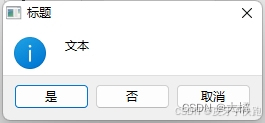

假设要显示两个或者一个按钮,那就把buttonText只设置一个就行了,后面对应的defaultButtonNumber和escapeButtonNumber记者对应好,别指定无效值就行。
如此以来,对话框可以随便定制按钮,甚至比qt预定义的枚举更灵活。


























 5828
5828

 被折叠的 条评论
为什么被折叠?
被折叠的 条评论
为什么被折叠?








