Test类:
public class Test {
public static void main(String[] args) {
//创建Spring IOC容器对象
ClassPathXmlApplicationContext applicationContext =new ClassPathXmlApplicationContext("bean.xml");
}
}
在配置文件中使用constructor-arg标签来给不同数据类型参数赋值。
具体作用:指定创建类对象时使用哪个构造函数,每一对或每一个constructor-arg子标签配置一个参数列表中的参数值;如果不配置子标签,则默认使用无参构造函数实例化对象
1、参数为String类型、基本数据类型或其包装类
该类型使用constructor-arg标签属性配置:
- name属性:通过参数名找到参数列表中对应参数
- index属性:通过参数在参数列表中的索引找到参数列表中对应参数,index从0开始
- type属性:通过参数数据类型找到参数列表中对应参数
- value属性:设置参数列表参数对应的值,用于设定基本数据类型和String类型的数据
<?xml version="1.0" encoding="UTF-8"?>
<beans xmlns="http://www.springframework.org/schema/beans"
xmlns:xsi="http://www.w3.org/2001/XMLSchema-instance"
xsi:schemaLocation="http://www.springframework.org/schema/beans http://www.springframework.org/schema/beans/spring-beans.xsd">
<bean id="helloworld" class="com.jd.bolg.HelloWorld" lazy-init="true">
</bean>
<bean id="student1" class="com.jd.bolg.Student">
<constructor-arg name="age" value="1" type="int"></constructor-arg>
</bean>
<bean id="student2" class="com.jd.bolg.Student">
<constructor-arg value="zzs" type="java.lang.String"></constructor-arg>
</bean>
<bean id="student3" class="com.jd.bolg.Student">
<constructor-arg name="age" value="1" type="int"></constructor-arg>
<constructor-arg value="zzs" type="java.lang.String"></constructor-arg>
</bean>
</beans>
public class Student {
public Student(String name) {
System.out.println("参数类型为String的构造方法");
System.out.println(name);
}
public Student(int age) {
System.out.println("参数类型为int的构造方法");
System.out.println(age);
}
public Student(String name,int age) {
System.out.println("参数类型为String,int的构造方法");
System.out.println(name+","+age);
}
}
执行Test类结果:
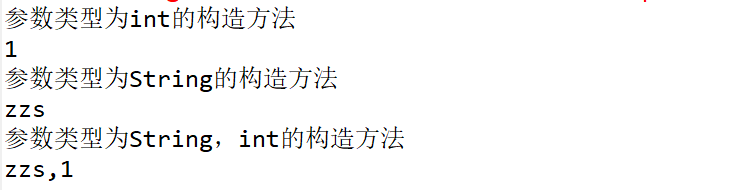
2、参数为类类型(自定义类型)
给类型使用 “ref”constructor-arg标签属性配置
<?xml version="1.0" encoding="UTF-8"?>
<beans xmlns="http://www.springframework.org/schema/beans"
xmlns:xsi="http://www.w3.org/2001/XMLSchema-instance"
xsi:schemaLocation="http://www.springframework.org/schema/beans http://www.springframework.org/schema/beans/spring-beans.xsd">
<bean id="date" class="java.util.Date"></bean>
<bean id="student" class="com.jd.bolg.Student">
<constructor-arg ref="date"></constructor-arg>
</bean>
</beans>
import java.util.Date;
public class Student {
public Student(Date [] dates) {
for (Date d : dates) {
System.out.println(d);
}
}
}
执行Test类结果:
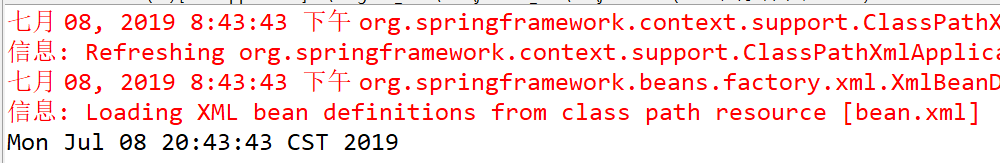
3、参数为数组
使用constructor-arg子标签array来配置:
(1)、value(String类型、基本数据类型或其包装类)
<?xml version="1.0" encoding="UTF-8"?>
<beans xmlns="http://www.springframework.org/schema/beans"
xmlns:xsi="http://www.w3.org/2001/XMLSchema-instance"
xsi:schemaLocation="http://www.springframework.org/schema/beans http://www.springframework.org/schema/beans/spring-beans.xsd">
<bean id="student" class="com.jd.bolg.Student">
<constructor-arg>
<array>
<value>100</value>
<value>80</value>
</array>
</constructor-arg>
</bean>
</beans>
public class Student {
public Student(double [] scroes) {
for (double d : scroes) {
System.out.println(d);
}
}
}
执行Test类结果:
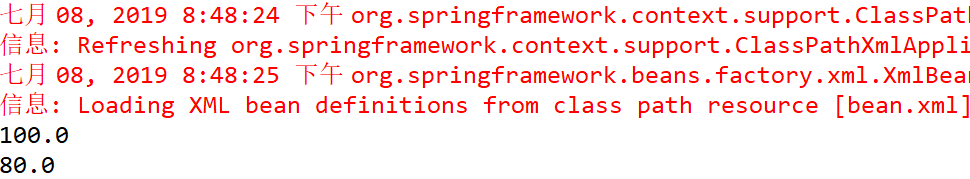
(2)、ref(bean类类型(自定义类型))
<?xml version="1.0" encoding="UTF-8"?>
<beans xmlns="http://www.springframework.org/schema/beans"
xmlns:xsi="http://www.w3.org/2001/XMLSchema-instance"
xsi:schemaLocation="http://www.springframework.org/schema/beans http://www.springframework.org/schema/beans/spring-beans.xsd">
<bean id="date" class="java.util.Date"></bean>
<bean id="student" class="com.jd.bolg.Student">
<constructor-arg>
<array>
<ref bean="date"/>
<bean class="java.util.Date"></bean>
<bean class="java.util.Date"></bean>
<bean class="java.util.Date"></bean>
</array>
</constructor-arg>
</bean>
</beans>
import java.util.Date;
public class Student {
public Student(Date [] dates) {
for (Date d : dates) {
System.out.println(d);
}
}
}
执行Test类结果:
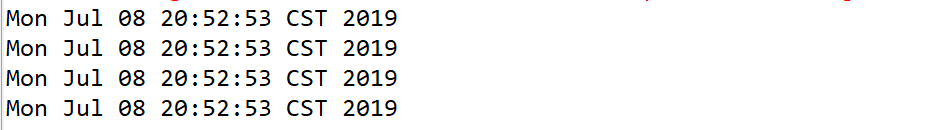
4、参数为集合:
1. List:使用constructor-arg标签的子标签list来配置
(1)、value(String类型、基本数据类型或其包装类)
(2)、ref(bean类类型(自定义类型))
2. Set:使用constructor-arg标签的子标签set来配置
(1)、value(String类型、基本数据类型或其包装类)
(2)、ref(bean类类型(自定义类型))
构造方法参数为List集合或Set集合的时候,其配置方式与array类似,只是将array标签换位list或是sel标签即可,我们主要讲述参数为Map集合时的配置方式
3. Map:使用constructor-arg标签的子标签map来配置
(1)、entry:key或value是String类型、基本数据类型或其包装类,则分别使用entry标签中key和value标签属性
<?xml version="1.0" encoding="UTF-8"?>
<beans xmlns="http://www.springframework.org/schema/beans"
xmlns:xsi="http://www.w3.org/2001/XMLSchema-instance"
xsi:schemaLocation="http://www.springframework.org/schema/beans http://www.springframework.org/schema/beans/spring-beans.xsd">
<bean id="student" class="com.jd.bolg.Student">
<constructor-arg>
<map>
<entry key="Tom" value="86"></entry>
<entry key="Lucy" value="65"></entry>
</map>
</constructor-arg>
</bean>
</beans>
import java.util.Map;
import java.util.Set;
public class Student {
public Student(Map<String,Double> map) {
Set<String> set = map.keySet();
for (String d : set) {
System.out.println(d+"的分数为"+map.get(d));
}
}
}
执行Test类结果:

(2)、entry:key或value是类类型(自定义类型),应该使用对相应的key-ref或value-ref
<?xml version="1.0" encoding="UTF-8"?>
<beans xmlns="http://www.springframework.org/schema/beans"
xmlns:xsi="http://www.w3.org/2001/XMLSchema-instance"
xsi:schemaLocation="http://www.springframework.org/schema/beans http://www.springframework.org/schema/beans/spring-beans.xsd">
<bean id="zzs" class="com.jd.bolg.Address">
<property name="address" value="河南郑州"></property>
</bean>
<bean id="zcs" class="com.jd.bolg.Address">
<property name="address" value="河南商丘"></property>
</bean>
<bean id="student" class="com.jd.bolg.Student">
<constructor-arg>
<map>
<entry key="张泽生" value-ref="zzs"></entry>
<entry key="张晨生" value-ref="zcs"></entry>
</map>
</constructor-arg>
</bean>
</beans>
import java.util.Map;
import java.util.Set;
public class Student {
public Student(Map<String,Address> map) {
Set<String> set = map.keySet();
for (String d : set) {
System.out.println(d+"的地址为:"+map.get(d).getAddress());
}
}
}
执行Test类结果:

5、参数为Properties类型数据
使用constructor-arg 标签的子标签props的prop标签来配置:
<?xml version="1.0" encoding="UTF-8"?>
<beans xmlns="http://www.springframework.org/schema/beans"
xmlns:xsi="http://www.w3.org/2001/XMLSchema-instance"
xsi:schemaLocation="http://www.springframework.org/schema/beans http://www.springframework.org/schema/beans/spring-beans.xsd">
<bean id="mysql" class="com.jd.bolg.PropertiesTest">
<constructor-arg >
<props>
<prop key="url">jdbc:mysql://127.0.0.1:3306/test?characterEncoding=utf8</prop>
<prop key="userName">root</prop>
<prop key="password">root</prop>
</props>
</constructor-arg>
</bean>
</beans>
import java.util.Properties;
public class PropertiesTest {
public PropertiesTest(Properties properties) {
System.out.println(properties.getProperty("url"));
System.out.println(properties.getProperty("userName"));
System.out.println(properties.getProperty("password"));
}
}
执行Test类结果:
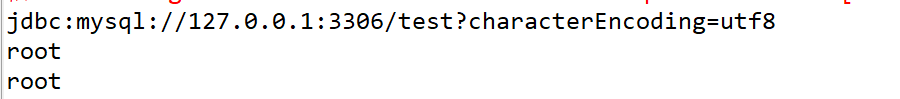





















 916
916











 被折叠的 条评论
为什么被折叠?
被折叠的 条评论
为什么被折叠?








