最近在企业环境中遇到一个问题,在用户的照片已经导入到AD中,但是没有在SharePoint User Profile Picture中显示。我们都知道需要在SharePoint中更新用户照片属性。那如何进行更新呢?
下面就对此进行介绍:
- 打开Central Administration-> Application Management-> Service manager,找到User Profile点击进行管理页面
- 点击People-> Manage User Properties
- 在显示的属性页面中,选择Picture,点击下拉列表Edit button
- 向下找到Add New Mapping,选择AD data Connection,在attribute选择thumbnailPhoto并点击Add和OK保存修改。此选项可以将SharePoint Picture属性映射到Ad中user的photo attribute
- 进入Synchronization-> Start Profile Synchronization
- 执行Full Synchronization
- 在sync job执行完成后,打开SharePoint Management Shell,执行下面语句update
Update-SPProfilePhotoStore-CreateThumbnailsForImportedPhotos 1 -MySiteHostLocationhttp://MySiteURL
- 语句执行完成后,可以点击Manage User Profiles
- 在搜索中输入一个user查询,对此user点击Edit My Profile
- 可以看到user的照片显示在Profile中
感谢阅读。











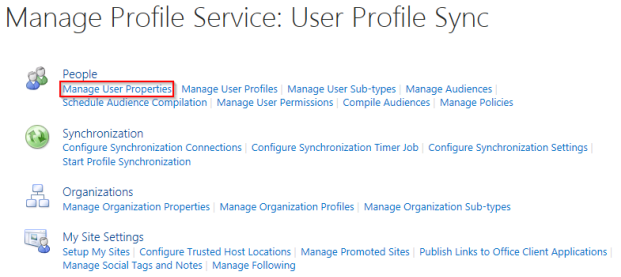
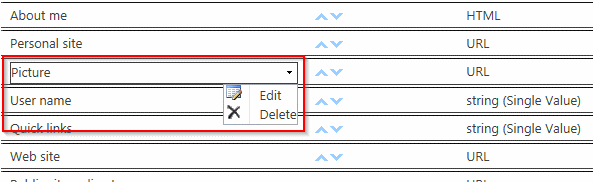
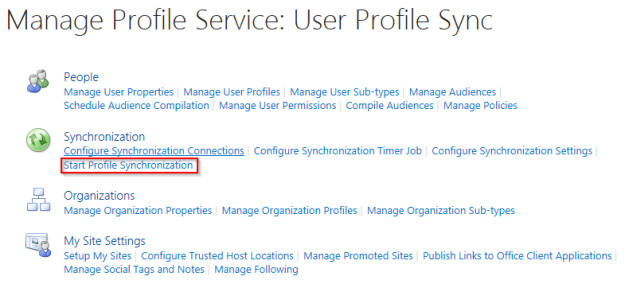
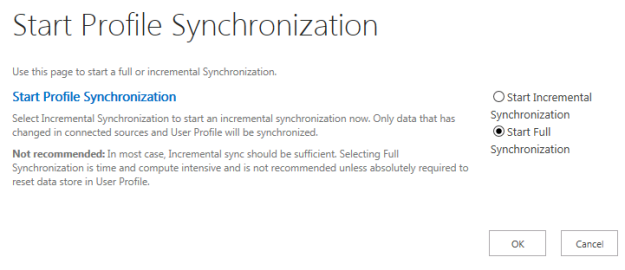
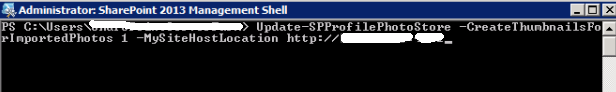
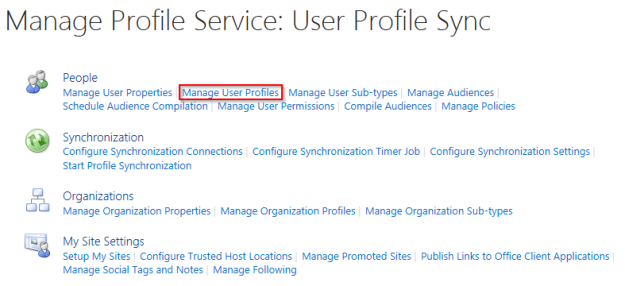
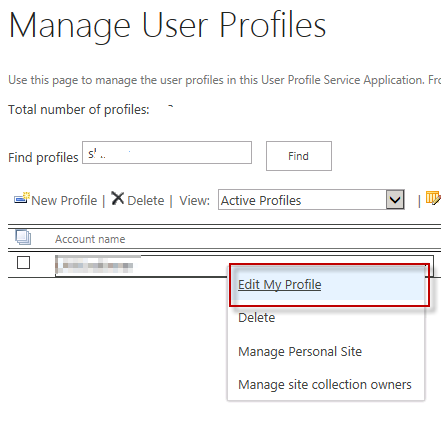
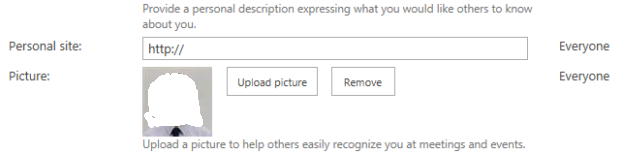














 9205
9205

 被折叠的 条评论
为什么被折叠?
被折叠的 条评论
为什么被折叠?








