6.0推出之后,部分手机完全限制了全局Toast弹出类型。so 撸主
(http://blog.csdn.net/a940659387/article/details/50152561)
这个文章也该光荣退休了。
but 想要看这篇文章的童鞋应该先看撸主的前一篇文章,why? because 你不看辣个就看不懂这个。
Application.ActivityLifecycleCallbacks
顾明思议,肯定是用在Application中的 。 关于不知道怎么配置Application的童鞋可自行谷歌。
再瞅,带着callback must 是一个接口。 没错 就是一个接口 一个在application中实现用来监听activity
生命周期触发步骤的东东。
没图说个蛋蛋 先上图片
方法
@Override
public void onActivityCreated(Activity activity, Bundle savedInstanceState) {
if(activity.getParent()!=null){
NewContext = activity.getParent();
}else
NewContext = activity;
}
@Override
public void onActivityStarted(Activity activity) {
if(activity.getParent()!=null){
NewContext = activity.getParent();
}else
NewContext = activity;
}
@Override
public void onActivityResumed(Activity activity) {
if(activity.getParent()!=null){
NewContext = activity.getParent();
}else
NewContext = activity;
}
@Override
public void onActivityPaused(Activity activity) {
ToastUtils.getInstanse().cancel();
}
@Override
public void onActivityStopped(Activity activity) {
}
@Override
public void onActivitySaveInstanceState(Activity activity, Bundle outState) {
}
@Override
public void onActivityDestroyed(Activity activity) {
}这个NewContext 就是我们的主要东东 记录当前用户停留在哪一个页面 。简单来说就是记录dialog弹出时
应该依赖那个activity.
soso 为了适配新方法 我们在全局的service中也做了一些小小的改动哦 。不懂怎么写一个全局弹出
dialog的service的童鞋请看这个文章;
[http://blog.csdn.net/a940659387/article/details/50152561]
本撸主还是粘出代码供your 一览吧。
public class CommonDialogService extends Service implements CommonDialogListener{
@Override
public IBinder onBind(Intent intent) {
return null;
}
/**this is TV*/
private static TextView tv;
private static Dialog dialog;
/**判断是否已经new Dialog*/
private void showDialog(int iscancle){
if(dialog==null){
dialog = new Dialog(CommonApplication.NewContext, R.style.MyDialogStyle);
View view = LayoutInflater.from(this).inflate(R.layout.progressbar_item,
null);
dialog.setContentView(view);
tv = (TextView) view.findViewById(R.id.mylaodint_text_id);
ImageView progressImageView = (ImageView) view
.findViewById(R.id.myloading_image_id);
AnimationDrawable animationDrawable = (AnimationDrawable) progressImageView
.getDrawable();
animationDrawable.start();
// WindowManager.LayoutParams windows = dialog.getWindow().getAttributes();
// windows.type=WindowManager.LayoutParams.TYPE_TOAST;
// dialog.getWindow().setAttributes(windows);
// dialog.getWindow().setType(WindowManager.LayoutParams.TYPE_TOAST);
if(iscancle==1){
dialog.setCanceledOnTouchOutside(true);
}else{
dialog.setCanceledOnTouchOutside(false);
}
dialog.setOnKeyListener(new DialogInterface.OnKeyListener() {
@Override
public boolean onKey(DialogInterface dialog, int keyCode, KeyEvent event) {
dialog.dismiss();
dialog=null;
return false;
}
});
dialog.setOnDismissListener(new DialogInterface.OnDismissListener() {
@Override
public void onDismiss(DialogInterface dialog) {
dialog =null;
}
});
}
if(dialog!=null&&!dialog.isShowing()){
dialog.show();
WindowManager.LayoutParams lp = dialog.getWindow()
.getAttributes();
lp.width = ConstantsYiBaiSong.WinWidth/ 3;
lp.height = LayoutParams.WRAP_CONTENT;
dialog.getWindow().setAttributes(lp);
}
}
public void onCreate() {
/**this将此service与工具类绑定*/
ToastUtils.getInstanse().setListener(this);
}
/**showDialog*/
@Override
public void show() {
showDialog(1);
dialog.setCancelable(true);
tv.setText("请稍后...");
}
/**cancleDialog*/
@Override
public void cancle() {
if(null!=dialog){
dialog.dismiss();
dialog = null;
}
}
/**show have custom Text dialog*/
@Override
public void showstr(String str) {
showDialog(1);
dialog.setCancelable(true);
tv.setText(str);
}
/**show uncancle's dialog */
@Override
public void showunCancle() {
showDialog(2);
dialog.setCanceledOnTouchOutside(false);
dialog.setCancelable(false);
tv.setText("请稍后...");
}
@Override
public void setStr(String str) {
if(dialog==null){
return;
}
if(dialog.isShowing()){
// Log.e("TAG", "str====:" + str);
tv.setText(str+"");
}
}
@Override
public void showDismissListener(final ToastUtils.DisMisCallBack callBack) {
if(CommonApplication.NewContext!=null&&dialog==null){
dialog = new Dialog(CommonApplication.NewContext, R.style.MyDialogStyle);
View view = LayoutInflater.from(this).inflate(R.layout.progressbar_item,
null);
dialog.setContentView(view);
tv = (TextView) view.findViewById(R.id.mylaodint_text_id);
ImageView progressImageView = (ImageView) view
.findViewById(R.id.myloading_image_id);
AnimationDrawable animationDrawable = (AnimationDrawable) progressImageView
.getDrawable();
animationDrawable.start();
dialog.setOnDismissListener(new DialogInterface.OnDismissListener() {
@Override
public void onDismiss(DialogInterface dialog) {
callBack.disMisCallBack();
}});
// WindowManager.LayoutParams windows = dialog.getWindow().getAttributes();
// windows.type=WindowManager.LayoutParams.TYPE_TOAST;
// dialog.getWindow().setAttributes(windows);
// dialog.getWindow().setType(WindowManager.LayoutParams.TYPE_TOAST);
// if(iscancle==1){
// dialog.setCanceledOnTouchOutside(true);
// }else{
// dialog.setCanceledOnTouchOutside(false);
// }
}
dialog.setCanceledOnTouchOutside(false);
if(dialog!=null&&!dialog.isShowing()){
dialog.show();
WindowManager.LayoutParams lp = dialog.getWindow()
.getAttributes();
lp.width = ConstantsYiBaiSong.WinWidth/ 3;
lp.height = LayoutParams.WRAP_CONTENT;
dialog.getWindow().setAttributes(lp);
}
}
;
@Override
public void onDestroy() {
super.onDestroy();
if(null!=dialog &&dialog.isShowing()){
dialog.cancel();
}
}
}细心的童鞋可能已经发现 有些代码已经被注释了 。 因为么 不注释 6.0就会啪啪啪一直蹦。 you know .
话到这里 撸主已经没有太多的话想说了。so女生压底图一张,然后上demo;
git地址:全局Dialog适配6.0





 本文介绍了一种适配Android 6.0的新方法,通过在Application中使用ActivityLifecycleCallbacks来跟踪当前活动,以便正确地显示全局Dialog。文中提供了一个具体的CommonDialogService示例,展示了如何创建和管理Dialog。
本文介绍了一种适配Android 6.0的新方法,通过在Application中使用ActivityLifecycleCallbacks来跟踪当前活动,以便正确地显示全局Dialog。文中提供了一个具体的CommonDialogService示例,展示了如何创建和管理Dialog。
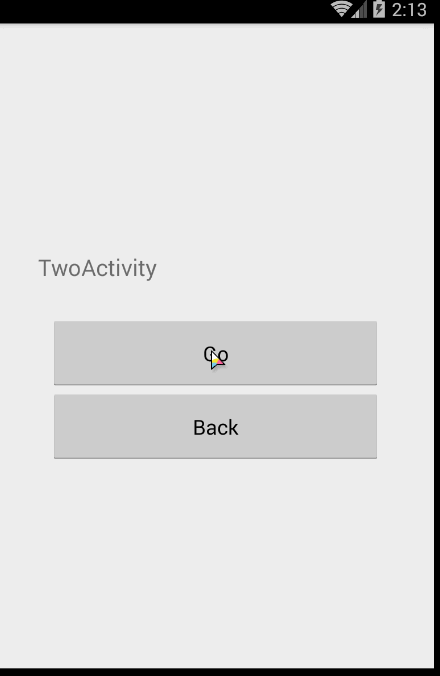


















 1795
1795

 被折叠的 条评论
为什么被折叠?
被折叠的 条评论
为什么被折叠?










