创建 Phone 实体
现在,在.Core项目中创建一个新的实体,Phone Entity
[Table("PbPhones")]
public class Phone : CreationAuditedEntity<long>
{
public const int MaxNumberLength = 16;
[ForeignKey("PersonId")]
public virtual Person Person { get; set; }
public virtual int PersonId { get; set; }
[Required]
public virtual PhoneType Type { get; set; }
[Required]
[MaxLength(MaxNumberLength)]
public virtual string Number { get; set; }
}Phone的数据存储在PbPhones表里,它的主键类型是long。它引用了Person实体作为该电话的所有人。
我们向Person类里添加Phone的集合
[Table("PbPersons")]
public class Person : FullAuditedEntity
{
public const int MaxNameLength = 32;
public const int MaxSurnameLength = 32;
public const int MaxEmailAddressLength = 255;
[Required]
[MaxLength(MaxNameLength)]
public virtual string Name { get; set; }
[Required]
[MaxLength(MaxSurnameLength)]
public virtual string Surname { get; set; }
[MaxLength(MaxEmailAddressLength)]
public virtual string EmailAddress { get; set; }
public virtual ICollection<Phone> Phones { get; set; }
}我们还需要一个PhoneType的枚举:
public enum PhoneType : byte
{
Mobile,
Home,
Business
}最后,我们还要向DbContext里添加Phone的DbSet
public virtual IDbSet<Phone> Phones { get; set; }数据迁移
我们的实体模型被更改,所以我们需要添加一个新的migration:
它会创建一个数据迁移文件来创建PbPhones表:
public partial class Added_Phone : DbMigration
{
public override void Up()
{
CreateTable(
"dbo.PbPhones",
c => new
{
Id = c.Long(nullable: false, identity: true),
PersonId = c.Int(nullable: false),
Type = c.Byte(nullable: false),
Number = c.String(nullable: false, maxLength: 16),
CreationTime = c.DateTime(nullable: false),
CreatorUserId = c.Long(),
})
.PrimaryKey(t => t.Id)
.ForeignKey("dbo.PbPersons", t => t.PersonId, cascadeDelete: true)
.Index(t => t.PersonId);
}
public override void Down()
{
DropForeignKey("dbo.PbPhones", "PersonId", "dbo.PbPersons");
DropIndex("dbo.PbPhones", new[] { "PersonId" });
DropTable("dbo.PbPhones");
}
}在更新数据库之前,我们可以向数据库添加电话的示例:
public class InitialPeopleCreator
{
private readonly AbpZeroTemplateDbContext _Context;
public InitialPeopleCreator(AbpZeroTemplateDbContext context)
{
this._Context = context;
}
public void Create()
{
var alistair = this._Context.Persons.FirstOrDefault(p => p.EmailAddress == "alistair.chow@ali.com");
if(alistair == null)
{
this._Context.Persons.Add(
new Entities.Person
{
Name = "Alistair",
Surname = "Chow",
EmailAddress = "alistair.chow@ali.com",
Phones = new List<Phone>
{
new Phone {Type=PhoneType.Home, Number="11221122" },
new Phone {Type=PhoneType.Mobile, Number="22332233" }
}
});
}
var tencent = this._Context.Persons.FirstOrDefault(p => p.EmailAddress == "tencent.cloud@ali.com");
if (tencent == null)
{
this._Context.Persons.Add(
new Entities.Person
{
Name = "Tencent",
Surname = "Cloud",
EmailAddress = "tencent.cloud@ali.com",
Phones = new List<Phone>
{
new Phone {Type=PhoneType.Home, Number="33443344" }
}
});
}
}
}我们向Alistair添加了两个电话,向Tencent添加了一个电话。但是如果我们现在执行Update-Database,由于人员信息已经存在,所以电话不会被插入。那怎么解决?由于还没有部署,我们可以删除数据库(或truncate People表),再重新创建它。
现在,我们们在程序包管理控制台执行 Update-Database命令。你可以在数据库里看到PbPhones表及里面的数据。
修改GetPeople方法
我们需要修改PersonAppService.GetPeople方法,让返回值里包含电话号码
public ListResultDto<PersonListDto> GetPeople(GetPeopleInput input)
{
var persons = this._personRepository
.GetAll()
.Include(p => p.Phones)
.WhereIf(
!input.Filter.IsNullOrEmpty(),
p => p.Name.Contains(input.Filter) ||
p.Surname.Contains(input.Filter) ||
p.EmailAddress.Contains(input.Filter)
)
.OrderBy(p => p.Name)
.ThenBy(p => p.Surname)
.ToList();
return new ListResultDto<PersonListDto>(persons.MapTo<List<PersonListDto>>());
}我们只需要在查询里添加Include 扩展方法,其他代码保持一致。
AddPhone 和 DeletePhone 方法
首先定义PhoneInPersonListDto
[AutoMapFrom(typeof(Entities.Phone))]
public class PhoneInPersonListDto : CreationAuditedEntityDto<long>
{
public PhoneType Type { get; set; }
public string Number { get; set; }
}我们要在IPersonAppService接口里添加两个方法:
Task DeletePhone(EntityDto<long> input);
Task<PhoneInPersonListDto> AddPhone(AddPhoneInput input);我们也可以创建一个IPhoneAppService。但是,我们可以把人看做一个集合,在这里添加电话的相关方法。AddPhoneInput DTO如下所示:
[AutoMapTo(typeof(Phone))]
public class AddPhoneInput
{
[Range(1, int.MaxValue)]
public int PersonId { get; set; }
[Required]
public PhoneType Type { get; set; }
[Required]
[MaxLength(Phone.MaxNumberLength)]
public string Number { get; set; }
}现在我们实现接口方法:
private readonly IRepository<Entities.Person> _personRepository;
private readonly IRepository<Entities.Phone, long> _phoneRepository;
public PersonAppService(IRepository<Entities.Person> personRepository, IRepository<Entities.Phone, long> phoneRepository)
{
this._personRepository = personRepository;
this._phoneRepository = phoneRepository;
}
public async Task DeletePhone(EntityDto<long> input)
{
await this._phoneRepository.DeleteAsync(input.Id);
}
public async Task<PhoneInPersonListDto> AddPhone(AddPhoneInput input)
{
var person = _personRepository.Get(input.PersonId);
var phone = input.MapTo<Entities.Phone>();
person.Phones.Add(phone);
await CurrentUnitOfWork.SaveChangesAsync();
return phone.MapTo<PhoneInPersonListDto>();
}DeletePhone方法非常简单,只需要通过传入的Id删除对应的Phone。
AddPhone方法首先从数据库中获取Person,再向其添加新的Phone对象,然后进行保存。保存更改会将新添加的电话插入数据库并获取它的ID。因为我们返回的DTO包含了新的电话信息及它的ID。所以,我们在最后一行进行映射。(注意,通常来讲我们一般不会调用CurrentUnitOfWork.SaveChangesAsync。他会在最后的方法中自动调用,当我们需要立即保存实体并获取它的ID时才手动去调用它)
人员列表的编辑模式
最终效果如下:
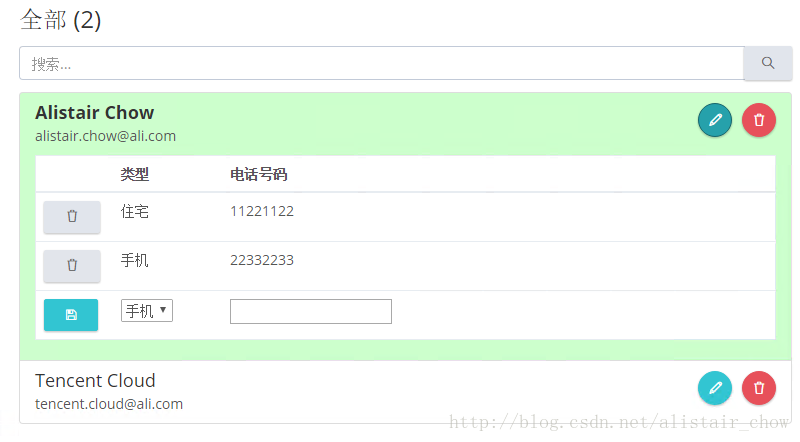
当我们点击绿色的编辑图标,所选中的行将会扩展显示所有的电话信息。然后我们可以对电话进行删除,或者添加新的电话号码。
视图
视图改变如下:
@using Abp.Web.Mvc.Extensions
@using MyCompanyName.AbpZeroTemplate.Web.Navigation
@using MyCompanyName.AbpZeroTemplate.Authorization
@using MyCompanyName.AbpZeroTemplate.Web.Areas.Mpa.Models.PhoneBook
@model MyCompanyName.AbpZeroTemplate.Web.Areas.Mpa.Models.PhoneBook.IndexViewModel
@{
ViewBag.CurrentPageName = PageNames.App.Tenant.PhoneBook;
}
@section Scripts
{
@Html.IncludeScript("~/Areas/Mpa/Views/PhoneBook/_CreatePersonModal.js")
@Html.IncludeScript("~/Areas/Mpa/Views/PhoneBook/Index.js")
}
@section Styles
{
@Html.IncludeStyle("~/Areas/Mpa/Views/PhoneBook/Index.min.css")
}
<div class="row margin-bottom-5">
<div class="col-xs-6">
<div class="page-head">
<div class="page-title">
<h1>
<span>@L("PhoneBook")</span>
</h1>
</div>
</div>
</div>
<div class="col-xs-6 text-right">
@if (IsGranted(AppPermissions.Pages_Tenant_PhoneBook_CreatePerson))
{
<button id="CreateNewPersonButton" class="btn btn-primary blue">
<i class="fa fa-plus"></i>@L("CreateNewPerson")
</button>
}
</div>
</div>
<div class="portlet light">
<div class="portlet-title portlet-title-filter">
<h3>@L("AllPeople") (@Model.Items.Count)</h3>
<div class="inputs inputs-full-width">
<div class="portlet-input">
<form action="@Url.Action("Index")" method="get">
<div class="input-group">
<input id="FilterPeopleText" name="Filter" value="@Model.Filter" class="form-control" placeholder="@L("SearchWithThreeDot")" type="text" />
<span class="input-group-btn">
<button id="FilterPeopleButton" class="btn default" type="submit">
<i class="icon-magnifier"></i>
</button>
</span>
</div>
</form>
</div>
</div>
</div>
<div class="portlet-body">
<div id="AllPeopleList" class="list-group">
@foreach (var person in Model.Items)
{
<a href="javascript:;" class="list-group-item" data-person-id="@person.Id">
<h4 class="list-group-item-heading">
@person.Name @person.Surname
<span class="person-buttons">
<button title="@L("Edit")" class="btn btn-circle btn-icon-only green edit-person">
<i class="icon-pencil"></i>
</button>
@if (IsGranted(AppPermissions.Pages_Tenant_PhoneBook_DeletePerson))
{
<button title="@L("Delete", person.Name)" class="btn btn-circle btn-icon-only red delete-person" href="javascript:;">
<i class="icon-trash"></i>
</button>
}
</span>
</h4>
<p class="list-group-item-text">
@person.EmailAddress
</p>
<div class="table-scrollable table-phones">
<table class="table table-hover">
<thead>
<tr>
<th style="width:10%"></th>
<th style="width:15%">@L("Type")</th>
<th style="width:75%">@L("PhoneNumber")</th>
</tr>
</thead>
<tbody>
@foreach (var phone in person.Phones)
{
@Html.Partial("_PhoneRowInPersonList", new PhoneRowInPersonListViewModel(phone))
}
<tr>
<td>
<button class="btn btn-sm green button-save-phone">
<i class="fa fa-floppy-o"></i>
</button>
</td>
<td>
<select name="Type">
<option value="0">@L("PhoneType_Mobile")</option>
<option value="1">@L("PhoneType_Home")</option>
<option value="2">@L("PhoneType_Business")</option>
</select>
</td>
<td><input type="text" name="Number" /></td>
</tr>
</tbody>
</table>
</div>
</a>
}
</div>
</div>
</div>我们针对每一个Person都添加了一个编辑按钮。然后为每个person添加了一个table用来显示该person的所有电话并允许添加电话。电话列表只有当我们点击了编辑按钮后才会显示,它是通过CSS和JS进行的实现(在后面我们会看见)。
这里有一个重要的思想,我们使用部分视图来显示电话信息,这样做是为了让这部分可以重用。因为我们在新建电话的时候会用到相同的部分视图。_PhoneRowInPersonList 如下所示:
@model MyCompanyName.AbpZeroTemplate.Web.Areas.Mpa.Models.PhoneBook.PhoneRowInPersonListViewModel
<tr data-phone-id="@Model.Phone.Id">
<td>
<button class="btn btn-sm default button-delete-phone">
<i class="icon-trash"></i>
</button>
</td>
<td>@Model.GetPhoneTypeAsString()</td>
<td>@Model.Phone.Number</td>
</tr>PhoneRowInPersonListViewModel 如下:
public class PhoneRowInPersonListViewModel
{
public PhoneInPersonListDto Phone { get; set; }
public PhoneRowInPersonListViewModel(PhoneInPersonListDto phone)
{
this.Phone = phone;
}
public string GetPhoneTypeAsString()
{
return LocalizationHelper.GetString("", "PhoneType_" + Phone.Type);
}
}样式
index.less修改如下:
#AllPeopleList {
.list-group-item-heading {
span.person-buttons {
float: right;
}
}
.table-phones{
display: none;
}
.person-editing{
background-color:#ccffcc;
h4{
font-weight:bold;
}
.table-phones{
display:table;
}
}
}脚本
添加以下代码至Index.js:
//Edit person button
$('#AllPeopleList button.edit-person').click(function (e) {
e.preventDefault();
var $listItem = $(this).closest('.list-group-item');
$listItem
.toggleClass('person-editing')
.siblings().removeClass('person-editing');
});
//Save phone button
$('#AllPeopleList .button-save-phone').click(function (e) {
e.preventDefault();
var $phoneEditorRow = $(this).closest('tr');
abp.ajax({
url: abp.appPath + 'Mpa/PhoneBook/AddPhone',
dataType: 'html',
data: JSON.stringify({
personId: $phoneEditorRow.closest('.list-group-item').attr('data-person-id'),
Type: $phoneEditorRow.find('select[name=Type]').val(),
Number: $phoneEditorRow.find('input[name=Number]').val()
})
}).done(function (result) {
$(result).insertBefore($phoneEditorRow);
});
});
//Delete phone button
$('#AllPeopleList').on('click', '.button-delete-phone', function (e) {
e.preventDefault();
var $phoneRow = $(this).closest('tr');
var phoneId = $phoneRow.attr('data-phone-id');
_personService.deletePerson({
id:phoneId
}).done(function () {
abp.notify.success(app.localize('SuccessfullyDeleted'));
$phoneRow.remove();
});
});当点击修改按钮时,我们通过CSS来控制电话信息的展开和收缩。
在保存按钮的点击事件里,我们 向PhoneBookController的 AddPhone action提交了一个Ajax请求。服务端返回一个插入新号码的HTML,这就是为什么我们使用部分页的原因。
最后,当我们点击删除按钮后会删除该电话信息并在DOM中删除该行。注意这里的事件注册,我们使用了JQuery的On方法,选择器变为激活状态。这意味着,如果我们加入新的元素到页面并且任一元素和选择器匹配,那它的Click事件将被自动绑定。
ADDPHONE ACTION
我们向 PhoneController 添加AddPhone Action:
[HttpPost]
public async Task<PartialViewResult> AddPhone(AddPhoneInput input)
{
PhoneInPersonListDto phoneInPersonList = await this._personAppService.AddPhone(input);
var model = new PhoneRowInPersonListViewModel(phoneInPersonList);
return PartialView("_PhoneRowInPersonList", model);
}使用PersonAppService.AddPhone并且返回_PhoneRowInPersonList 的部分视图。因此,我们直接将返回值插入到表中。示例返回值如下所示:
<tr data-phone-id="5">
<td>
<button class="btn btn-sm default button-delete-phone">
<i class="icon-trash"></i>
</button>
</td>
<td>手机</td>
<td>33443344</td>
</tr>
如你所见,这可以直接插入到table中,就像我们已经做的那样。






















 87
87











 被折叠的 条评论
为什么被折叠?
被折叠的 条评论
为什么被折叠?








