Launcher 是 Android手机开启后第一个运行的 应用程序,也叫Home,或者叫做手机桌面。
本文介绍的是4.1源码的launcher2 app. Android41\packages\apps\Launcher2
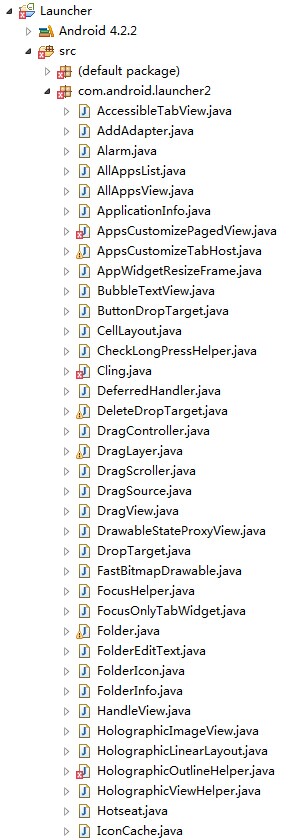
首先找到主Activity,打开AndroidManifest.xml 入口是 com.android.launcher2.Launcher 这个类
Launcher 主界面包含 wallpaper墙纸,work_screen屏幕, 最底部的hotseat, 以及all apps.
onCreate方法里面 主要初始化一些对象,包括拖拽对象,hotSeat, 墙纸大小设置,
打开主布局文件launcher.xml
外层是一个Framelayout叠层 com.android.launcher2.DragLayer
com.android.launcher2.Workspace.java 为主要Home Screen
手机里面包含了多个屏的滑动,一共有5个
<com.android.launcher2.Workspace
android:id="@+id/workspace"
android:layout_width="match_parent"
android:layout_height="match_parent"
android:paddingLeft="@dimen/workspace_left_padding"
android:paddingRight="@dimen/workspace_right_padding"
android:paddingTop="@dimen/workspace_top_padding"
android:paddingBottom="@dimen/workspace_bottom_padding"
launcher:defaultScreen="2"
launcher:cellCountX="@integer/cell_count_x"
launcher:cellCountY="@integer/cell_count_y"
launcher:pageSpacing="@dimen/workspace_page_spacing"
launcher:scrollIndicatorPaddingLeft="@dimen/qsb_bar_height"
launcher:scrollIndicatorPaddingRight="@dimen/button_bar_height">
<include android:id="@+id/cell1" layout="@layout/workspace_screen" />
<include android:id="@+id/cell2" layout="@layout/workspace_screen" />
<include android:id="@+id/cell3" layout="@layout/workspace_screen" />
<include android:id="@+id/cell4" layout="@layout/workspace_screen" />
<include android:id="@+id/cell5" layout="@layout/workspace_screen" />
</com.android.launcher2.Workspace>
每一个屏叫做 com.android.launcher2.CellLayout.java
<com.android.launcher2.CellLayout
xmlns:android="http://schemas.android.com/apk/res/android"
xmlns:launcher="http://schemas.android.com/apk/res/com.android.launcher"
android:layout_width="wrap_content"
android:layout_height="wrap_content"
android:paddingLeft="@dimen/cell_layout_left_padding"
android:paddingRight="@dimen/cell_layout_right_padding"
android:paddingTop="@dimen/cell_layout_top_padding"
android:paddingBottom="@dimen/cell_layout_bottom_padding"
android:hapticFeedbackEnabled="false"
launcher:cellWidth="@dimen/workspace_cell_width"
launcher:cellHeight="@dimen/workspace_cell_height"
launcher:widthGap="@dimen/workspace_width_gap"
launcher:heightGap="@dimen/workspace_height_gap"
launcher:maxGap="@dimen/workspace_max_gap" />
Workspace.java 是继承ViewGroup
CellLayout 也是继承ViewGroup
Workspace.java 对象在Launcher里面做了一些初始化。
首先在setupViews方法里面 获取了对象引用。还包含了shortcut添加与删除操作。
在Workspace.java中onTouchEvent方法中,监听了屏幕的滑动操作,比如长按,拖动app图标。
拖动用DragController.java类,处理拖动计算坐标。
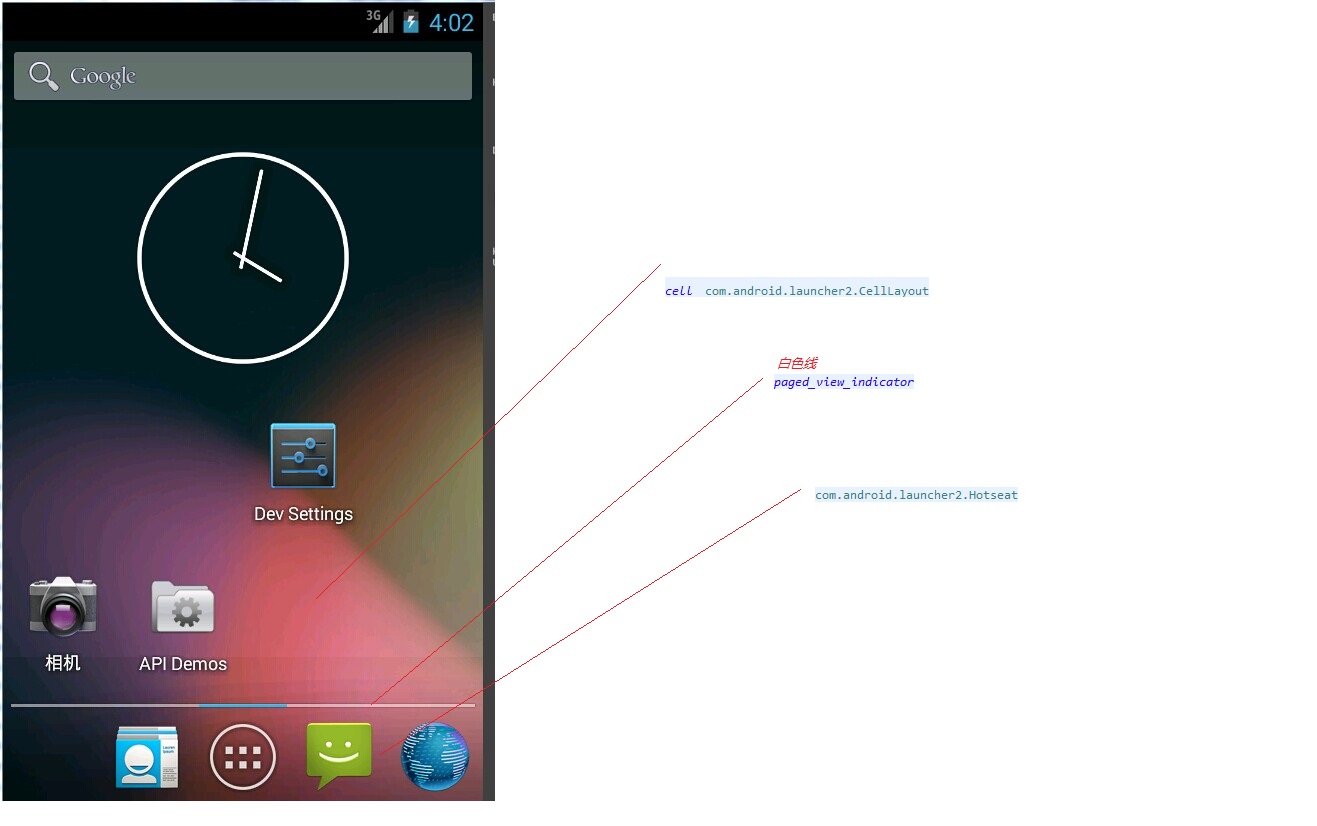
暂时说到这,如有问题,请指出谢谢。








 本文深入解析了Android 4.1版本中的Launcher2应用,详细介绍了Launcher的架构及核心组件,如主Activity、主界面布局、Workspace滑动屏实现等。
本文深入解析了Android 4.1版本中的Launcher2应用,详细介绍了Launcher的架构及核心组件,如主Activity、主界面布局、Workspace滑动屏实现等。
















 1259
1259

 被折叠的 条评论
为什么被折叠?
被折叠的 条评论
为什么被折叠?








