最近软件老师叫写个英语助手APP,所以没什么精力学其它的了,app源码已发至GitHub:
App–English-Learning-Assistant 英语学习小助手……很简单的一个app
半个月学了安卓,2个星期写出来的,写的不好见谅哈(估计没人会翻动:))。
好了,说正文。
贴上Swing写的代码:
package com.swing2.x;
import java.awt.BorderLayout;
import java.awt.EventQueue;
import java.awt.event.ActionEvent;
import java.awt.event.ActionListener;
import java.awt.event.MouseAdapter;
import java.awt.event.MouseEvent;
import java.io.IOException;
import java.net.UnknownHostException;
import javax.swing.JFrame;
import javax.swing.JPanel;
import javax.swing.JScrollPane;
import javax.swing.border.EmptyBorder;
import javax.swing.JLabel;
import javax.swing.GroupLayout;
import javax.swing.GroupLayout.Alignment;
import javax.swing.LayoutStyle.ComponentPlacement;
import javax.swing.JButton;
import javax.swing.JTextArea;
import com.mongodb.BasicDBObject;
import com.mongodb.DB;
import com.mongodb.DBCollection;
import com.mongodb.DBCursor;
import com.mongodb.Mongo;
import com.mongodb.MongoException;
public class swingf extends JFrame {
private JPanel contentPane;
/**
* Launch the application.
*/
public static void main(String[] args) {
EventQueue.invokeLater(new Runnable() {
public void run() {
try {
new swingf("Scrapy crawl GitHub").setVisible(true);
} catch (Exception e) {
e.printStackTrace();
}
}
});
}
/**
* Create the frame.
*/
public swingf(String title) {
super(title);
setDefaultCloseOperation(JFrame.EXIT_ON_CLOSE);
setBounds(100, 100, 452, 411);
contentPane = new JPanel();
contentPane.setBorder(new EmptyBorder(5, 5, 5, 5));
setContentPane(contentPane);
JLabel lblHost = new JLabel("Host :");
JLabel lblStroe = new JLabel("stroe :");
JLabel lblXxxxxxxxxxxx = new JLabel("https://github.com");
JLabel lblXxxxxxxxxxxx_1 = new JLabel("media/people");
String command2="cmd /k start cmd.bat";
Runtime r=Runtime.getRuntime();
JButton btnNewButton = new JButton("start:");
btnNewButton.addMouseListener(new MouseAdapter() {
@Override
public void mouseClicked(MouseEvent arg0) {
try {
Process p=r.exec(command2);
} catch (IOException e) {
// TODO 自动生成的 catch 块
e.printStackTrace();
}
}
});
JLabel lblXxxxxxxxxxxxxxxxxxxxxxxx = new JLabel("scrapy crawl github");
JButton btnEnd = new JButton("end");
btnEnd.addActionListener(new ActionListener() {
public void actionPerformed(ActionEvent e) {
try {
Runtime.getRuntime().exec("TaskKill /IM cmd.exe");
} catch (IOException e1) {
// TODO 自动生成的 catch 块
e1.printStackTrace();
}
}
});
JButton btnInfo = new JButton("Info :");
JTextArea textArea_1 = new JTextArea();
textArea_1 .setLineWrap(true);
textArea_1.setEditable(false);
JScrollPane jsp = new JScrollPane(textArea_1);
textArea_1.setBounds(100, 100, 500, 600);
//jsp.setHorizontalScrollBarPolicy(JScrollPane.HORIZONTAL_SCROLLBAR_ALWAYS);
//这里设置不了滚动条 特郁闷。
//jsp.setVerticalScrollBarPolicy(JScrollPane.VERTICAL_SCROLLBAR_ALWAYS);
contentPane.add(jsp, BorderLayout.CENTER);
btnInfo.addActionListener(new ActionListener() {
Mongo m;
@Override
public void actionPerformed(ActionEvent e) {
textArea_1 .setLineWrap(true);
// TODO 自动生成的方法存根
try {
m = new Mongo("localhost", 27017);
} catch (UnknownHostException e1) {
// TODO 自动生成的 catch 块
e1.printStackTrace();
} catch (MongoException e1) {
// TODO 自动生成的 catch 块
e1.printStackTrace();
}
DB db = m.getDB("github");
DBCollection dbCol= db.getCollection("github33_info");
DBCursor x=dbCol.find();
while(x.hasNext()) {
BasicDBObject bdbObj = (BasicDBObject) x.next();
if(bdbObj != null){
textArea_1.append("{username : "+bdbObj.getString("username")+" }");
}
}
}
});
GroupLayout gl_contentPane = new GroupLayout(contentPane);
gl_contentPane.setHorizontalGroup(
gl_contentPane.createParallelGroup(Alignment.LEADING)
.addGroup(gl_contentPane.createSequentialGroup()
.addGroup(gl_contentPane.createParallelGroup(Alignment.LEADING)
.addGroup(gl_contentPane.createSequentialGroup()
.addContainerGap()
.addGroup(gl_contentPane.createParallelGroup(Alignment.LEADING)
.addGroup(gl_contentPane.createSequentialGroup()
.addComponent(lblHost)
.addPreferredGap(ComponentPlacement.UNRELATED)
.addComponent(lblXxxxxxxxxxxx))
.addGroup(gl_contentPane.createSequentialGroup()
.addComponent(lblStroe)
.addGap(18)
.addComponent(lblXxxxxxxxxxxx_1))))
.addGroup(gl_contentPane.createSequentialGroup()
.addComponent(btnNewButton)
.addGap(18)
.addComponent(lblXxxxxxxxxxxxxxxxxxxxxxxx)
.addGap(18)
.addComponent(btnEnd))
.addComponent(btnInfo)
.addGroup(gl_contentPane.createSequentialGroup()
.addContainerGap()
.addComponent(textArea_1, GroupLayout.DEFAULT_SIZE, 404, Short.MAX_VALUE)))
.addContainerGap())
);
gl_contentPane.setVerticalGroup(
gl_contentPane.createParallelGroup(Alignment.LEADING)
.addGroup(gl_contentPane.createSequentialGroup()
.addGroup(gl_contentPane.createParallelGroup(Alignment.BASELINE)
.addComponent(lblHost)
.addComponent(lblXxxxxxxxxxxx))
.addPreferredGap(ComponentPlacement.RELATED)
.addGroup(gl_contentPane.createParallelGroup(Alignment.BASELINE)
.addComponent(lblStroe)
.addComponent(lblXxxxxxxxxxxx_1))
.addGap(18)
.addGroup(gl_contentPane.createParallelGroup(Alignment.BASELINE)
.addComponent(btnNewButton)
.addComponent(lblXxxxxxxxxxxxxxxxxxxxxxxx)
.addComponent(btnEnd))
.addGap(33)
.addComponent(btnInfo)
.addGap(31)
.addComponent(textArea_1, GroupLayout.DEFAULT_SIZE, 78, Short.MAX_VALUE)
.addContainerGap())
);
contentPane.setLayout(gl_contentPane);
}
}
此外程序是连接数据库MongoDB的,所以要引用mongo-java库,才能获取数据库数据。
然后用exe4j把导出的jar换成exe文件,这样可以直接在win7下运行了。
这里需要注意几点:
1.在exe4j中,设置classpath时,要把这个mongo-java-driver-2.6.5.jar 添加进去
2.advanced options:选64bit
然后生成、运行:








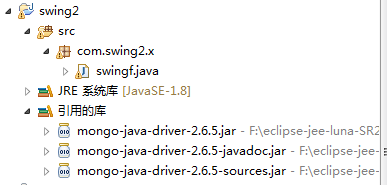
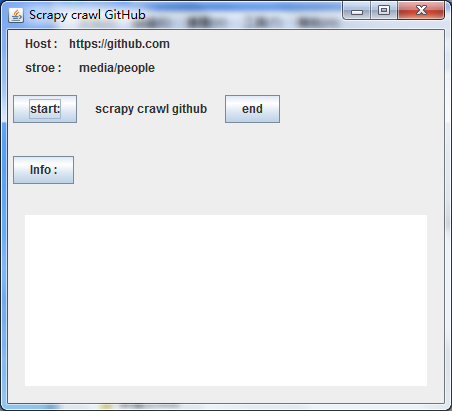
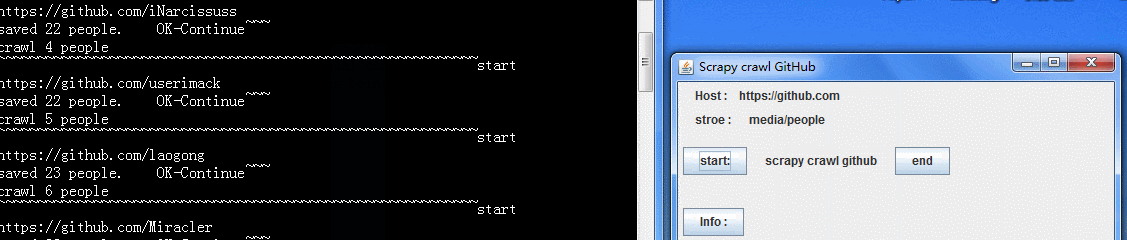
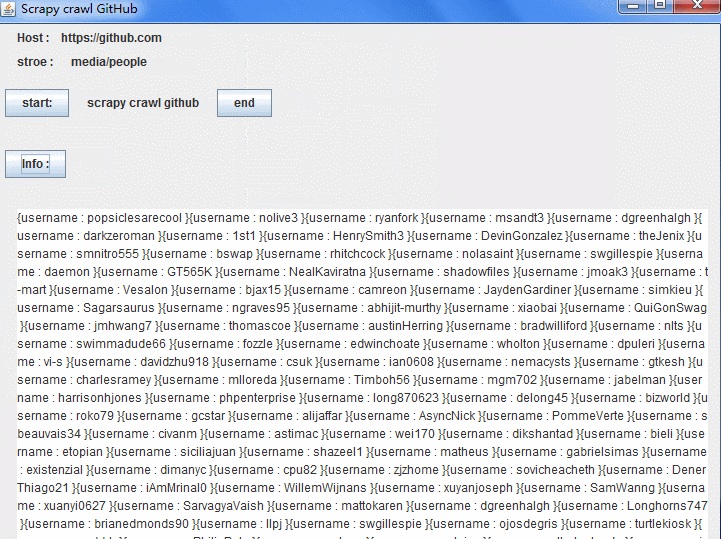













 517
517











 被折叠的 条评论
为什么被折叠?
被折叠的 条评论
为什么被折叠?








