一、下载引用
下载需要引用的dll,即:NPOI.dll,NPOI.OOXML.dll,NPOI.OpenXml4Net.dll,ICSharpCode.SharpZipLib.dll(office2007版需要此dll)。
二、excel转datatable类
using System;
using System.Data;
using System.IO;
using NPOI.SS.UserModel;
using NPOI.XSSF.UserModel;
using NPOI.HSSF.UserModel;
namespace NPOIOprateExcel
{
public class ExcelUtility
{
/// <summary>
/// 将excel导入到datatable
/// </summary>
/// <param name="filePath">excel路径</param>
/// <param name="isColumnName">第一行是否是列名</param>
/// <returns>返回datatable</returns>
public static DataTable ExcelToDataTable(string filePath, bool isColumnName)
{
DataTable dataTable = null;
FileStream fs = null;
DataColumn column = null;
DataRow dataRow = null;
IWorkbook workbook = null;
ISheet sheet = null;
IRow row = null;
ICell cell = null;
int startRow = 0;
try
{
using (fs = File.OpenRead(filePath))
{
// 2007版本
if (filePath.IndexOf(".xlsx") > 0)
workbook = new XSSFWorkbook(fs);
// 2003版本
else if (filePath.IndexOf(".xls") > 0)
workbook = new HSSFWorkbook(fs);
if (workbook != null)
{
sheet = workbook.GetSheetAt(0);//读取第一个sheet,当然也可以循环读取每个sheet
dataTable = new DataTable();
if (sheet != null)
{
int rowCount = sheet.LastRowNum;//总行数
if (rowCount > 0)
{
IRow firstRow = sheet.GetRow(0);//第一行
int cellCount = firstRow.LastCellNum;//列数
//构建datatable的列
if (isColumnName)
{
startRow = 1;//如果第一行是列名,则从第二行开始读取
for (int i = firstRow.FirstCellNum; i < cellCount; ++i)
{
cell = firstRow.GetCell(i);
if (cell != null)
{
if (cell.StringCellValue != null)
{
column = new DataColumn(cell.StringCellValue);
dataTable.Columns.Add(column);
}
}
}
}
else
{
for (int i = firstRow.FirstCellNum; i < cellCount; ++i)
{
column = new DataColumn("column" + (i + 1));
dataTable.Columns.Add(column);
}
}
//填充行
for (int i = startRow; i <= rowCount; ++i)
{
row = sheet.GetRow(i);
if (row == null) continue;
dataRow = dataTable.NewRow();
for (int j = row.FirstCellNum; j < cellCount; ++j)
{
cell = row.GetCell(j);
if (cell == null)
{
dataRow[j] = "";
}
else
{
//CellType(Unknown = -1,Numeric = 0,String = 1,Formula = 2,Blank = 3,Boolean = 4,Error = 5,)
switch (cell.CellType)
{
case CellType.Blank:
dataRow[j] = "";
break;
case CellType.Numeric:
short format = cell.CellStyle.DataFormat;
//对时间格式(2015.12.5、2015/12/5、2015-12-5等)的处理
if (format == 14 || format == 31 || format == 57 || format == 58)
dataRow[j] = cell.DateCellValue;
else
dataRow[j] = cell.NumericCellValue;
break;
case CellType.String:
dataRow[j] = cell.StringCellValue;
break;
}
}
}
dataTable.Rows.Add(dataRow);
}
}
}
}
}
return dataTable;
}
catch (Exception)
{
if (fs != null)
{
fs.Close();
}
return null;
}
}
}
}
四、写入excel类
public static bool DataTableToExcel(DataTable dt)
{
bool result = false;
IWorkbook workbook = null;
FileStream fs = null;
IRow row = null;
ISheet sheet = null;
ICell cell = null;
try
{
if (dt != null && dt.Rows.Count > 0)
{
workbook = new HSSFWorkbook();
sheet = workbook.CreateSheet("Sheet0");//创建一个名称为Sheet0的表
int rowCount = dt.Rows.Count;//行数
int columnCount = dt.Columns.Count;//列数
//设置列头
row = sheet.CreateRow(0);//excel第一行设为列头
for (int c = 0; c < columnCount; c++)
{
cell = row.CreateCell(c);
cell.SetCellValue(dt.Columns[c].ColumnName);
}
//设置每行每列的单元格,
for (int i = 0; i <rowCount; i++)
{
row = sheet.CreateRow(i+1);
for (int j = 0; j < columnCount; j++)
{
cell = row.CreateCell(j);//excel第二行开始写入数据
cell.SetCellValue(dt.Rows[i][j].ToString());
}
}
using (fs = File.OpenWrite(@"D:/myxls.xls"))
{
workbook.Write(fs);//向打开的这个xls文件中写入数据
result = true;
}
}
return result;
}
catch (Exception ex)
{
if (fs != null)
{
fs.Close();
}
return false;
}
}结果如下:








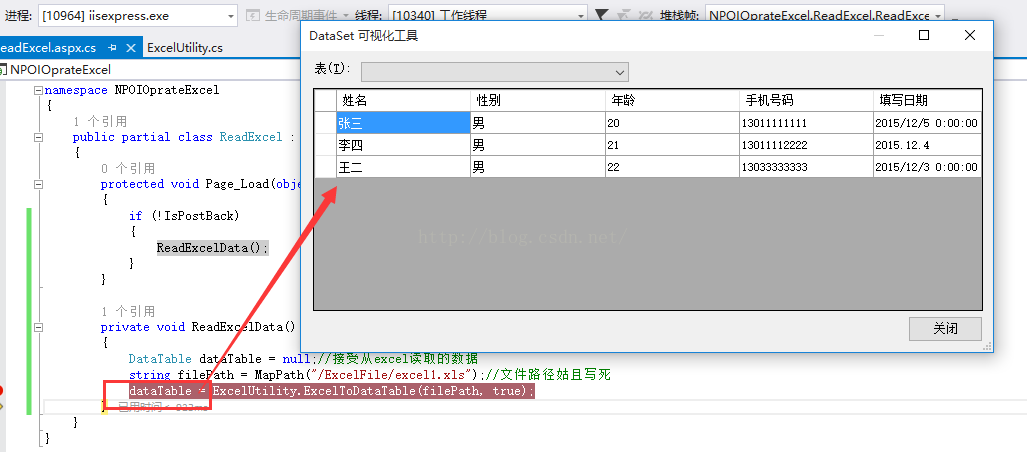
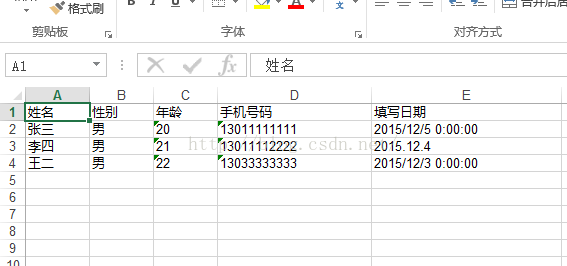














 6123
6123

 被折叠的 条评论
为什么被折叠?
被折叠的 条评论
为什么被折叠?








