完全搞定pagefile.pif(ExERoute木马)病毒
作者:
cywater2000
日期:
2006-8-5
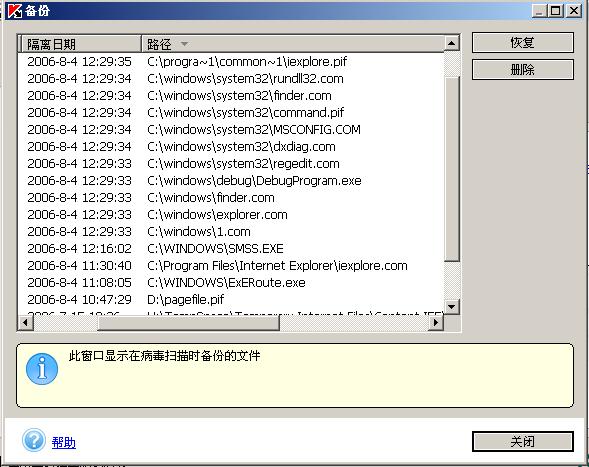
由于快
2
年没中过毒了,所以最近我偷了一下懒,好几天没更新病毒库,并且下调了安全级别。结果一更新就发现中毒了,杀掉之后发现所有的
exe
文件不能执行,靠!
上网查了一下才发现中的是
pagefile.pif
病毒,又被称为
ExERoute
木马
(
专业代码:
Trojan.PSW.Lmir.iux
)
。于是花了一些时间研究恢复方法:
主要分五步:
1.
杀毒。
可以用软件,也可以手动。
下面是卡巴杀掉的结果:
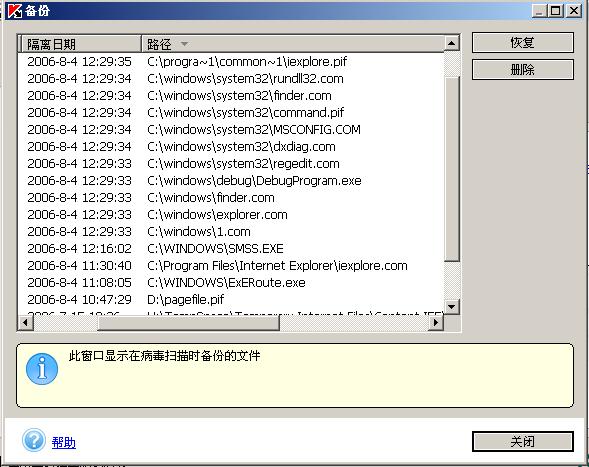
如果手动的话,可以使用下面的批处理
bat
文件:
(
详情可参考引用
[1])
@echo ===============================================
@echo Delete Trojan.PSW.Lmir.iux By o__4pollo
@echo ===============================================
@echo Start...
@echo ===============================================
@echo Execute ATTRIB...
@echo off
attrib -s -r -a -h c:/windows/1.com
attrib -s -r -a -h c:/windows/services.exe
attrib -s -r -a -h c:/windows/explorer.com
attrib -s -r -a -h c:/windows/finder.com
attrib -s -r -a -h c:/windows/exeroute.exe
attrib -s -r -a -h c:/windows/debug/debugprogram.exe
attrib -s -r -a -h c:/windows/system32/regedit.com
attrib -s -r -a -h c:/windows/system32/dxdiag.com
attrib -s -r -a -h c:/windows/system32/msconfig.com
attrib -s -r -a -h c:/windows/system32/command.pif
attrib -s -r -a -h c:/windows/system32/finder.com
attrib -s -r -a -h c:/windows/system32/rundll32.com
attrib -s -r -a -h c:/windows/system32/i.com
attrib -s -r -a -h c:/progra~1/common~1/iexplore.pif
attrib -s -r -a -h c:/progra~1/intern~1/iexplore.com
attrib -s -r -a -h d:/pagefile.pif
rem ===============================================
@echo Execute DELETE...
@echo off
del
c:/windows/1.com
del
c:/windows/services.exe
del
c:/windows/explorer.com
del
c:/windows/finder.com
del
c:/windows/exeroute.exe
del
c:/windows/debug/debugprogram.exe
del
c:/windows/system32/regedit.com
del
c:/windows/system32/dxdiag.com
del
c:/windows/system32/msconfig.com
del
c:/windows/system32/command.pif
del
c:/windows/system32/finder.com
del
c:/windows/system32/rundll32.com
del
c:/windows/system32/i.com
del
c:/progra~1/common~1/iexplore.pif
del
c:/progra~1/intern~1/iexplore.com
del
d:/pagefile.pif
@pause
@echo ===============================================
@echo End...
@echo ===============================================
另外,如果是手动杀的,要使用专业软件杀掉进程:
%Windows%/services.exe
与
%Windows%/winlogo.exe (
注意不要搞错了,不是
system32
目录下的,那些是正常的系统程序
)
,推荐使用冰刃
IceSword1.18
。
(
注意使用的时候把后缀
exe
改成
com)
2.
回复
exe
关联
由于病毒破坏了
exe
关联,所以无法使用
MSDOS(cmd.exe)
,你可以把
cmd.exe
改成
cmd.com
再运行,当然,用
bat
文件更方便。
执行命令:
assoc .exe=exefile
(
注意“
assoc
”是命令,而“
.exe=exefile
”是参数,所以中间要有空格
)
3.
注册表操作
(1)
打开注册表编辑器,依此分别查找“
rundll32.com
”、“
finder.com
”、“
command.pif
”,把找到的内容里面的“
rundll32.com
”、“
finder.com
”、“
command.pif
”分别改为“
Rundll32.exe
”
(2)
查找“
iexplore.com
”的信息,把找到的内容里面的“
iexplore.com
”改为“
iexplore.exe
”
(3)
查找“
explorer.com
”的信息,把找到的内容里面的“
explorer.com
”改为“
explorer.exe
”
(4)
查找“
iexplore.pif
”,应该能找到类似“
%ProgramFiles%/Common Files/iexplore.pif
”的信息,把这内容改为“
C:/Program Files/Internet Explorer/iexplore.exe
”。
(5)
删除病毒添加的文件关联信息和启动项:
[HKEY_CLASSES_ROOT/winfiles]
[HKEY_LOCAL_MACHINE/SOFTWARE/Microsoft/Windows/CurrentVersion/Run]
"Torjan Program"="%Windows%/services.exe"
[HKEY_LOCAL_MACHINE/SOFTWARE/Microsoft/Windows/CurrentVersion/RunServices]
"Torjan Program"="%Windows%/services.exe"
(
6
)修改
[HKEY_LOCAL_MACHINE/SOFTWARE/Microsoft/WindowsNT/CurrentVersion/Winlogon]
"Shell"="Explorer.exe 1"
改为
"Shell"="Explorer.exe"
完事了吗?不一定哟
~~~
4.
回复右键菜单的:打开方式
--
选择程序
你右键点击某个文件,然后选:“打开方式
--
选择程序”,如果此功能无法使用,通过以下
reg
文件回复:
Windows Registry Editor Version 5.00
[HKEY_CLASSES_ROOT/Unknown]
"AlwaysShowExt"=""
"QueryClassStore"=""
[HKEY_CLASSES_ROOT/Unknown/shell]
@="openas"
[HKEY_CLASSES_ROOT/Unknown/shell/openas]
[HKEY_CLASSES_ROOT/Unknown/shell/openas/command]
@=hex(2):25,00,53,00,79,00,73,00,74,00,65,00,6d,00,52,00,6f,00,6f,00,74,00,25,/
00,5c,00,73,00,79,00,73,00,74,00,65,00,6d,00,33,00,32,00,5c,00,72,00,75,00,/
6e,00,64,00,6c,00,6c,00,33,00,32,00,2e,00,65,00,78,00,65,00,20,00,25,00,53,/
00,79,00,73,00,74,00,65,00,6d,00,52,00,6f,00,6f,00,74,00,25,00,5c,00,73,00,/
79,00,73,00,74,00,65,00,6d,00,33,00,32,00,5c,00,73,00,68,00,65,00,6c,00,6c,/
00,33,00,32,00,2e,00,64,00,6c,00,6c,00,2c,00,4f,00,70,00,65,00,6e,00,41,00,/
73,00,5f,00,52,00,75,00,6e,00,44,00,4c,00,4c,00,20,00,25,00,31,00,00,00
5
.回复桌面的
IE
如果你桌面的
IE
或“我的电脑”等点击之后不能正常访问,使用下面的
bat
文件回复:
regsvr32 appwiz.cpl
regsvr32 mshtml.dll
regsvr32 jscript.dll
regsvr32 msi.dll
regsvr32 "C:/Program Files/Common Files/System/Ole DB/Oledb32.dll"
regsvr32 "C:/Program Files/Common Files/System/Ado/Msado15.dll"
regsvr32 mshtmled.dll
regsvr32 /i shdocvw.dll
regsvr32 /i shell32.dll
总结:
我的习惯是一年重装一次系统,本来这次想重装省事的,不过还是决定应该试一下看看能不能搞定,毕竟接触
PC
这么长时间,有事就重装也太面了吧
…
啊哈哈哈哈
~~~
目前一切
OK
!
PS
:上面的第
2
步和第
3
步有可能需要换一下次序
(
因此要先将注册表操作程序
regedit.exe
改成
regedit.com)
参考资料:
[1] pagefile.pif
病毒解决方案
,
[2]
如何删除
ExERoute
木马文件
,
[3]
打开方式
"--"
选择程序
"
被拒绝访问
的解决方法
,
[4] Windows
系统“无法打开”故障解决方法
,
[5]
最近碰到的最烦人的病毒
,





















 452
452











 被折叠的 条评论
为什么被折叠?
被折叠的 条评论
为什么被折叠?








