简单整理iOS开发中,面对版本更新提示、新特性启动页面时的思考思路。
首先认清两者区别,版本更新的提示可能只要版本变动就会提示,需要重复提醒。而新特性页面可能只出现在比较大的版本更新中,通常只显示一次。所以需要分开进行判断,根据各自的需求设计代码。
还有需要注意的一点,iOS系统不同于安卓,home键退出程序后,除非手动关闭程序,不然程序会一直保留在后台,启动在后台的app和已关闭的app会进入AppDelegate不同的方法中,需要在对应的方法中分别设计代码。
简单整理了思考思路,如图12-1。
分析逻辑之前简述一下上图的判断中共用到了3个不同的版本号,分别是:
App Store 中应用的版本号:提交版本苹果审核之后,苹果商城可以看到提供下载使用的版本号。
当前软件的版本号:Info中的Bundle version,开发者提交新版本时手动填写,用户下载新版本后自动更新为苹果商城的版本号。
本地持久化的版本号:手动存储在沙盒中,记录最新版本。
在新打开app的时候会进入到AppDelegate的didFinishLaunchingWithOptions的方法中,首先判断苹果商城和当前软件的版本号,如果苹果商城的版本号更高,说明有新版本,显示新版本更新提示,由用户选择是否更新。反之,苹果商城没有新版本,再判断当前软件和本地的版本号,如果当前软件的版本号更高,显示版本新特性页面,然后保存新的版本号到本地。
由后台打开进入app时会调用AppDelegate的applicationWillEnterForeground的方法中,判断苹果商城和当前软件的版本号,查看是否有版本更新。
下面贴一下相关代码,部分代码并不完善,仅供学习参考:
@implementation AppDelegate
static NSString * const key = @"CFBundleVersion";
- (BOOL)application:(UIApplication *)application didFinishLaunchingWithOptions:(NSDictionary *)launchOptions {
self.window = [[UIWindow alloc] initWithFrame:[[UIScreen mainScreen] bounds]];
self.window.backgroundColor = [UIColor whiteColor];
[self.window makeKeyAndVisible];
//appStore新版本检测
NSString *url = [[NSString alloc] initWithFormat:@"http://itunes.apple.com/lookup?id=%@", @"1037684"];
[self Postpath:url];
//获得当前软件的版本号
NSString *currentVersion = [NSBundle mainBundle].infoDictionary[key];
//取出沙盒中存储的上次使用软件的版本号
NSUserDefaults *defaults = [NSUserDefaults standardUserDefaults];
NSString *lastVersion = [defaults stringForKey:key];
//以1.3.0格式为列,判断前3个字符,小更新最后1位改变没有新特性显示
NSString *str1 = [currentVersion substringToIndex:3];
NSString *str2 = [lastVersion substringToIndex:3];
if ([str1 isEqualToString:str2]) {
self.window.rootViewController = [[AViewController alloc] init];
}else {
//新版本
self.window.rootViewController = [[BViewController alloc] init];
//存储新版本
[defaults setObject:currentVersion forKey:key];
[defaults synchronize];
}
return YES;
}
//进入前台
- (void)applicationWillEnterForeground:(UIApplication *)application {
// appStore新版本检测
NSString *url = [[NSString alloc] initWithFormat:@"http://itunes.apple.com/lookup?id=%@",@"1037684"];
[self Postpath:url];
}
-(void)Postpath:(NSString *)path
{
NSURL *url = [NSURL URLWithString:path];
NSMutableURLRequest *request = [NSMutableURLRequest requestWithURL:url
cachePolicy:NSURLRequestReloadIgnoringCacheData
timeoutInterval:10];
[request setHTTPMethod:@"POST"];
NSOperationQueue *queue = [NSOperationQueue new];
[NSURLConnection sendAsynchronousRequest:request queue:queue completionHandler:^(NSURLResponse *response,NSData *data,NSError *error) {
NSMutableDictionary *receiveStatusDic = [[NSMutableDictionary alloc] init];
if (data) {
NSDictionary *receiveDic = [NSJSONSerialization JSONObjectWithData:data options:NSJSONReadingMutableLeaves error:nil];
if ([[receiveDic valueForKey:@"resultCount"] intValue] > 0) {
[receiveStatusDic setValue:@"1" forKey:@"status"];
[receiveStatusDic setValue:[[[receiveDic valueForKey:@"results"] objectAtIndex:0] valueForKey:@"version"] forKey:@"version"];
}else {
[receiveStatusDic setValue:@"-1" forKey:@"status"];
}
}else {
[receiveStatusDic setValue:@"-1" forKey:@"status"];
}
[self performSelectorOnMainThread:@selector(receiveData:) withObject:receiveStatusDic waitUntilDone:NO];
}];
}
- (void)receiveData:(NSMutableDictionary *)receiveStatusDic
{
//appStore版本号
NSString *appStoreVersion = [receiveStatusDic objectForKey:@"version"];
//获得当前软件的版本号
NSString *currentVersion = [NSBundle mainBundle].infoDictionary[key];
NSString *str1 = [appStoreVersion stringByReplacingOccurrencesOfString:@"." withString:@""];
NSString *str2 = [currentVersion stringByReplacingOccurrencesOfString:@"." withString:@""];
//新版本
if ([str2 intValue] < [str1 intValue]) {
//show alertView ...
}
}
@end







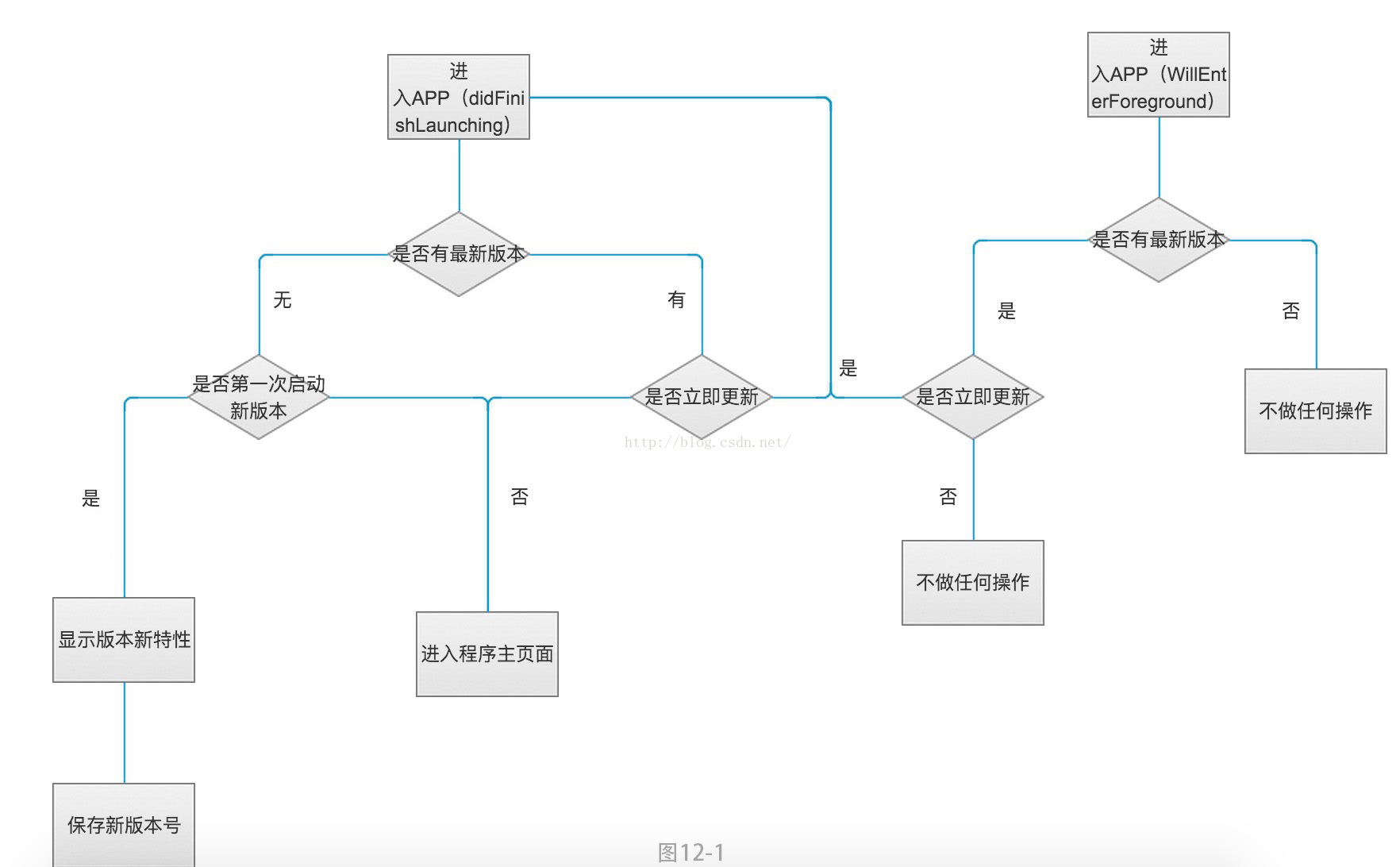













 1833
1833











 被折叠的 条评论
为什么被折叠?
被折叠的 条评论
为什么被折叠?








