目录结构:
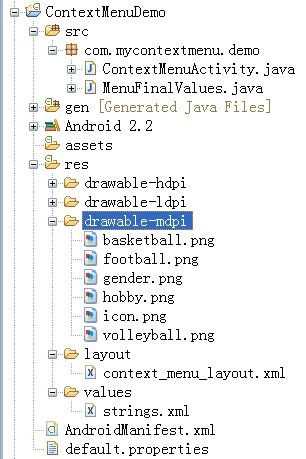
第一步:
/ContextMenuDemo/res/values/strings.xml
<?xml version="1.0" encoding="utf-8"?> <resources> <string name="app_name">上下文菜单</string> <string name="male">男</string> <string name="female">女</string> <string name="basketball">篮球</string> <string name="football">足球</string> <string name="volleyball">排球</string> <string name="gender">性别</string> <string name="hobby">爱好</string> <string name="genderEdit">输入性别</string> <string name="hobbyEdit">输入爱好</string> </resources>
第二步:
/ContextMenuDemo/res/layout/context_menu_layout.xml
<?xml version="1.0" encoding="utf-8"?> <LinearLayout xmlns:android="http://schemas.android.com/apk/res/android" android:orientation="vertical" android:layout_width="fill_parent" android:layout_height="fill_parent"> <!-- 性别 --> <LinearLayout xmlns:android="http://schemas.android.com/apk/res/android" android:orientation="horizontal" android:layout_width="fill_parent" android:layout_height="wrap_content"> <TextView android:text="@string/gender" android:width="100dip" android:textSize="24dip" android:layout_width="wrap_content" android:layout_height="wrap_content"/> <EditText android:id="@+id/genderEdit" android:text="@string/genderEdit" android:layout_width="fill_parent" android:layout_height="wrap_content" /> </LinearLayout> <!-- 爱好 --> <LinearLayout xmlns:android="http://schemas.android.com/apk/res/android" android:orientation="horizontal" android:layout_width="fill_parent" android:layout_height="wrap_content"> <TextView android:text="@string/hobby" android:width="100dip" android:textSize="24dip" android:layout_width="wrap_content" android:layout_height="wrap_content"/> <EditText android:id="@+id/hobbyEdit" android:text="@string/hobbyEdit" android:layout_width="fill_parent" android:layout_height="wrap_content"/> </LinearLayout> </LinearLayout>
第三步:
/ContextMenuDemo/src/com/mycontextmenu/demo/MenuFinalValues.java
package com.mycontextmenu.demo; public interface MenuFinalValues { public static final int MALE = 1; public static final int FEMALE = 2; public static final int BASKETBALL = 3; public static final int FOOTBALL = 4; public static final int VOLLEYBALL = 5; }
第四步:
/ContextMenuDemo/src/com/mycontextmenu/demo/ContextMenuActivity.java
package com.mycontextmenu.demo; import android.app.Activity; import android.os.Bundle; import android.view.ContextMenu; import android.view.MenuItem; import android.view.View; import android.widget.EditText; import static com.mycontextmenu.demo.MenuFinalValues.*; public class ContextMenuActivity extends Activity { @Override public void onCreate(Bundle savedInstanceState) { super.onCreate(savedInstanceState); setContentView(R.layout.context_menu_layout); //需为EditText注册ContextMenu,否则当长按输入框时,只能弹出系统自带的 //ContextMenuActivity中的onCreateContextMenu未执行到 this.registerForContextMenu(findViewById(R.id.genderEdit)); this.registerForContextMenu(findViewById(R.id.hobbyEdit)); } /* * 只有当控件注册了才调用此方法,当长按2秒后会弹出菜单项 * 不支持快捷键,起菜单选项不能附带图标 */ @Override public void onCreateContextMenu(ContextMenu menu, View view, ContextMenu.ContextMenuInfo menuInfo) { //清除系统所有系统自带的菜单项 //如果只想清除部分,可以使用menu.removeItem(系统自带菜单项id) //注:系统自带菜单项ID,请参考http://developer.android.com/reference/android/R.id.html //如,删除全部选择 menu.removeItem(android.R.id.selectAll); menu.clear(); if(view == findViewById(R.id.genderEdit)) { menu.setHeaderIcon(R.drawable.gender); menu.setHeaderTitle(R.string.gender); //如果该菜单项里面还未添加菜单,此时菜单项是隐藏的 //添加了MALE后会显示出来 menu.add(0, MALE, 0 ,R.string.male); menu.add(0, FEMALE, 0, R.string.female); } else if(view == findViewById(R.id.hobbyEdit)) { menu.setHeaderIcon(R.drawable.basketball); menu.setHeaderTitle(R.string.hobby); //无法为菜单项添加图标icon(即setIcon无效),android2.2不支持 //但是可以通过其他途径添加图标, //可参考此处https://code.google.com/p/android-icon-context-menu/ //http://www.tanisoft.net/2010/09/android-context-menu-with-icon.html menu.add(0, BASKETBALL, 0, R.string.basketball); menu.add(0, FOOTBALL, 0, R.string.football); menu.add(0, VOLLEYBALL, 0, R.string.volleyball); } } @Override public boolean onContextItemSelected(MenuItem menuItem) { EditText editText = null; switch(menuItem.getItemId()) { case MALE: case FEMALE: editText = (EditText) this.findViewById(R.id.genderEdit); break; case BASKETBALL: case FOOTBALL: case VOLLEYBALL: editText = (EditText) this.findViewById(R.id.hobbyEdit); break; } editText.setText(menuItem.getTitle()); return true; } }
第五步:
/ContextMenuDemo/AndroidManifest.xml
<?xml version="1.0" encoding="utf-8"?> <manifest xmlns:android="http://schemas.android.com/apk/res/android" package="com.mycontextmenu.demo" android:versionCode="1" android:versionName="1.0"> <application android:icon="@drawable/icon" android:label="@string/app_name"> <activity android:name=".ContextMenuActivity" android:label="@string/app_name"> <intent-filter> <action android:name="android.intent.action.MAIN" /> <category android:name="android.intent.category.LAUNCHER" /> </intent-filter> </activity> </application> <uses-sdk android:minSdkVersion="8" /> </manifest>
效果图:
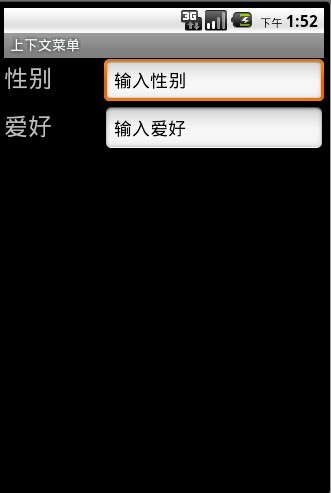
程序运行初始状态

性别输入框长按2秒后弹出菜单

爱好输入框长按两秒,然后选中足球
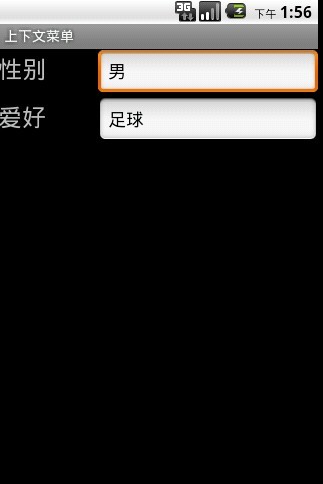
菜单选中后,输入框显示所选中的内容
源码下载地址:http://download.csdn.net/source/3210223

























 被折叠的 条评论
为什么被折叠?
被折叠的 条评论
为什么被折叠?








