SAP系统是如何确定采购订单PO的货品价格的?
SAP管这个过程叫Price Determination价格确定。在SCM500中,关于Price Determination,解释如下:
If you create a purchasing document, the system attempts to find a price for the material to be procured. The system always searches from "specific" to "general". When you create a purchase order, the system searches for an info record for the vendor/material combination at purchasing information level/plant level. If there is no specific data for the purchasing organization/plant combination, it searches at purchasing organization level. If there is no data here either, you must enter the price manually.
Hint: In the purchase order, the valuation price from the material master record is not proposed as the purchase order price.
If a purchasing info record exists, then valid conditions have priority during price determination. If an info record does not contain any conditions or only contains invalid conditions, the system reads the number of the last purchasing document in the info record and then proposes the price from this document. The prices determined in this way are default values that can be changed by the buyer if necessary.
In the default values for buyers (Customizing), you can define how the system handles conditions from the last purchase order. To transfer conditions from the last purchase order, you can specify the following:
- The conditions are always copied
- The conditions are not copied if the price is entered manually
- The conditions are never copied
上面的内容和流程图是SAP进行价格确定的逻辑判断。这些内容并不影响你对SAP MM的学习,只是掌握它有助于你对SAP的理解而已。
我们在用ME21N创建订单时,它的Item Detail中Material data画面的右下角有个InfoUpdate的复选框,见下图中的涂色部分。
这个钩选的作用,就是将当前的PO中的价格更新到相应的InfoRecord中去。如果没有InfoRecord,则创建它,但并不在InfoRecord中更新其价格,只是在下一次作类似PO时,从InfoRecord中调出Last PO,把Last PO中的价格带到新PO中。
判断逻辑见上面的流程图。优先级是InfoRecord>Last PO。
根据SAP的建议,在Material Master Record中的价格不建议作为PO的价格。我用ME21N创建一个PO,所用物料是我新建的一个物料,没有创建InfoRecord,也没有作过PO,系统始终没将MMR中的价格带过来,最终我还是自己输入了个价格。看来,SAP是不将MMR中的价格带到PO中去的。至少我刚才的测试证明了这一点。也不知我的测试有没有问题。









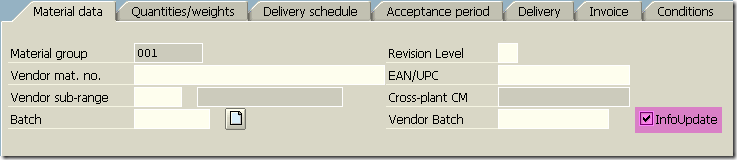














 1684
1684

 被折叠的 条评论
为什么被折叠?
被折叠的 条评论
为什么被折叠?








