来源 《TextProcessing in Python》 和python官方 tutorial
HTMLParser.HTMLParser()
htmlParser模块包含了类HTMLParser 这个类本身很有用.因为当产生事件时,本身并不做任何工作。对HTMLParser.HTMLParser() 的利用需要实现其子类,并且编写处理你感兴趣事件的方法
这里插入一段来自python 官网的htmlparser介绍,可以更清晰的了解htmlparser的使用方法
HTMLPaser模块定义一个类HTMLParser ,可以用作解析html和xhtml 的基础.和htmllib中的parser不同,这个parser并不是基于sgmllib实现
-
class
HTMLParser.
HTMLParser
-
当给htmlParser中填充html数据时(调用feed()方法),parser会在遇到开始标签(如<html><head><p>)结束标签如</html></head></p>时调用相应的处理方法.使用者应该实现htmlparser的子类,并且重写(重载)这些处理方法,来实现特定的行为( call the end-tag handler for elements which are closed implicitly by closing an outer element.
HTMLParser不需要参数就可以实例化。
和htmllib不同。HTMLParser不会检查结束标签是否和开始标签是否匹配,也不会对隐式闭合的元素调用end-tag handler方法,这里的隐式闭合是指只闭合外层元素( does not call the end-tag handler for elements which are closed implicitly by closing an outer element)
。如 title可以被看做一个隐式闭合的标签-
这里的隐式闭合(close implicityly)是个人理解,之前简单google没有找到满意答案
-
一个简单htmlparser 使用样例
from HTMLParser import HTMLParser
# create a subclass and override the handler methods
class MyHTMLParser(HTMLParser):
def handle_starttag(self, tag, attrs):
print "Encountered a start tag:", tag
def handle_endtag(self, tag):
print "Encountered an end tag :", tag
def handle_data(self, data):
print "Encountered some data :", data
# instantiate the parser and fed it some HTML
parser = MyHTMLParser()
parser.feed('<html><head><title>Test</title></head>'
'<body><h1>Parse me!</h1></body></html>')
下面内容继续来自《
TextProcessing in Python
》 If it is important to keep track of the structural position of the current event within the document, you will need to maintain a data structure with this information. If you are certain that the document you are processing is well-formed XHTML, a stack suffices. For example:
如果要记录当前标签在整个html文档中的结构位置,则需要维护一个记录位置信息的数据结构。如果你可以确定要处理html文档是严格遵循xhtml标准的,一个栈结构就足够了。
使用栈结构进行html标签匹配的思想,如果不理解可以参考括号匹配内容-----来源《数据结构》
#!/usr/bin/env python
import HTMLParser
html = """<html><head><title>Advice</title></head><body>
<p>The <a href="http://ietf.org">IETF admonishes:
<i>Be strict in what you <b>send</b>.</i></a></p>
</body></html>
"""
tagstack = []
class ShowStructure(HTMLParser.HTMLParser):
def handle_starttag(self, tag, attrs): tagstack.append(tag)
def handle_endtag(self, tag): tagstack.pop()
def handle_data(self, data):
if data.strip():
for tag in tagstack: sys.stdout.write('/'+tag)
sys.stdout.write(' >> %s\n' % data[:40].strip())
ShowStructure().feed(html)
运行结果
% ./HTMLParser_stack.py /html/head/title >> Advice /html/body/p >> The /html/body/p/a >> IETF admonishes: /html/body/p/a/i >> Be strict in what you /html/body/p/a/i/b >> send /html/body/p/a/i >> .
class TagStack:
def __init__(self, lst=[]): self.lst = lst
def __getitem__(self, pos): return self.lst[pos]
def append(self, tag):
#当遇到一个<p>标签时,删除tagstack中之前存在的p标签,因为p中不会嵌套标签,所以遇到<p>标签时,tagstack中的<p>标签都是没有闭合的,所以删除
if tag.lower() in ('p','blockquote'):
self.lst = [t for t in self.lst
if t not in ('p','blockquote')]
self.lst.append(tag)
def pop(self, tag):
# "Pop" by tag from nearest pos, not only last item
self.lst.reverse()
try:
pos = self.lst.index(tag)
except ValueError:
raise HTMLParser.HTMLParseError, "Tag not on stack"
del self.lst[pos]
self.lst.reverse()
tagstack = TagStack()
对pop方法的一点简单说明,因为刚开始学习python ,这里曾产生困惑:
pop操作首先对lst进行反转,然后self.lst.index(tag),注意,index()方法返回的是第一个匹配查找目标的位置,所以这里可以获得与endtag相匹配的最近的一个starttag的位置








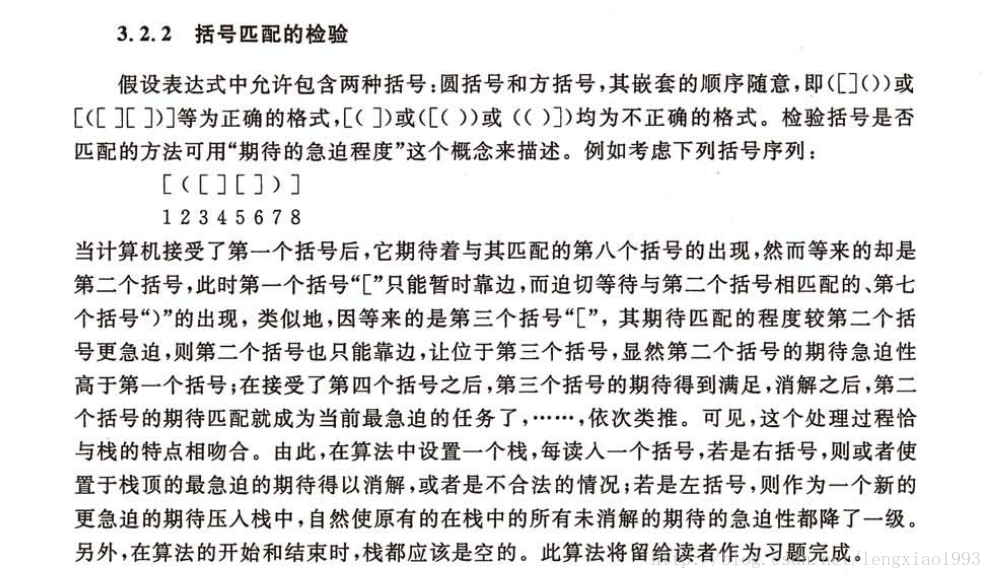













 1050
1050











 被折叠的 条评论
为什么被折叠?
被折叠的 条评论
为什么被折叠?








