图片描述的是通过手指点击显示出背景图
通过compress压缩图片后,将图片保存到存储卡中
设置自定义View的属性来改变背景图和绘制时画笔的宽度
自定义View
public class MyBitmap2 extends View {
private int mWidth;
private int mHeight;
private Paint mPaintCircle;
private Paint mPaintRect;
private Bitmap mBitmap;
private Bitmap mBitmapBackground;
private Matrix matrix;
public MyBitmap2(Context context) {
super(context);
}
public MyBitmap2(Context context, AttributeSet attrs) {
super(context, attrs);
//得到定义的values里面的myview_attr.xml文件属性
final TypedArray a=context.obtainStyledAttributes(attrs,R.styleable.myview);
//在activity_main.xml中得到背景图片
BitmapDrawable dra= (BitmapDrawable) a.getDrawable(R.styleable.myview_bitmap_background);
Log.d("drawable","得到的背景图片");
if (dra!=null){
//如果在activity_main.xml中背景图片不为空,则使用里面定义的图片
Log.d("drawable","drawable:"+dra.getIntrinsicWidth());
mBitmapBackground=dra.getBitmap();
}
else {
//如果为空则重新定义一张新的背景
mBitmapBackground=BitmapFactory.decodeResource(getResources(),R.mipmap.tanyan1);
}
mPaintCircle = new Paint();
mPaintRect = new Paint();
mPaintCircle.setColor(Color.RED);
mPaintRect.setColor(Color.GREEN);
PorterDuffXfermode mode = new PorterDuffXfermode(PorterDuff.Mode.XOR);
mPaintRect.setXfermode(mode);
mPaintRect.setStrokeJoin(Paint.Join.ROUND);//绘制中间使用的模式
mPaintRect.setStrokeCap(Paint.Cap.ROUND);
//得到画笔的宽度,第二个参数是默认值,(如果activity_main里面没设置画笔尺寸的话,就用30)
int paintwidth=a.getDimensionPixelOffset(R.styleable.myview_bitmap_paintwidth,30);
mPaintRect.setStrokeWidth(paintwidth);//绘制时画笔的宽度
mPaintRect.setStyle(Paint.Style.FILL_AND_STROKE);
mPaintRect.setPathEffect(new CornerPathEffect(360));//手指可360度旋转
mPaintRect.setAntiAlias(true);
// mBitmapBackground = BitmapFactory.decodeResource(getResources(), R.mipmap.childen);
matrix = new Matrix();
path = new Path();
}
@Override
protected void onMeasure(int widthMeasureSpec, int heightMeasureSpec) {
super.onMeasure(widthMeasureSpec, heightMeasureSpec);
mWidth = getDefaultSize(getSuggestedMinimumWidth(), widthMeasureSpec);
mHeight = getDefaultSize(getSuggestedMinimumHeight(), heightMeasureSpec);
setMeasuredDimension(getDefaultSize(getSuggestedMinimumWidth(), widthMeasureSpec),
getDefaultSize(getSuggestedMinimumHeight(), heightMeasureSpec));
mBitmap = Bitmap.createBitmap(mWidth, mHeight, Bitmap.Config.ARGB_8888);
canvasBit = new Canvas(mBitmap);
// back=Bitmap.createBitmap(mWidth,mHeight,Bitmap.Config.ARGB_8888);
// Canvas canvas=new Canvas(back);
// canvas.drawBitmap(mBitmapBackground,new Rect(0,0,mBitmapBackground.getWidth(),mBitmapBackground.getHeight()),new Rect(0,0,mWidth,mHeight),null);
}
private Canvas canvasBit;
private Bitmap back;
@Override
protected void onDraw(Canvas canvas) {
super.onDraw(canvas);
// canvasBit.drawColor(Color.RED);
//第一个参数是背景图,第二个参数是得到背景图的宽和高,第三个参数是整个屏幕的宽和高,第四个参数是画笔。这一句是将背景图画到屏幕中去(以屏幕的宽和高填充,即占满整个屏幕)
canvas.drawBitmap(mBitmapBackground, new Rect(0, 0, mBitmapBackground.getWidth(), mBitmapBackground.getHeight()), new Rect(0, 0, mWidth, mHeight), null);
canvasBit.drawRect(0, 0, mWidth, mHeight, mPaintCircle);
canvasBit.drawPath(path, mPaintRect);//用mPaintRect画笔画圆,前面在mPaintRect上设置了(PorterDuff.Mode.XOR),所以重叠部分会显示出背景色
canvas.drawBitmap(mBitmap, 0, 0, null);
}
private float x;
private float y;
private float old_x;
private float old_y;
private Path path;
@Override
public boolean onTouchEvent(MotionEvent event) {
switch (event.getAction()) {
case MotionEvent.ACTION_DOWN:
x = event.getX();
y = event.getY();
// path.addCircle(x, y, 50, Path.Direction.CCW);
path.moveTo(x,y);
invalidate();
old_x=x;
old_y=y;
return true;
case MotionEvent.ACTION_MOVE:
x=event.getX();
y=event.getY();
path.moveTo(old_x, old_y);
path.quadTo((x + old_x) / 2, (y + old_y) / 2, x, y);//以贝塞尔曲线画图
// path.lineTo(x,y);//以线画图
invalidate();
old_x=x;
old_y=y;
return true;
}
return super.onTouchEvent(event);
}
}
布局
<RelativeLayout xmlns:android="http://schemas.android.com/apk/res/android"
xmlns:tools="http://schemas.android.com/tools"
xmlns:myview1="http://schemas.android.com/apk/res-auto"
android:layout_width="match_parent"
android:layout_height="match_parent" android:paddingLeft="@dimen/activity_horizontal_margin"
>
<com.example.administrator.definedviewdemo.Wiget.MyBitmap2
android:layout_width="match_parent"
android:layout_height="match_parent"
android:id="@+id/myview"
myview1:bitmap_background="@mipmap/star"
myview1:bitmap_paintwidth="50dp"/>
<Button
android:id="@+id/button_picture"
android:layout_width="wrap_content"
android:layout_height="wrap_content"
android:text="保存图片"/>
</RelativeLayout>主函数
public class MainActivity extends AppCompatActivity {
private Button mButton;
private MyBitmap2 myBitmap2;
@Override
protected void onCreate(Bundle savedInstanceState) {
super.onCreate(savedInstanceState);
setContentView(R.layout.activity_main);
mButton= (Button) findViewById(R.id.button_picture);
myBitmap2= (MyBitmap2) findViewById(R.id.myview);
mButton.setOnClickListener(new View.OnClickListener() {
@Override
public void onClick(View v) {
myBitmap2.setDrawingCacheEnabled(true);//这个地方要设置成true,才能保存图片
Bitmap bitmap=myBitmap2.getDrawingCache(true);
File file=new File(Environment.getExternalStorageDirectory(),System.currentTimeMillis()+"liujiaorui.jpg");
if (!file.exists()){
try {
file.createNewFile();
} catch (IOException e) {
e.printStackTrace();
}
}
try {
//第一个参数是图片压缩以后的格式,第二个参数是压缩的比率,第三个参数将要保存的图片以输出流的形式写到文件中去
bitmap.compress(Bitmap.CompressFormat.JPEG,100,new FileOutputStream(file));
} catch (FileNotFoundException e) {
e.printStackTrace();
}
}
});
}
}







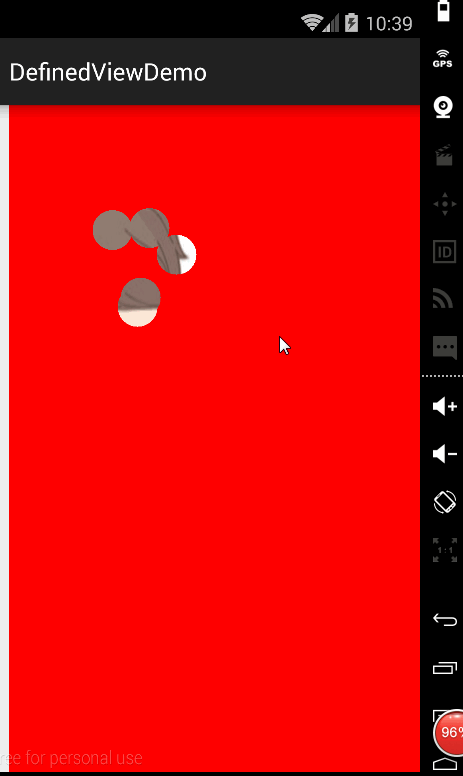
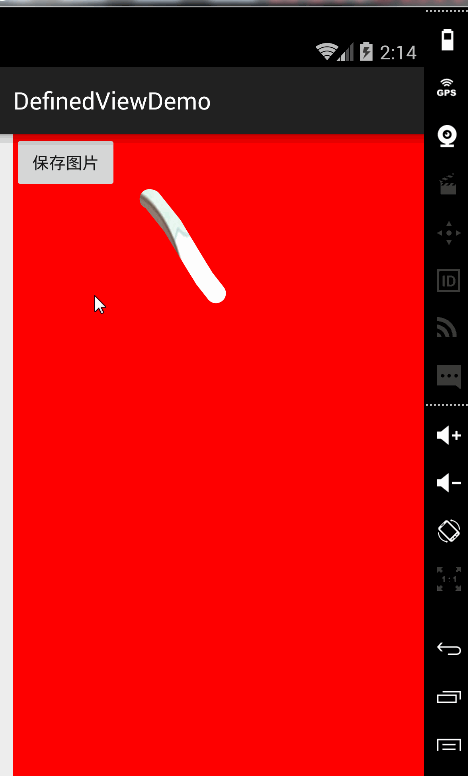
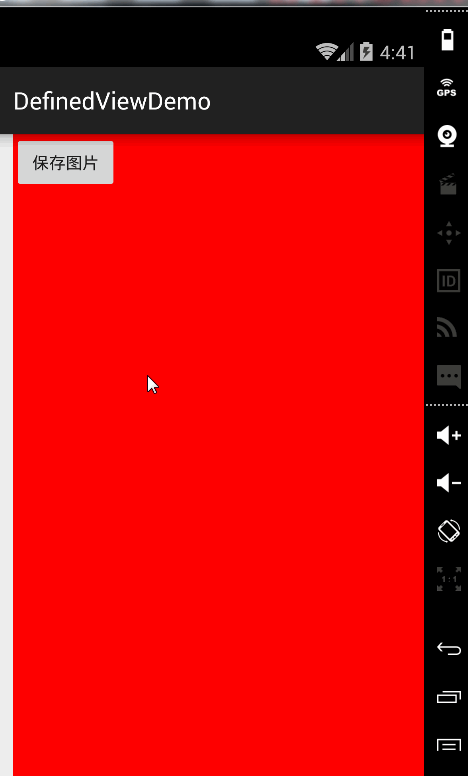













 1189
1189











 被折叠的 条评论
为什么被折叠?
被折叠的 条评论
为什么被折叠?








