进过上一篇的引导,相信大家应该都已经安装好了。这次我们就来简单使用一下。
1 创建 topic
像官网上写的那样,我们可以使用 kafka.topics.sh 脚本来创建一个 topic 。不过,前提是我们需要启动zookeeper 和 kafka 服务。
那我们就用官网上例子好了:
[root@master config]# kafka-topics.sh --create --zookeeper localhost:2181 --topic first
Missing required argument "[partitions]"
Option Description
------ -----------
--alter Alter the number of partitions,
replica assignment, and/or
configuration for the topic.
--config <name=value> A topic configuration override for the
topic being created or altered.The
following is a list of valid
configurations:
cleanup.policy
compression.type
delete.retention.ms
file.delete.delay.ms
flush.messages
flush.ms
follower.replication.throttled.
replicas
index.interval.bytes
leader.replication.throttled.replicas
max.message.bytes
message.format.version
message.timestamp.difference.max.ms
message.timestamp.type
min.cleanable.dirty.ratio
min.compaction.lag.ms
min.insync.replicas
preallocate
retention.bytes
retention.ms
segment.bytes
segment.index.bytes
segment.jitter.ms
segment.ms
unclean.leader.election.enable
See the Kafka documentation for full
details on the topic configs.
--create Create a new topic.
--delete Delete a topic
--delete-config <name> A topic configuration override to be
removed for an existing topic (see
the list of configurations under the
--config option).
--describe List details for the given topics.
--disable-rack-aware Disable rack aware replica assignment
--force Suppress console prompts
--help Print usage information.
--if-exists if set when altering or deleting
topics, the action will only execute
if the topic exists
--if-not-exists if set when creating topics, the
action will only execute if the
topic does not already exist
--list List all available topics.
--partitions <Integer: # of partitions> The number of partitions for the topic
being created or altered (WARNING:
If partitions are increased for a
topic that has a key, the partition
logic or ordering of the messages
will be affected
--replica-assignment A list of manual partition-to-broker
<broker_id_for_part1_replica1







 本文介绍了如何在Kafka 2.11中创建topic、producer、consumer,并通过API进行操作。首先,使用kafka.topics.sh脚本创建topic。接着,通过命令行创建producer和consumer,理解其工作原理。最后,通过Maven项目引入Kafka依赖,并展示了简单的producer和consumer的API使用示例。
本文介绍了如何在Kafka 2.11中创建topic、producer、consumer,并通过API进行操作。首先,使用kafka.topics.sh脚本创建topic。接着,通过命令行创建producer和consumer,理解其工作原理。最后,通过Maven项目引入Kafka依赖,并展示了简单的producer和consumer的API使用示例。
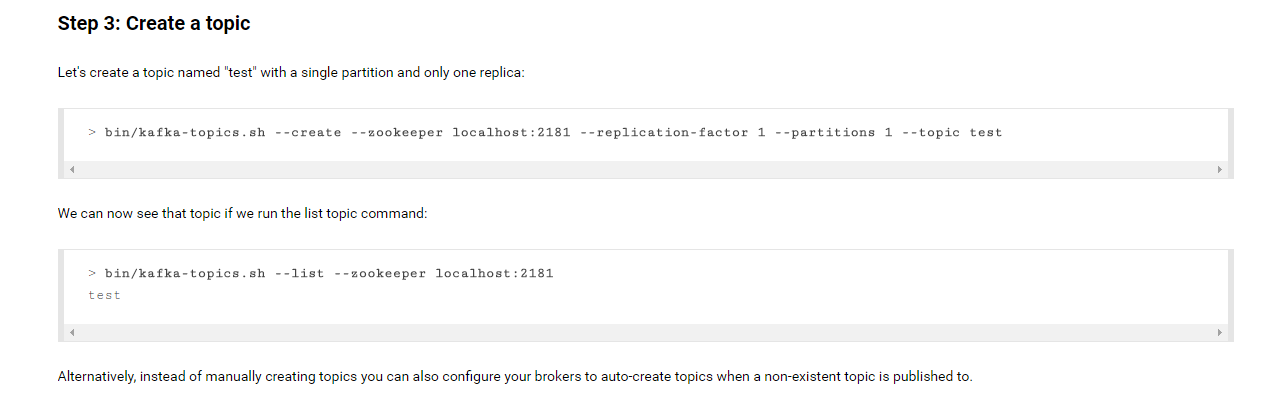
 最低0.47元/天 解锁文章
最低0.47元/天 解锁文章















 532
532

 被折叠的 条评论
为什么被折叠?
被折叠的 条评论
为什么被折叠?








