最近公司一直没事情做,就开始逛论坛关注一些东西。无意中又看到了android游戏引擎的资料,于是突发奇想的开始想学下openGL。个人感觉这个应该是学习游戏引擎的一个基础吧。刚好最近也在看《the c programming language》,所以打算从C语言入手学习opengl.
也许java做久了,特别的不喜欢微软的开发界面,所以决定用自己比较喜欢的DEV-C++。
DEV-C++起源于贝尔实验室,但是很久以前版本更新到4.9.9.2。便不更新了,后来有两个衍生产品代替了。
DEV-C++ 自带的有openGL的示例程序。文件-》新建-》工程-》multMedia-》OpenGL,便可以构建一个OpenGL的demo,编译运行之后是一个在不断旋转的三角形。
网上搜了一些openGl入门的资料,其中推荐使用GLUT工具包,据说能带来很多的方便。
于是开始给DEC-C++安装GLUT。
下载GLUT的glut-3.7.6-bin,里面有几个文件
把glut.h 拷贝到DEV-C++的安装目录下面的 ..\include\GL 下面。
glut.def拷贝到 lib 文件夹下面。
glut32.dll拷贝到 系统 C:\Windows\System32 下面。
然后新建一个项目
#define GLUT_DISABLE_ATEXIT_HACK
#include <windows.h>
#include <GL/glut.h>
const int A = 500; /* length of a side of the monitor window */
const float B = 500; /* length of a side of the clipping rectangle */
const float C = 200; /* length of a side of the square the program draws */
void myinit(void)
{
glClearColor(0.7, 0.7, 0.7, 0.0); /* gray background */
glMatrixMode(GL_PROJECTION); /* In World coordinates: */
glLoadIdentity(); /* position the "clipping rectangle" */
gluOrtho2D( -B/2, B/2, -B/2, B/2);/* at -B/2, its right edge at +B/2, its bottom */
glMatrixMode(GL_MODELVIEW); /* edge at -B/2 and its top edge at +B/2 */
}
void display( void )
{
glClear(GL_COLOR_BUFFER_BIT); /* clear the window */
glMatrixMode(GL_MODELVIEW); /* The following coordinates are expressed */
glLoadIdentity(); /* in terms of World coordinates */
glBegin(GL_POLYGON) ; /* draw a filled polygon */
glColor3f ( 1.0, 0.3, 0.2); /* draw in light red */
glVertex2f( -C/2, -C/2 ); /* (x,y) */
glVertex2f( C/2, -C/2 ); /* (x,y) */
glVertex2f( C/2, C/2 ); /* (x,y) */
glVertex2f( -C/2, C/2 ); /* (x,y) */
glEnd();
glFlush(); /* send all commands */
}
int main(int argc, char** argv)
{
glutInit(&argc,argv);
glutInitWindowSize( A, A ); /* A x A pixel screen window */
glutInitDisplayMode( GLUT_RGB | GLUT_SINGLE);
glutCreateWindow("My Rectangle"); /* window title */
glutDisplayFunc(display); /* tell OpenGL main loop what */
myinit(); /* set attributes */
glutMainLoop(); /* pass control to the main loop */
return 0;
}
这里要提醒一下:
#define GLUT_DISABLE_ATEXIT_HACK
#include <windows.h>
加上之后仍旧不能编译,需要做一下设置。
工程-》工程选项-》参数 添加三个文件 libglu32.a 、 libglut32.a 、libopengl32.a
这三个文件都在DEV-C++的安装目录中的lib文件夹中。
然后编译运行
结果如下:
这里就结束了opengl学习的第一步了。
----------------------------------------------------------------------------------------分割线-------------------------------------------------------------------------
如何安装GLUT,google老师给了很多可用的资料。但是每次编译总是出现:50 E:\Program Files\DEV-CPP\include\GL\glut.h redeclaration of C++ built-in type `short' ,着实让我纠结了很久。最后在这里找打的答案点击打开链接。具体那两行添加的代码
#define GLUT_DISABLE_ATEXIT_HACK
#include <windows.h>是什么意思,没有搜到具体的解释,根据名称推断,应该是忽略一些错误信息吧……








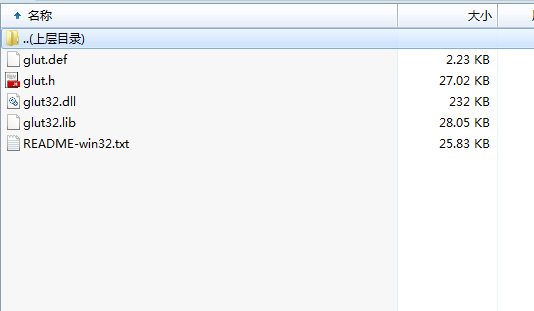
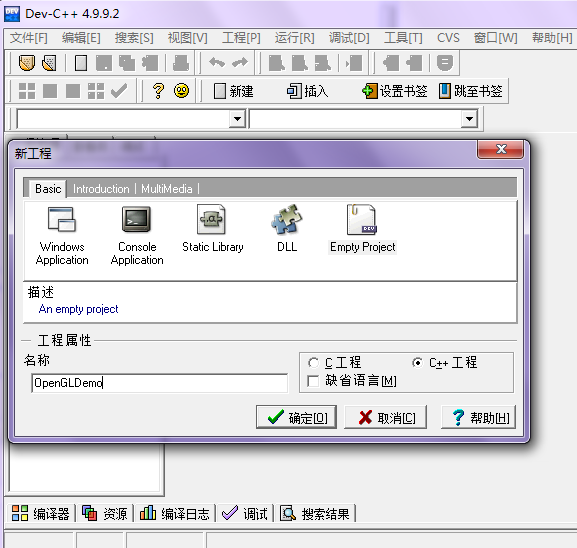
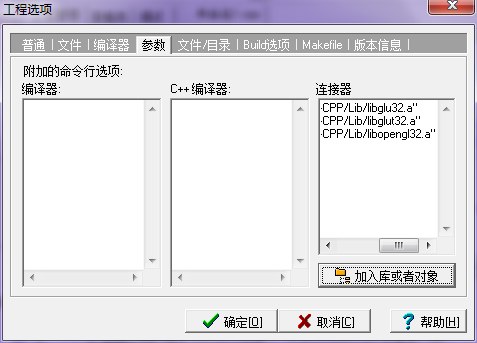
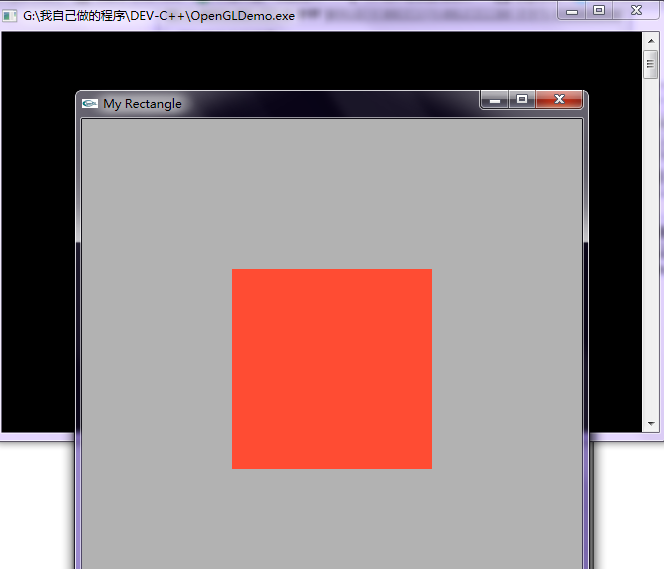













 7633
7633











 被折叠的 条评论
为什么被折叠?
被折叠的 条评论
为什么被折叠?








