环境配置
我的是python3.4 以及django1.7.5
MySQL
python和django就直接官网下载安装啥的,就不说了。
安装MySQL
win8.1 MySQL5.6.24
安装了两天各种出错,真是醉了,其中最让我崩溃的是在start service那里停住了,出现如下提示:
(我忘了截图了,这里盗用了下网上的图)
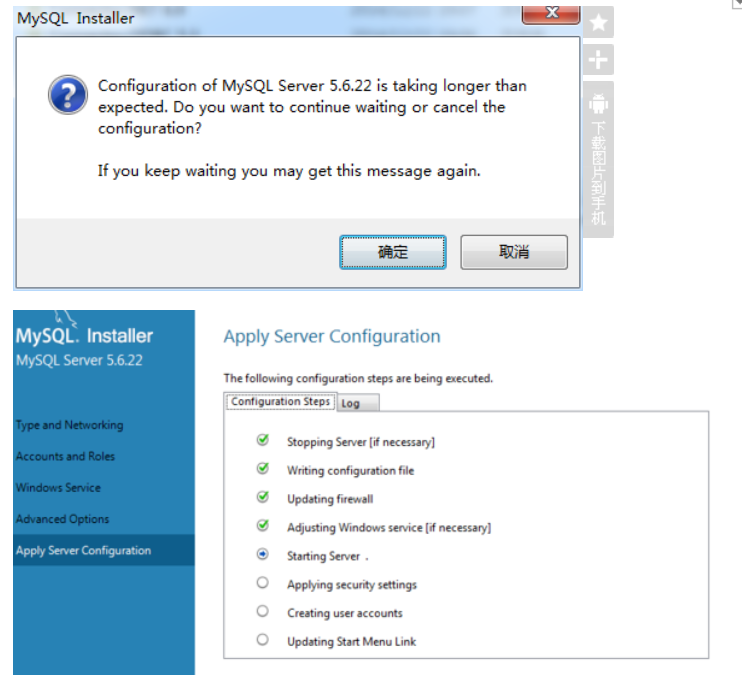
网上找了好多方法,什么卸载重装,programe data隐藏文件中的MySQL文件夹以及注册列表清除什么的都做了,重装了很多次,换了几个版本都是同样的问题,最后在stackoverflow上找到了解决方案:
参考:stackoverflow
- Installed it with mysql-installer-web-community-5.6.23.0.msi
- For my purposes I selected “Custom” install with MySQL servers 5.6.22 - X64 and MySQL Connectors -> Connector ODBC/5.3.4 - 64
- Next -> Execute -(ready to configure) -> Next
- Config type: Development machine, all defaults (TCP/IP, Port: 3306, Open firewall)
- Typed in MySQL Root Password
- MySQL user Accounts -> Add user (username, password, OK) -> Next
- Configure MySQL Server as a Windows Service (CHECKED)
- Windows Service Name: MySQL56 (default)
- Start the MySQL Serve at System Startup
- THIS IS CRUCIAL (BUG IS HERE): Run Service as… Standard System Account (CHECKED - but it will be disregarded and that is BUG)
- Next -> Execute, Installation hangs on Starting server, so wait for a while to time out (or don’t, your choice). When Dialog (might be covered with other windows) popup with message “Configuration of MySQL Server is taking longer than expected…, here click OK (so to wait longer)
- Meanwhile go to Start -> Control Panel -> Administrative Tools -> Services -> find





 本文记录了使用Django搭建网站的过程,包括环境配置,安装MySQL,新建Django项目和app,配置数据库连接MySQL。内容详细介绍了如何解决MySQL安装过程中遇到的问题,建立模型,以及激活模型进行数据库迁移。
本文记录了使用Django搭建网站的过程,包括环境配置,安装MySQL,新建Django项目和app,配置数据库连接MySQL。内容详细介绍了如何解决MySQL安装过程中遇到的问题,建立模型,以及激活模型进行数据库迁移。
 最低0.47元/天 解锁文章
最低0.47元/天 解锁文章

















 2028
2028










