一、项目目录结构
二、activity_main.xml界面
三、activity_main.xml代码
<RelativeLayout xmlns:android="http://schemas.android.com/apk/res/android"
xmlns:tools="http://schemas.android.com/tools"
android:layout_width="match_parent"
android:layout_height="match_parent"
android:paddingBottom="@dimen/activity_vertical_margin"
android:paddingLeft="@dimen/activity_horizontal_margin"
android:paddingRight="@dimen/activity_horizontal_margin"
android:paddingTop="@dimen/activity_vertical_margin"
tools:context=".MainActivity" >
<TextView
android:id="@+id/textView1"
android:layout_width="wrap_content"
android:layout_height="wrap_content"
android:text="@string/hello_world" />
<Button
android:onClick="click1"
android:id="@+id/button1"
android:layout_width="wrap_content"
android:layout_height="wrap_content"
android:layout_alignLeft="@+id/textView1"
android:layout_below="@+id/textView1"
android:layout_marginTop="44dp"
android:text="发送通知" />
<Button
android:onClick="click2"
android:layout_width="wrap_content"
android:layout_height="wrap_content"
android:layout_alignLeft="@+id/button1"
android:layout_centerVertical="true"
android:text="关闭通知" />
</RelativeLayout>package com.zgs.notication;
import android.app.Activity;
import android.app.Notification;
import android.app.NotificationManager;
import android.app.PendingIntent;
import android.content.Intent;
import android.net.Uri;
import android.os.Bundle;
import android.view.View;
public class MainActivity extends Activity {
private NotificationManager nm;
@Override
protected void onCreate(Bundle savedInstanceState) {
super.onCreate(savedInstanceState);
setContentView(R.layout.activity_main);
//[1]获取通知的管理者
nm = (NotificationManager) getSystemService(NOTIFICATION_SERVICE);
}
//点击按钮发送通知
public void click1(View v) {
//链式调用 高版本的写法
/* Notification noti = new Notification.Builder(this)
.setContentTitle("我是大标题")
.setContentText("我是标题的内容")
.setSmallIcon(R.drawable.ic_launcher)
.setLargeIcon(BitmapFactory.decodeResource(getResources(), R.drawable.ic_launcher))
.build();*/
//兼容低版本的写法 用过时的方法
Notification noti = new Notification(R.drawable.ic_launcher, "接收到了一条通知", System.currentTimeMillis());
//实现呼吸灯 震动一下
noti.defaults = Notification.DEFAULT_ALL;
//不删除通知
noti.flags = Notification.FLAG_NO_CLEAR;
//创建意图对象
Intent intent = new Intent();
//实现打电话的逻辑
intent.setAction(Intent.ACTION_CALL);
intent.setData(Uri.parse("tel:"+119));
//需要添加打电话的权限 Task
PendingIntent pendingIntent = PendingIntent.getActivity(getApplicationContext(), 1, intent, Intent.FLAG_ACTIVITY_NEW_TASK);
noti.setLatestEventInfo(this, "老王", "为什么总是隔壁老王……", pendingIntent);
//[2]发送通知
nm.notify(10, noti);
}
//点击按钮 关闭通知
public void click2(View v) {
//取消通知
nm.cancel(10);
}
}
<?xml version="1.0" encoding="utf-8"?>
<manifest xmlns:android="http://schemas.android.com/apk/res/android"
package="com.zgs.notication"
android:versionCode="1"
android:versionName="1.0" >
<uses-sdk
android:minSdkVersion="16"
android:targetSdkVersion="22" />
<uses-permission android:name="android.permission.CALL_PHONE" />
<uses-permission android:name="android.permission.VIBRATE" />
<application
android:allowBackup="true"
android:icon="@drawable/ic_launcher"
android:label="@string/app_name"
android:theme="@style/AppTheme" >
<activity
android:name=".MainActivity"
android:label="@string/app_name" >
<intent-filter>
<action android:name="android.intent.action.MAIN" />
<category android:name="android.intent.category.LAUNCHER" />
</intent-filter>
</activity>
</application>
</manifest>七、通知与服务连用可以提高服务的生命周期等级
//当服务第一次开启的时候
@Override
public void onCreate() {
//通过调用该方法确保这个服务运行在前台进程
startForeground(id, notification)
super.onCreate();
}








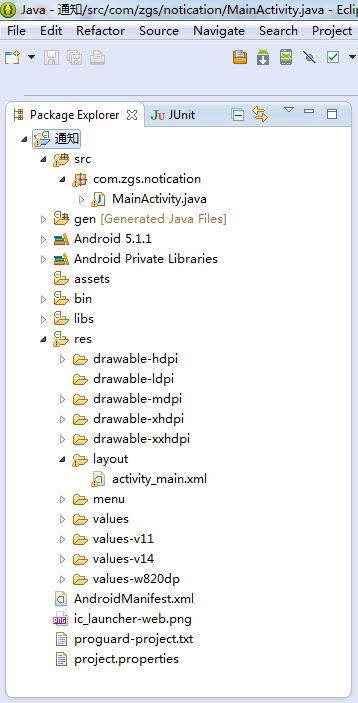

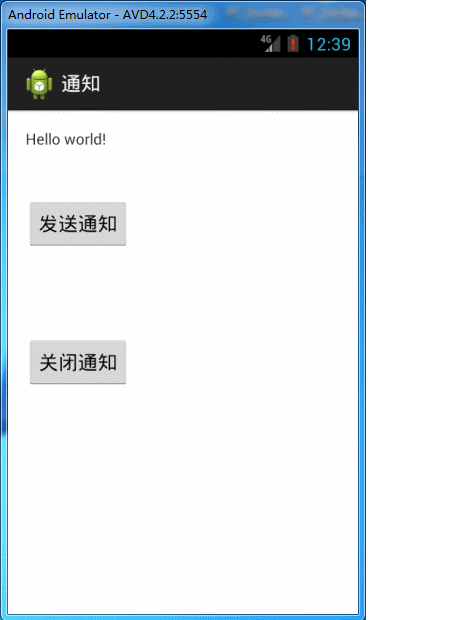














 6100
6100

 被折叠的 条评论
为什么被折叠?
被折叠的 条评论
为什么被折叠?








